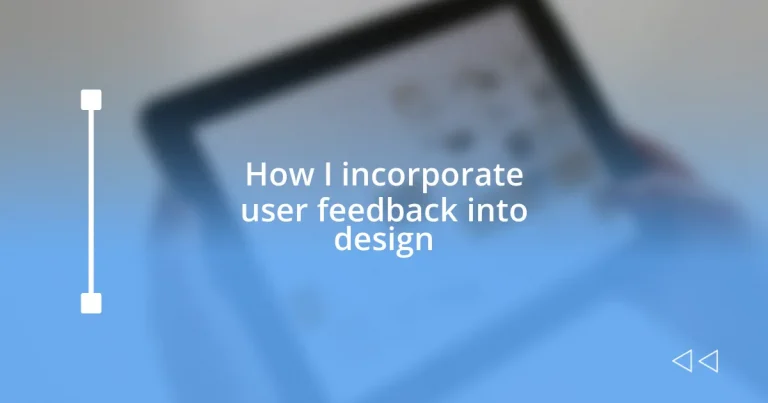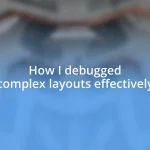Key takeaways:
- User feedback serves as a critical tool for designers, transforming assumptions into actionable insights and fostering empathy for user experiences.
- Diverse techniques for gathering feedback, such as usability testing and user interviews, provide rich, nuanced information that can shape design improvements.
- Organizing and analyzing feedback by identifying patterns helps prioritize design changes that resonate with users and enhance their experience.
- Continuous engagement with users and measuring the impact of design changes through feedback leads to ongoing improvements and deeper connections with the audience.
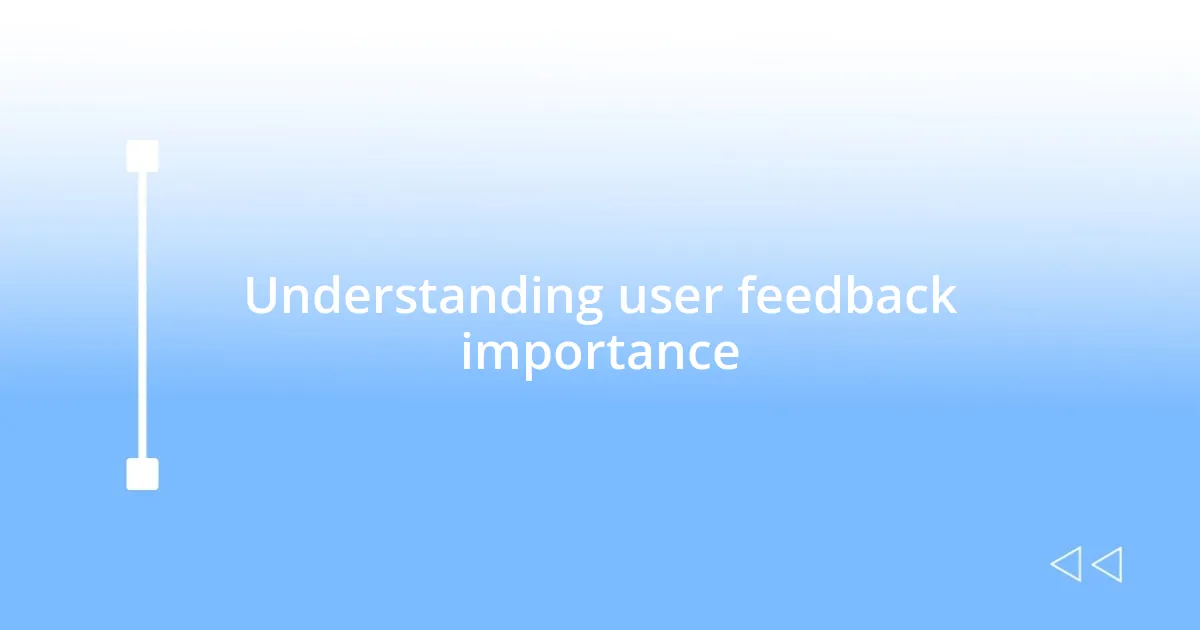
Understanding user feedback importance
User feedback is like a compass for designers, guiding us towards what truly matters to our audience. I vividly remember a time when I received a particularly harsh critique on a project I thought was a home run. It stung at first, but that feedback led to insights I would have never considered on my own. Isn’t it fascinating how sometimes the most painful truths can lead to the greatest improvements?
Listening to users teaches us empathy, transforming our understanding from mere assumptions to tangible insights. For instance, during a usability test, I observed how frustrated users struggled with a feature I adored. Their reactions made me question my own biases—why was I so attached to this design? It’s moments like these that underscore the importance of making design decisions grounded in user experiences rather than personal preferences.
I often reflect on how feedback not only shapes the product but also builds a stronger connection with users. When they see their suggestions making a difference, it fosters loyalty and trust. Have you ever felt that sense of pride when your input was valued? That’s the heart of user feedback—it doesn’t just inform design; it enriches the entire experience for everyone involved.

Techniques for gathering user feedback
When it comes to gathering user feedback, I find that diversifying the techniques can lead to richer insights. For example, I’ve had great success with one-on-one interviews. These conversations feel personal and often reveal feelings users might not share in larger settings. The intimate nature of these discussions usually uncovers nuances that surveys might miss. Additionally, utilizing online tools for feedback collection can be pivotal. Users can respond in their own time, providing more thoughtful insights.
Here are some effective techniques I recommend:
– Surveys and Questionnaires: Distributing well-designed surveys to gain quantitative data on user preferences.
– Usability Testing: Observing users in real-time while they navigate the product, providing firsthand insight into their behavior.
– Focus Groups: Engaging small groups of users in discussions about their experiences to explore a range of perspectives.
– User Interviews: Conducting in-depth conversations where users can express their thoughts freely and offer detailed feedback.
– Analytics Review: Analyzing user interaction data from the product to understand trends and areas needing improvement.
Reflecting on my experience with usability testing, I remember a session where the feedback was both humbling and enlightening. Watching users stumble through what I thought was a seamless interface made me realize that my assumptions about ease of use were skewed, shaped more by my familiarity with the product than the actual user experience. Embracing this feedback was crucial; it not only refined the design but also deepened my appreciation for our users’ journeys.
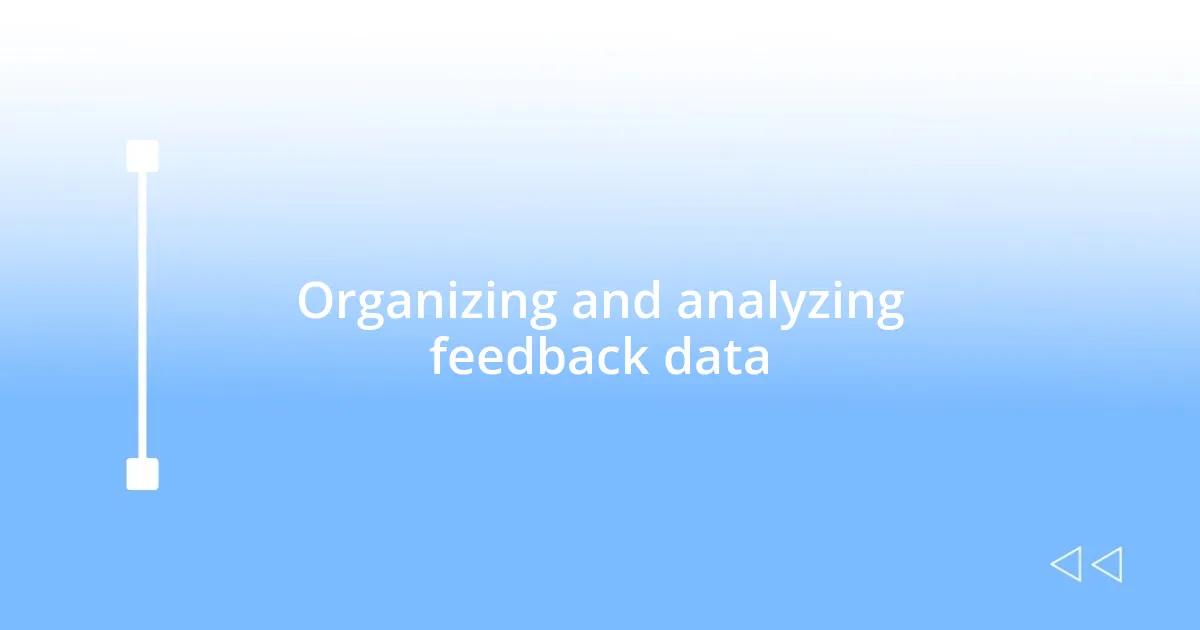
Organizing and analyzing feedback data
Organizing and analyzing feedback data is fundamental in transforming raw information into actionable steps. I usually start by categorizing feedback into themes, which helps me identify what users are consistently telling me. For instance, during a recent project, I noticed that multiple users mentioned the navigation was confusing. By grouping similar comments, I could focus on a specific area in need of improvement, making the process more efficient.
When analyzing the data, I often look for patterns and trends that might not be immediately obvious. In one experience, I collected feedback from a variety of sources, including surveys and usability tests. Analyzing this diverse data set revealed that while users loved certain features, they were overwhelmingly dissatisfied with loading times. This insight allowed me to prioritize performance optimization in the next iteration. There’s nothing quite like the realization that the numbers can direct us toward improvements that genuinely resonate with users.
To ensure clarity, I frequently use visual aids like charts and tables to represent feedback data. This practice has helped me communicate findings effectively to my team. It’s incredible how a clear visual representation can lead to insightful discussions. Overall, organizing and analyzing user feedback is a dynamic process that continuously enhances our design practice and strengthens our user connections.
| Data Type | Purpose |
|---|---|
| User Comments | Identify specific issues and suggestions |
| Survey Results | Quantifiable insights into user preferences |
| Usability Testing Observations | Understand user behavior in real time |
| Trend Analysis | Spot patterns over time for continuous improvement |
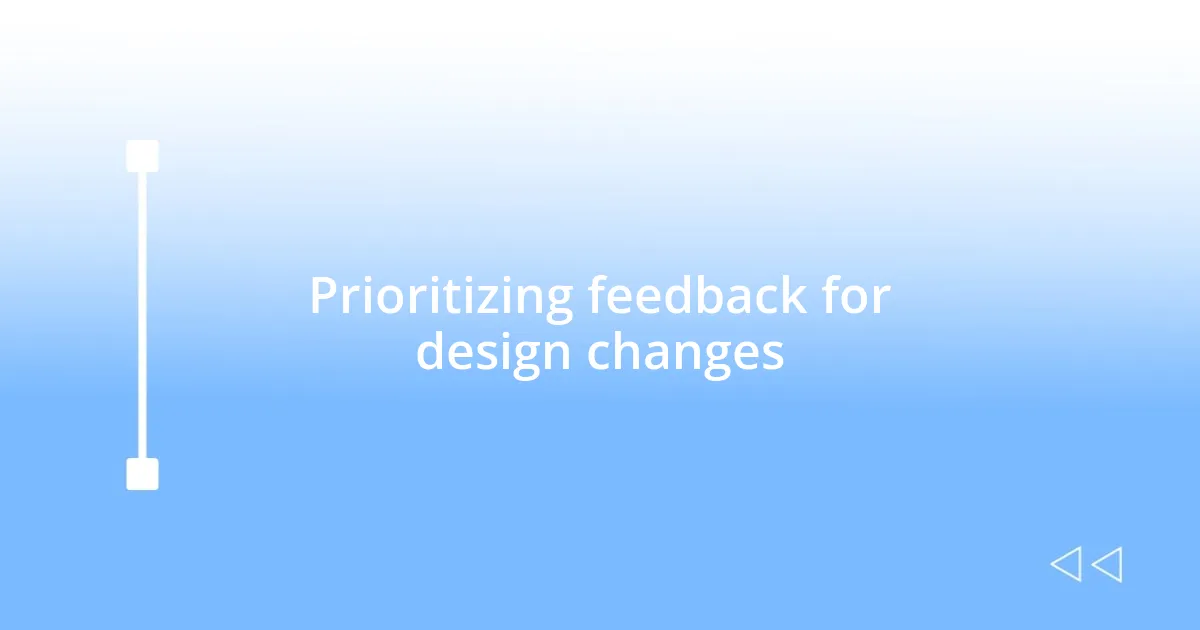
Prioritizing feedback for design changes
Determining which pieces of feedback to prioritize can sometimes feel overwhelming, especially when users voice varying opinions. In my own experience, I’ve found it helpful to assess feedback based on impact and feasibility. For instance, if several users highlight a persistent issue with layout, I’ll weigh that against the time it would take to resolve it. This allows me to make strategic decisions, focusing on changes that will yield the greatest improvement in user experience.
One memorable project comes to mind when prioritizing feedback truly tested my resolve. After launching a new feature, the response was mixed—some users loved it, while others found it a hindrance. It struck me then that focusing solely on positive feedback could lead us astray. I committed to diving deeper into the critiques, realizing that addressing the concerns of the dissatisfied users could lead to a more well-rounded product. Isn’t it fascinating how tackling the toughest feedback not only enhances the design but can transform skeptical users into our most passionate advocates?
I’ve also learned to involve cross-functional teams when evaluating feedback. Collaborating with developers and marketers helps to broaden the perspective on what feedback should be prioritized. This collective approach enriches the decision-making process and invites diverse viewpoints. Sometimes, the most unexpected insights can stem from opening the floor to different team members. After all, who wouldn’t benefit from more voices in the mix? I genuinely believe that embracing such collaboration ensures that user feedback leads to informed changes that resonate both with the design vision and our audience’s needs.
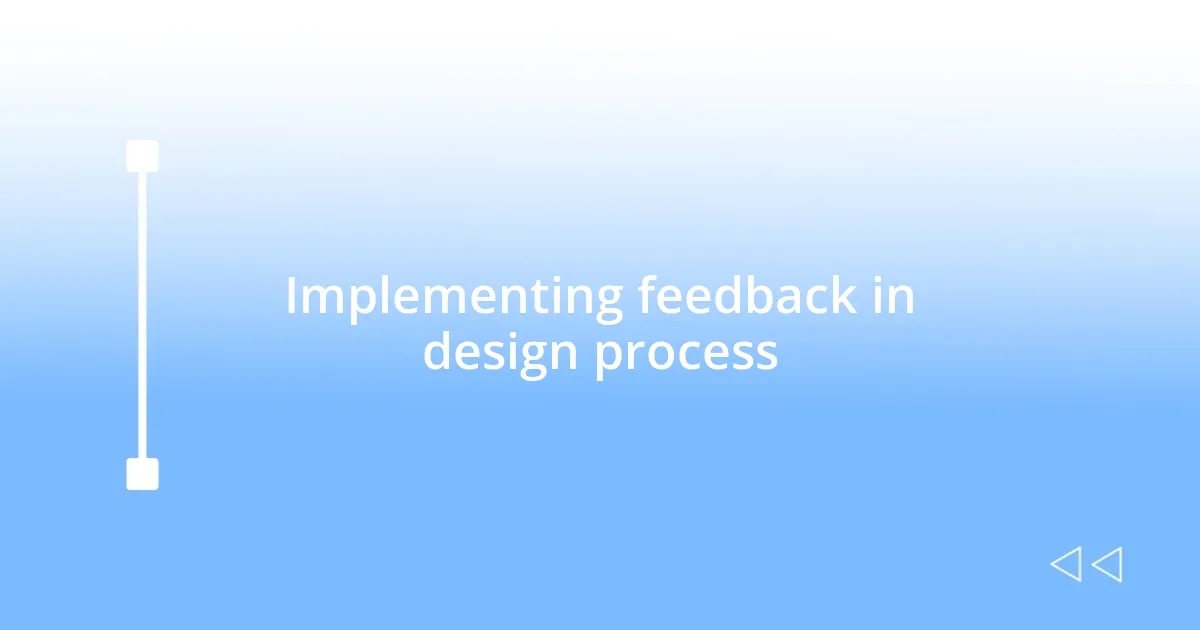
Implementing feedback in design process
Implementing user feedback into the design process is all about turning insights into tangible changes. I often find myself diving deep into the feedback, especially after a major release. There was a time when I received a flood of comments about how users were struggling with a new feature I was so proud of. It’s easy to feel defensive, but instead, I approached it with curiosity. What could I learn? This mindset shift made it simpler to pinpoint not just the problem, but the heart of the frustration.
Once the feedback is in hand, I prioritize it by considering both the user’s voice and technical constraints. In one instance, several users mentioned that a crucial button was out of reach on mobile devices. This wasn’t just a minor inconvenience; it significantly impacted user engagement. By discussing this with my team, we quickly articulated the solution—a simple repositioning. It was amazing to witness how a small tweak based on user input could elevate the experience dramatically.
Moreover, engaging in the design iterations that follow is crucial. I like to implement feedback in phases, testing each update with a specific group of users. This creates a dynamic feedback loop where we can observe how changes impact usability in real-time. It reminds me that design is a journey, not a destination. Am I moving in the right direction? I often ask my users how they feel about the tweaks, and their responses guide my next steps. This ongoing engagement not only refines the design but also strengthens the bond with users, making them feel valued in the process.

Measuring impact of design changes
Measuring the impact of design changes is where the real magic happens. I remember a specific instance when we redesigned a dashboard for an analytics tool. After rolling out the changes, I eagerly monitored user engagement through analytics and direct feedback. The results were eye-opening—rather than just a superficial increase in clicks, users reported feeling more in control over their data. It’s moments like these that remind me how numbers and sentiment can work hand in hand.
Tracking quantitative metrics like user engagement and task completion rates provides valuable data, but they can fall flat without context. I’ve learned that pairing these metrics with qualitative feedback from user interviews offers a fuller picture. There’s something incredibly enlightening about hearing a user’s voice as they describe their experience. For example, after implementing a new search feature, users highlighted not only how they appreciated the speed but also how it transformed their workflow. Isn’t it fascinating how a single design tweak can ripple through so many aspects of a user’s routine?
I also value using tools like A/B testing to evaluate the effectiveness of different design variations. I recall when testing two layouts for a sign-up process spurred much discussion among my team. The difference in conversion rates was astounding! It made me appreciate how a small change can lead to meaningful outcomes. This hands-on approach to measuring impact allows me to iterate with confidence, transforming not just user experience, but also my understanding of what truly resonates with them. Have you ever experienced that rush of excitement when data aligns perfectly with user joy? It’s absolutely invigorating—fueling me to keep pushing design boundaries.
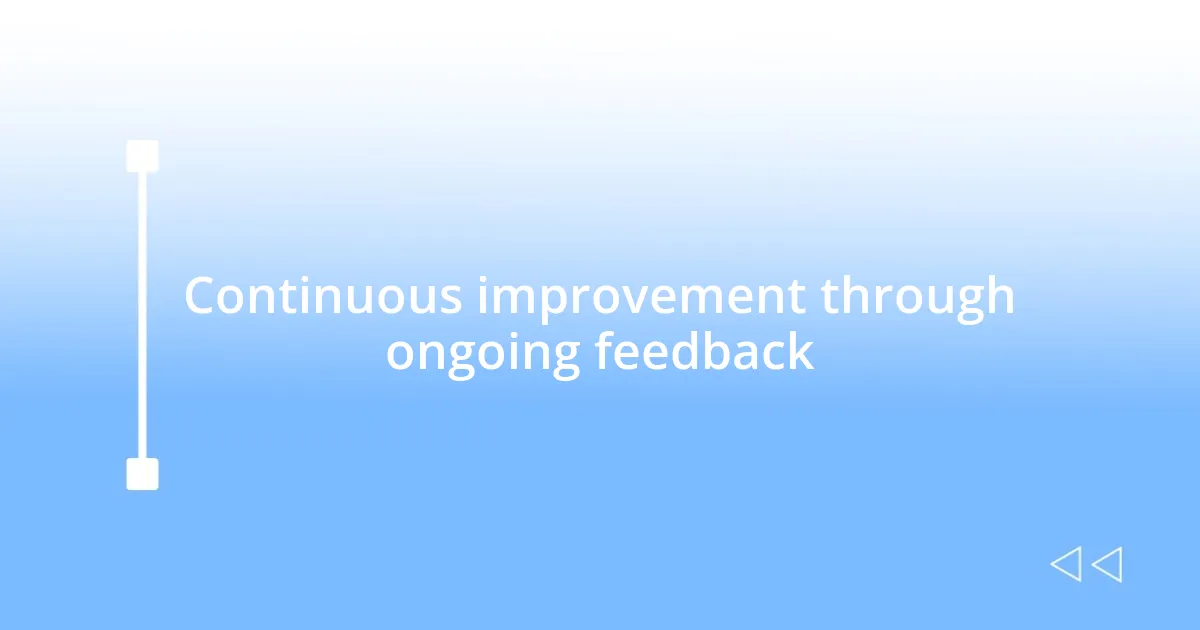
Continuous improvement through ongoing feedback
Continuous improvement requires a constant flow of user feedback. I once found myself in a situation where a simple UI change I made was met with unexpected backlash. Initially, I was taken aback—didn’t I do my homework? But this was a pivotal moment. I reached out to my users directly, asked them to share their experiences, and what emerged from those conversations was a treasure trove of insights. It was fascinating to see how what I viewed as a harmless tweak had disrupted their familiar routines. Their candid feedback reshaped how I approached design.
It’s thrilling to witness the transformation that emerges from valuing user input. After implementing suggestions from a user forum, our team’s next meeting was filled with awe. We reviewed the results and saw a noticeable uptick in user satisfaction and engagement metrics. It was a reminder of how invigorating it feels to create a design that genuinely resonates with people. When users feel listened to, they become champions of the product, and their enthusiasm is palpable. Have you ever felt that rush when your team celebrates such victories? It’s those moments that fuel my passion for design.
With every feedback cycle, I cultivate a deeper understanding of my users’ needs. I enjoy hosting feedback sessions where users can openly share their thoughts. During one memorable session, a user new to our product shared her experience navigating a complex setting. Her genuine feedback sparked a discussion that led to a breakthrough idea for a new tutorial feature. I felt a sense of fulfillment at that moment, realizing how collaboratively we could refine our product. Isn’t it incredible how ongoing dialogues can open doors to unexpected innovations? Embracing this continuous feedback loop not only sharpens my design but enriches the user experience profoundly.