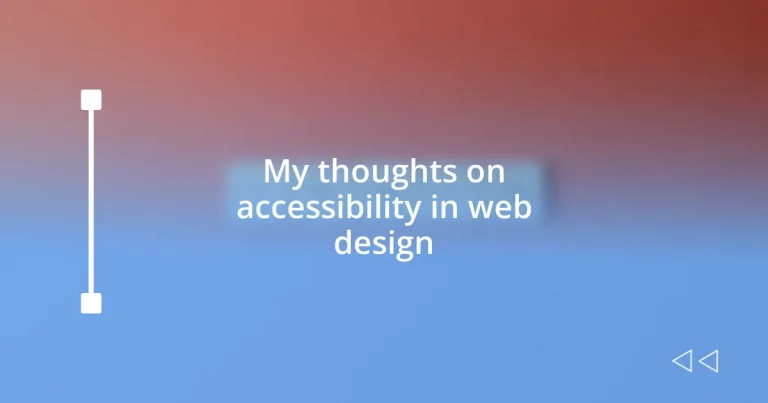Key takeaways:
- Web accessibility is vital for inclusive design, ensuring all users, regardless of ability, can engage with digital content.
- Common barriers include poor color contrast, missing alt text, inaccessible forms, and unclear navigation, which hinder user experience.
- Utilizing accessibility evaluation tools and gathering feedback from users with disabilities enhances design effectiveness and fosters continuous improvement.
- Engaging users directly leads to valuable insights that can transform design choices and create a more intuitive experience for all users.

Understanding web accessibility importance
When I first learned about web accessibility, it struck me how many people were being left out of the digital conversation. Imagine trying to navigate a website that’s visually stunning but offers no support for screen readers. It’s like sitting at a table where everyone is chatting, but you can’t hear a word. I often wonder, how many brilliant minds are we missing out on simply because we overlook these critical design principles?
I remember a project where we had to revamp an existing site for a non-profit organization supporting those with disabilities. As we implemented accessible features, I felt a real sense of fulfillment. Suddenly, feedback rolled in from users who finally could engage with the site. Their gratitude spoke volumes about the impact thoughtful design can have. It reminded me that accessibility isn’t just about compliance; it’s about empathy and ensuring that everyone, regardless of ability, can partake in online experiences.
Considering the rapid growth of internet usage, the question arises: how can we afford not to prioritize accessibility? Think about it—accessible web design is not just beneficial for people with disabilities; it enriches the experience for all users, creating a more inclusive environment. It’s a chance for us as designers to champion equality and provide equal access to information and opportunities.

Recognizing common accessibility barriers
When delving into web design, I often see common barriers that can leave users stranded. For instance, take color contrast: I remember working late one night, squinting at a beautifully designed site with pale yellow text on a white background. Instead of enhancing the message, it became a frustrating puzzle that almost made me click away. This experience underscores how vital it is to ensure that text is distinguishable from its background to accommodate users with visual impairments.
Several key accessibility barriers frequently manifest in web design, and recognizing these issues can lead to more inclusive spaces for all users:
- Poor color contrast makes content difficult to read for those with vision disabilities.
- Missing alt text on images denies context to screen reader users, leaving them guessing.
- Inaccessible forms can be a nightmare when labels are not properly associated with their respective fields.
- Keyboard-only navigation is essential; many users can’t utilize a mouse and need to navigate using their keyboard.
- Unclear headings and structure can make content confusing, especially for users who rely on screen readers to understand page organization.
Every time I encounter one of these barriers, I think about the potential users who might be turned away out of frustration. Each improvement we make in design can open a digital door for someone, allowing them to join the online conversation. That’s a powerful motivator for me.
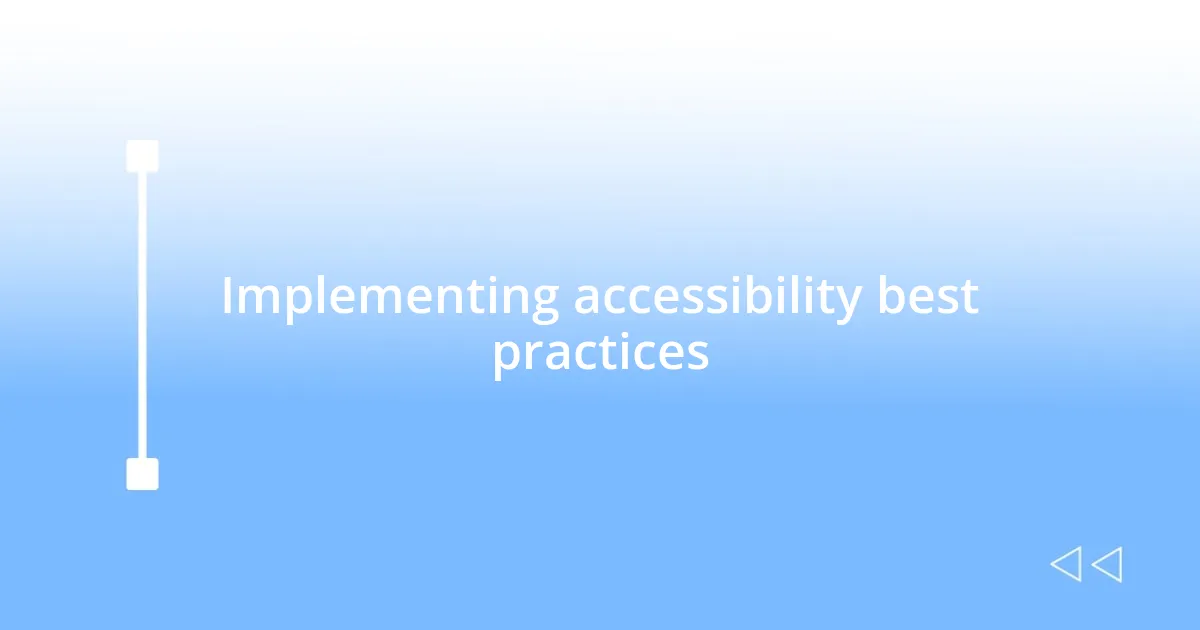
Implementing accessibility best practices
Implementing accessibility best practices is where the real magic happens in web design. I remember the first time I added ARIA (Accessible Rich Internet Applications) labels to a site. It was like flipping a switch; everything became clearer for users with disabilities. The feedback we received was eye-opening. People expressed their gratitude for finally being able to navigate confidently. It reinforced my belief that these practices aren’t merely technical adjustments; they forge connections with users who might otherwise feel excluded.
As I navigate through accessibility guidelines like the W3C’s Web Content Accessibility Guidelines (WCAG), I realize how essential it is to adopt simple measures. For example, I often ensure that all images include descriptive alt text. I once worked on a site for a local bakery, and I took the time to write creative alt descriptions. The joy on a visually impaired customer’s face when they learned about a new pastry through our description was unforgettable. It drove home the point that accessibility is about maximizing the experience for everyone.
Moreover, color contrast is not just a technical detail; it’s an emotional experience. I distinctly recall choosing colors for a community website where I volunteered. Opting for a warm blue background with white text made a significant difference. Users complimented the readability, saying it gave them a sense of comfort. This experience highlighted how embracing accessibility best practices can elevate not only the aesthetics of a website but also create an inviting atmosphere.
| Best Practice | Description |
|---|---|
| Use ARIA labels | Enhances navigation and understanding for assistive technologies. |
| Provide descriptive alt text | Makes content accessible to users who rely on screen readers, enriching their experience. |
| Ensure adequate color contrast | Improves readability for users with visual impairments, creating a more welcoming environment. |
| Design keyboard-friendly navigation | Allows users who cannot use a mouse to easily navigate the site. |
| Structure content clearly | Helps all users, particularly those using screen readers, to understand the organization of information. |
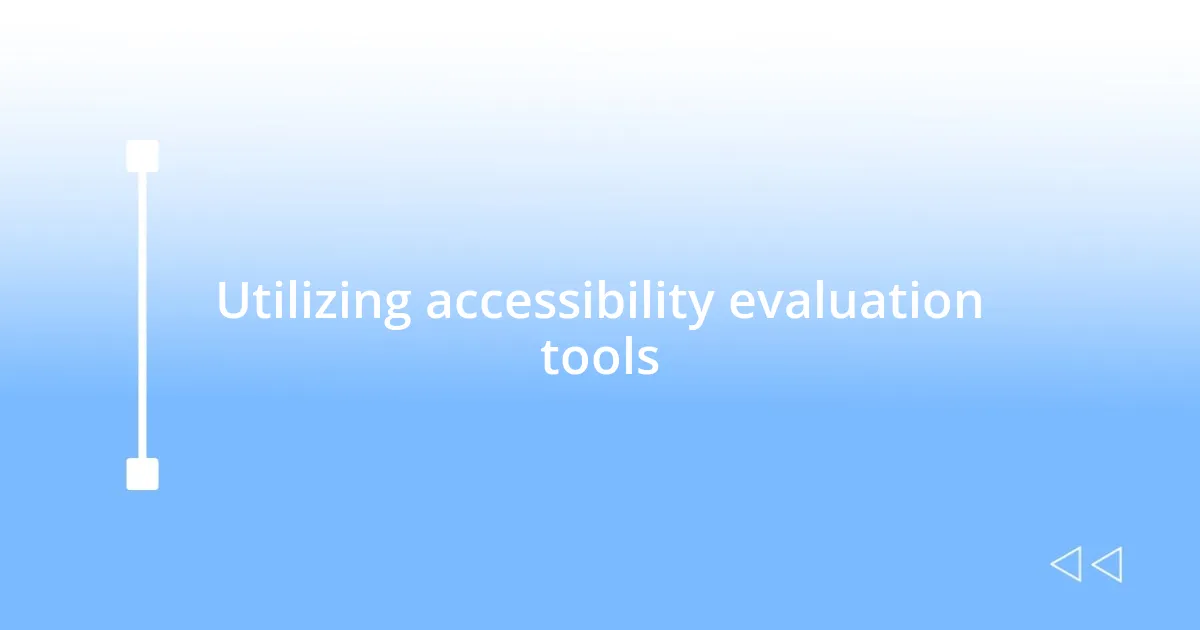
Utilizing accessibility evaluation tools
When it comes to utilizing accessibility evaluation tools, I find that they serve as an essential compass in the complex landscape of web design. For instance, I once used a tool like Axe to scan a website I’d developed, and I was shocked to see how many issues popped up—issues I thought I had nailed! It made me realize that even the most well-intentioned designs can overlook critical accessibility aspects. These tools are invaluable for identifying not just glaring mistakes but also subtle nuances that can significantly impact user experience.
I often recommend testing sites with a mix of automated tools and manual checks. While automated tools can quickly highlight common problems, I’ve learned that a manual review is equally important. I remember sitting down with a colleague to go over a site, heart racing a bit because I wanted to catch everything. It was during this session that we discovered some misleading link text. That moment was a reminder: while tools are helpful, nothing beats the human touch in understanding the user journey and their potential frustrations.
Engaging with accessibility evaluation tools often pushes me to reflect on the bigger picture. Have you ever thought about how much better an experience can become when those tools are in play? It’s empowering to know you’re taking concrete steps to include everyone in your web design. Each time I receive a report from these tools, it becomes a motivation to refine and enhance, leading to a more inviting web landscape for all users.

Engaging users with disabilities
Engaging users with disabilities means thinking beyond basic compliance; it’s about creating an experience that resonates with their needs. I once hosted a workshop where a participant shared how difficult it was to use a website that lacked proper keyboard navigation. It was a lightbulb moment for everyone in the room. Hearing that firsthand experience drove home why I always prioritize designing keyboard-friendly navigations, ensuring users can interact with a site seamlessly, regardless of their abilities.
I also remember launching an initiative to gather feedback specifically from users with disabilities. The insights they provided were invaluable. For example, one user pointed out how important it was for buttons to have clear labels. Initially, I thought my choices were user-friendly, but their perspective truly opened my eyes. It was a humbling reminder that engagement is a two-way street, and understanding users’ experiences can lead to breakthroughs I never anticipated.
Have you considered how engaging users with disabilities can enrich the entire user experience? I’ve seen firsthand how inclusive design not only benefits those with specific needs but creates a more intuitive interface for all users. When I tailored navigation menus based on feedback, it not only improved accessibility but also enhanced general usability, proving that inclusion is at the heart of good design.
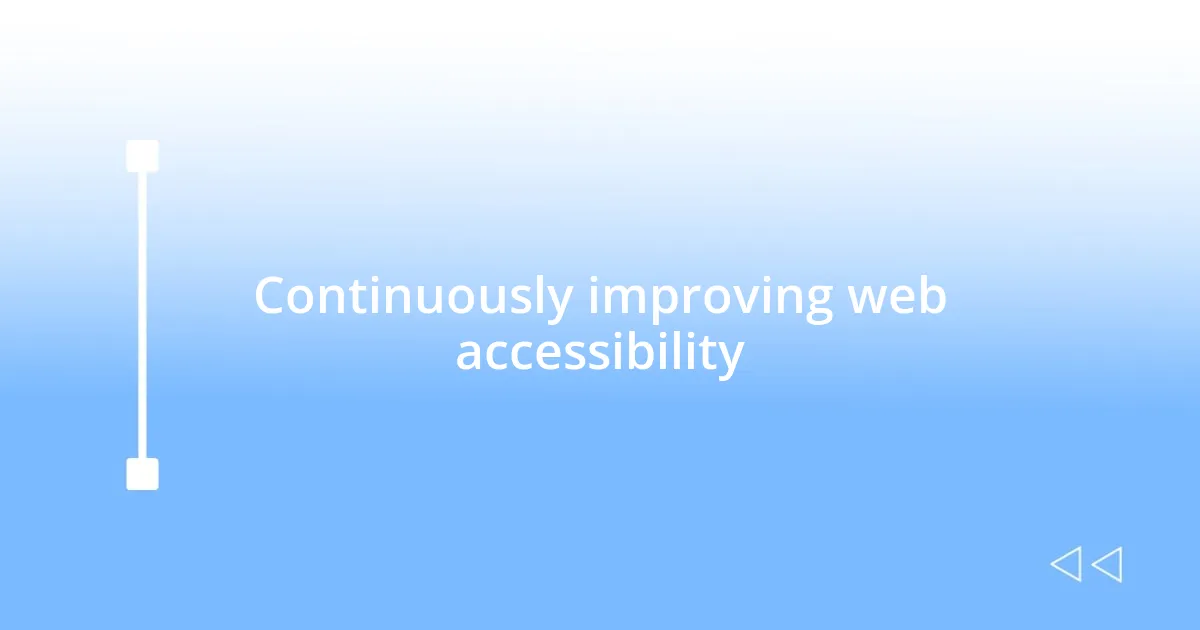
Continuously improving web accessibility
Improving web accessibility isn’t just a one-time task; it’s a continuous journey that I find thrilling and essential. I vividly remember a project where our team made a series of incremental updates based on user feedback. After each iteration, we noticed an impactful change in engagement metrics. It was like uncovering a treasure trove of possibilities—each step forward reinforced the idea that accessibility evolves alongside the users we aim to serve.
I’ve found that accessibility improvement is about fostering a culture of openness and learning. On one occasion, I invited a diverse group of users to provide input on our designs. Watching them interact with the site, I experienced a mix of excitement and vulnerability. Each suggestion they made was a piece of a larger puzzle, leading us not just to fixes but to enriching insights that shaped the whole experience closer to what real users wanted. It dawned on me then—what if we embraced feedback as a foundational element rather than an afterthought?
How often do we challenge ourselves to revisit our designs? I think the act of self-reflection can yield profound results. After implementing accessibility updates, I continually revisit and assess their impact, questioning everything from color contrast to text clarity. I’m often surprised by how minor tweaks can lead to major improvements in user satisfaction, reminding me that accessibility isn’t just a checkbox; it’s an ongoing commitment to meet the diverse needs of our online community.