Key takeaways:
- Effective user testing methods, including moderated and remote testing, reveal valuable insights by capturing users’ genuine reactions and behaviors.
- Choosing the appropriate prototype type based on design stage and user goals is critical for obtaining meaningful feedback.
- Setting clear testing objectives helps focus the process and enhances the relevance of user feedback collected during sessions.
- Iterating on designs from user insights transforms challenges into improvements, demonstrating the impact of user-centered design on product usability.
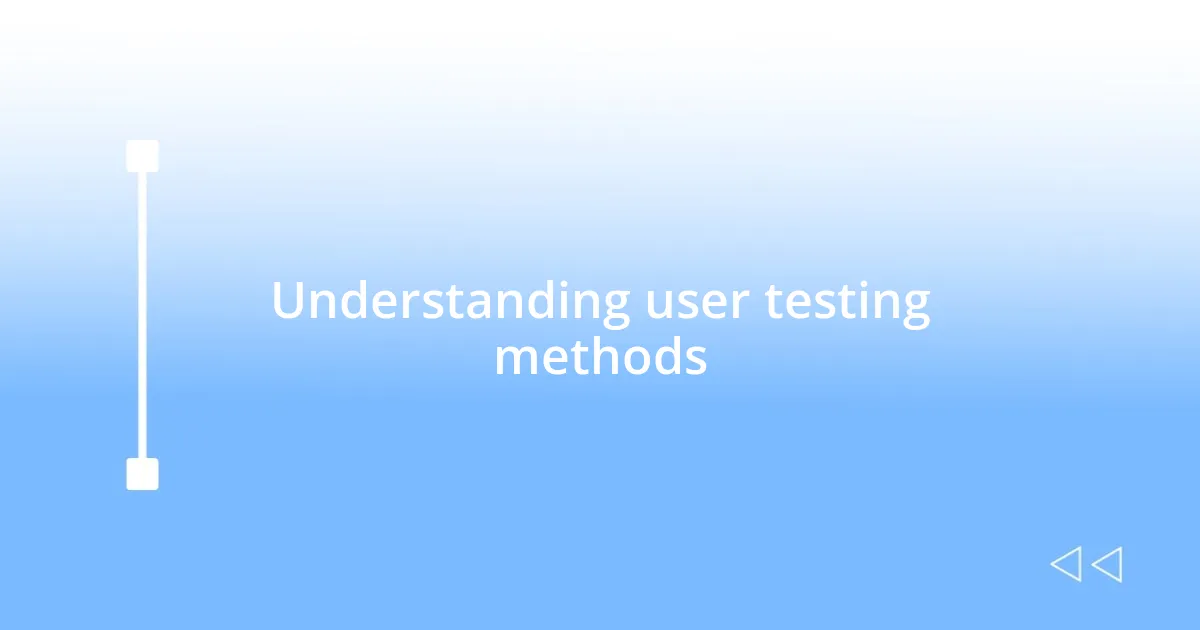
Understanding user testing methods
When diving into user testing methods, I often reflect on those moments when I saw prototypes light up users’ faces during testing sessions. It’s fascinating how different approaches, like usability testing or A/B testing, can yield such unique insights. Have you ever noticed how participants express their thoughts when they’re genuinely engaged? It really highlights the power of observing users in real time.
I find that moderated testing can feel intimate, almost like a conversation, where I can delve deeper into users’ motivations. This approach allows me to ask follow-up questions, uncovering layers of reasoning behind their actions. It’s those “aha” moments that often guide my design decisions and fuel my passion for creating user-centric experiences.
On the other hand, remote testing offers its own set of advantages. I remember a session where participants were relaxed in their own environments, revealing genuine behaviors I wouldn’t have captured otherwise. It’s a reminder that the setting can significantly influence the feedback, making me wonder—how much does comfort affect our interactions with products? Balancing these methods has become key to my strategy, ensuring I capture the full spectrum of user experiences.

Choosing the right prototypes
Choosing the right prototype is crucial to ensuring that user testing yields the most informative results. I always consider the stage of the design process; for earlier phases, low-fidelity prototypes like sketches or wireframes can be beneficial. They allow users to focus on fundamental concepts without getting distracted by visual details. In one of my projects, using simple paper prototypes led to unexpected insights about fundamental navigation issues that I wouldn’t have anticipated with a high-fidelity model.
When selecting the type of prototype, it’s also essential to consider the goals of the testing session. Here are some factors I evaluate:
- User goals: What specific feedback am I seeking?
- Complexity of the task: Are we testing a singular feature or the overall usability?
- Budget and resources: Do I have the time and tools to create something more polished?
- User demographics: Will high-fidelity designs resonate more with my target users, or will simplicity suffice?
By keeping these points in mind, I can hone in on the prototype that truly serves the needs of the users and the insights I aim to gain.
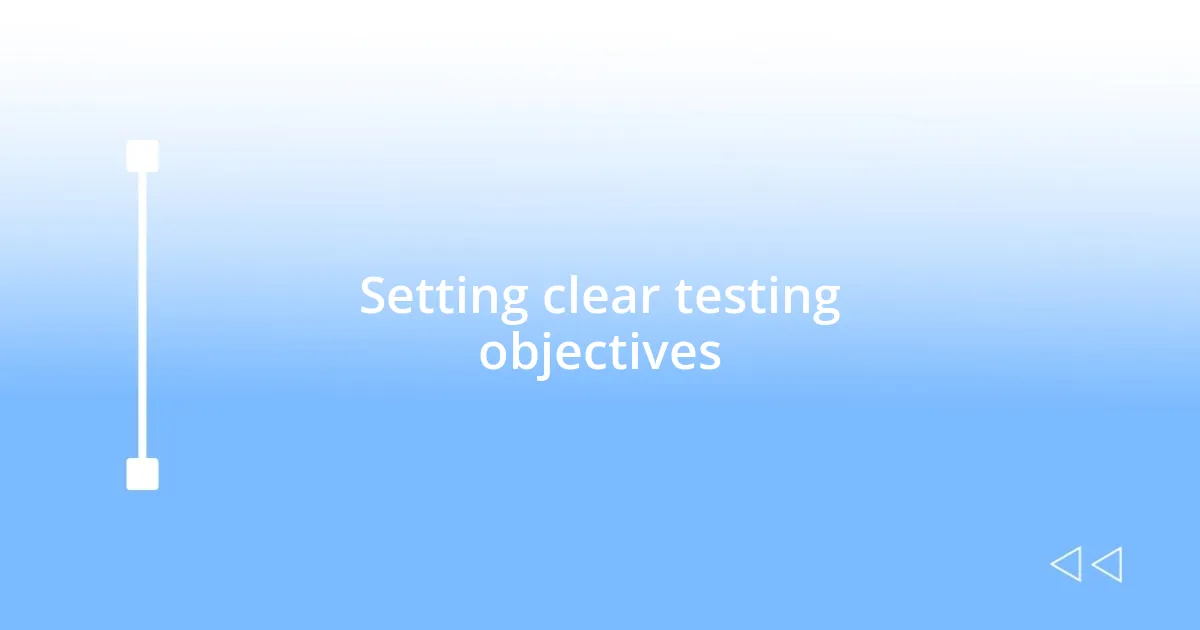
Setting clear testing objectives
Setting clear testing objectives is fundamental before diving into user testing. In my experience, these objectives shape the entire testing process and keep me focused on what truly matters. Knowing exactly what I want to learn allows me to tailor my questions and the prototype’s design accordingly. It’s like having a navigational map; without it, I risk getting lost in feedback that isn’t relevant.
Sometimes, I take the time to write down my objectives before a session. For instance, in a recent project, I aimed to understand how users navigated a specific feature. By setting that clear intent, I felt more structured during the testing and was able to ask targeted questions that led to rich discussions. It’s amazing how having a clear direction opens up pathways for insightful user feedback.
Additionally, I often revisit these objectives after the testing session. Reflecting on whether I met my goals can reveal patterns and highlight areas for improvement in both the prototype and my testing approach. This practice connects me with users, allowing their experiences to resonate within my design work. To me, it’s all about aligning the testing process with real user needs, paving the way for an impactful user experience.
| Objective Type | Description |
|---|---|
| User-Centric | Focuses on user needs and experiences |
| Feature-Specific | Targets feedback on a specific feature |
| Holistic | Aims to understand the overall usability |
| Metric-Oriented | Seeks quantifiable data, like task completion rates |
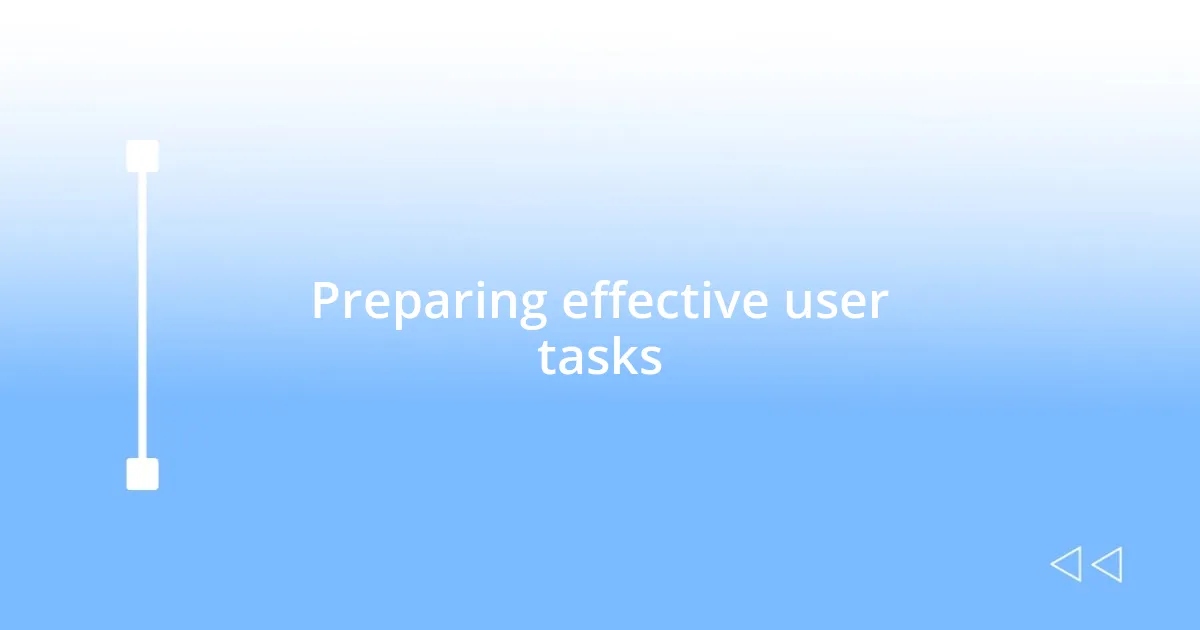
Preparing effective user tasks
Preparing effective user tasks makes a significant difference in the quality of feedback I receive during testing. I like to design tasks that mimic real-world scenarios, ensuring that users feel comfortable and engaged. For example, in one particular session, I asked users to complete a task related to their daily routine. Watching them navigate with genuine intent provided invaluable insights that polished the final product.
When crafting user tasks, I always consider the balance between challenge and simplicity. Too complicated, and users might get frustrated; too simple, and they won’t give me the feedback I need. I remember a time when I overestimated my users’ familiarity with jargon in a financial app. It ended up leading to confusion instead of clear feedback. So now, I try to keep tasks relatable and digestible, always asking myself, “Would I find this task easy to understand?”
Lastly, I ensure each task has a clear goal and a specific outcome in mind. By being explicit about what I want users to achieve, I can direct their focus and gather meaningful data. In one testing session, I asked participants to find a specific product on an e-commerce site while considering what they liked—and didn’t like—about the process. The feedback flowed, transforming what could have been another standard testing session into a treasure trove of actionable insights that genuinely connected with my design approach.

Engaging with participants effectively
Engaging with participants effectively begins with creating a welcoming environment. I remember walking into a testing room once, and my initial nervous energy quickly transformed when I took a moment to genuinely greet participants and chat about their day. This simple act not only put everyone at ease but fostered a relaxed atmosphere where they felt comfortable sharing their thoughts. Have you ever noticed how a friendly conversation can change the tone of an interaction? It’s incredible how ease translates into candid feedback.
Another strategy I find invaluable is encouraging open dialogue throughout the session. While guiding participants through the prototype, I continuously ask open-ended questions like, “What do you think about this feature?” This approach invites deeper insights and often leads to unexpected gems of feedback. I recall a session where a participant shared their frustration with one aspect of navigation. That moment sparked a rich conversation, revealing insights I hadn’t anticipated. It made me realize that the best insights sometimes emerge when participants feel they can express their opinions freely.
Lastly, I always emphasize the importance of active listening during these sessions. This means not just hearing but truly understanding participants’ thoughts and feelings. I make it a point to paraphrase their feedback back to them, such as, “So, if I understand correctly, you feel that this button could be more visible?” This practice not only shows them that I value their input but also helps clarify discussions. It’s fascinating how deep listening transforms feedback into actionable insights, ultimately influencing the design for the better.
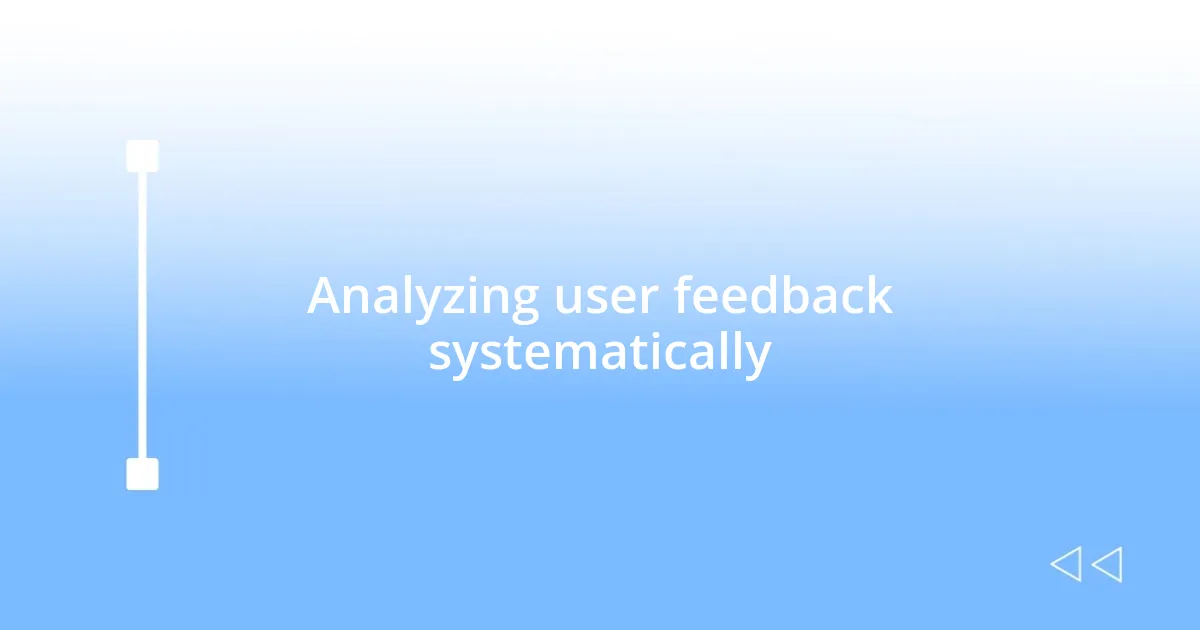
Analyzing user feedback systematically
When analyzing user feedback systematically, I find it essential to categorize the insights based on recurring themes. For instance, during one project, I noticed several users expressed confusion about the layout of options in a navigation menu. By grouping similar comments together, I could pinpoint specific areas needing redesign, making the feedback more actionable. Have you ever considered how a simple theme analysis can unveil deeper user frustrations?
After identifying these themes, I like to prioritize the feedback based on impact and feasibility. For example, in a recent user testing session, some participants highlighted minor visual elements, while others pointed out critical usability flaws. By creating a simple matrix to assess what needed immediate attention, I could ensure that the most significant improvements were tackled first. Balancing user impact with practical solutions often feels like threading a needle, but it’s where those pivotal design changes emerge.
Finally, I believe in documenting the feedback journey. After every testing session, I compile notes, quotes, and even recordings to build a comprehensive view of the user experience. It’s not just about collecting data; it’s about creating a narrative that reflects the users’ emotional journeys. I often look back at these insights and find new layers of understanding that influence my designs. Have you ever revisited feedback only to discover new insights just waiting to be uncovered?

Iterating on designs from insights
Making iterative design changes based on participant insights is a crucial part of my process. I remember a time when a prototype was tested, and the feedback indicated that users struggled with a particular feature’s clarity. Rather than feeling discouraged, I saw this as an opportunity. By carefully analyzing their comments, I developed a clearer interface design that not only addressed their concerns but also enhanced overall usability. Isn’t it interesting how challenges can become catalysts for improvement?
Building on user feedback, I often sketch out revised designs right after sessions. One memorable instance involved users consistently misinterpreting a call-to-action button. Fueled by their insights, I quickly created a few alternative designs that highlighted different visual cues. Sharing these drafts in follow-up discussions not only validated their input but also sparked collaboration. How often do we think about involving users in the design process itself?
The real joy of iterating is witnessing how small changes can lead to significant enhancements. I once revamped a dashboard feature based on a user’s suggestion to simplify the layout. After implementing the changes, the feedback was overwhelmingly positive, leading to spontaneous cheers from the team during our next meeting. Experiencing this transformed my understanding of user-centered design. Have you ever felt elated from seeing your design directly improve a user’s experience? It’s a powerful reminder that our designs truly resonate when we listen and adapt.














