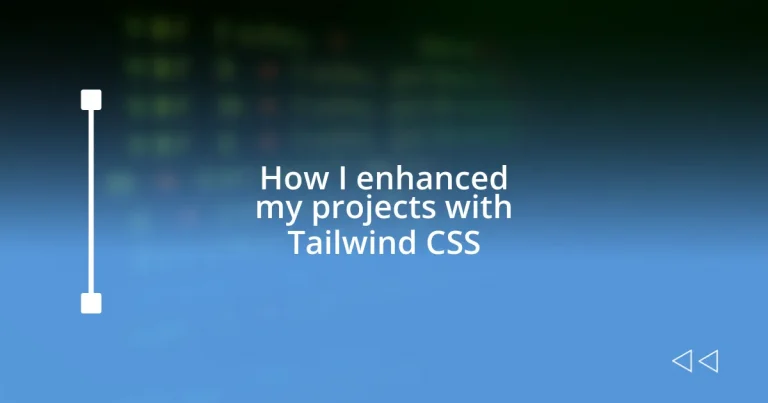Key takeaways:
- Tailwind CSS revolutionizes web design with a utility-first approach, allowing for rapid prototyping directly within HTML.
- Customizing Tailwind, including creating utility classes and leveraging variants, enhances creativity and ensures a cohesive design system.
- Implementing Tailwind streamlines collaboration between designers and developers, promoting clarity and ease of contribution across teams.
- Advanced features like responsive variants and JIT mode empower designers to create dynamic, user-centric layouts more efficiently.
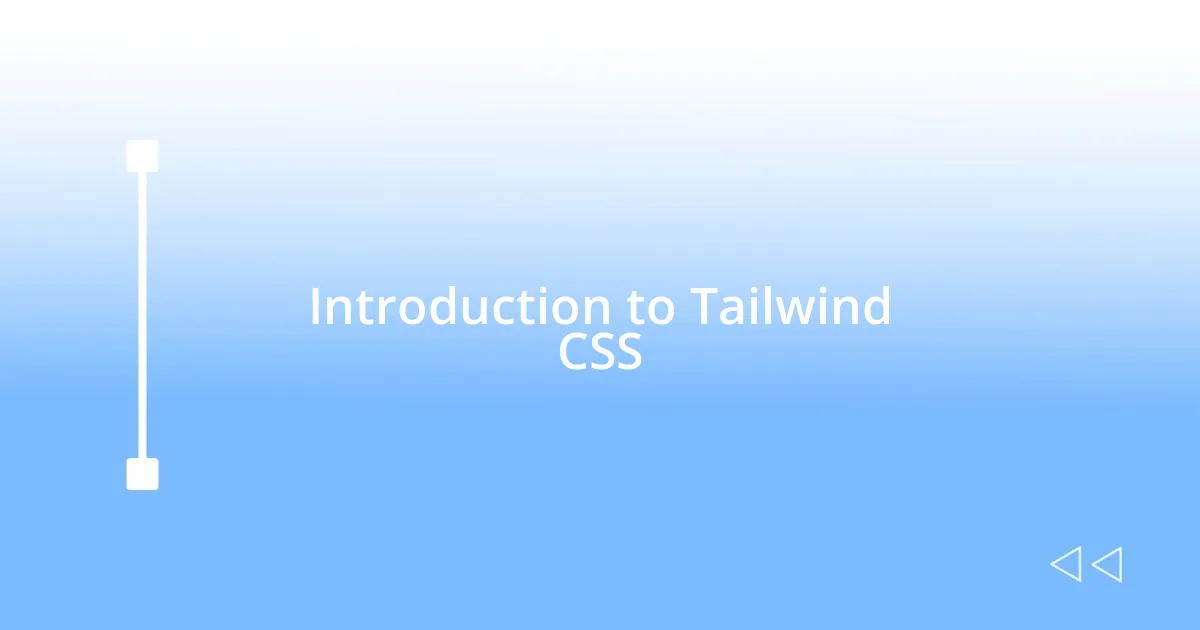
Introduction to Tailwind CSS
Tailwind CSS is a utility-first CSS framework that has transformed how I approach web design. Instead of crafting styles from scratch or wrestling with complex custom CSS, Tailwind allows me to build visually appealing components using predefined classes right in the HTML. Have you ever found yourself excited about a design but frustrated with how to implement it? Tailwind gives me the tools to create stunning layouts without the hassle.
One of the things I love most about Tailwind is its flexibility. It feels like having a wardrobe full of mixed and matched outfit pieces; each class provides a distinct feature, and I can combine them in countless ways to achieve the desired look. When I first started using Tailwind, I was amazed at how quickly I could prototype ideas. It sparked a new level of creativity in my projects, and I found it inspiring to see designs come to life with just a few lines of code.
The learning curve was surprisingly gentle. I remember feeling a bit intimidated at first with all the utility classes available. However, once I started using Tailwind’s comprehensive documentation and integrating it into my workflow, it clicked. It has shifted my mindset towards design entirely, and I’m now more confident tackling front-end tasks than ever before. How has your experience been with frameworks? If you haven’t tried Tailwind yet, I highly encourage you to explore its potential.
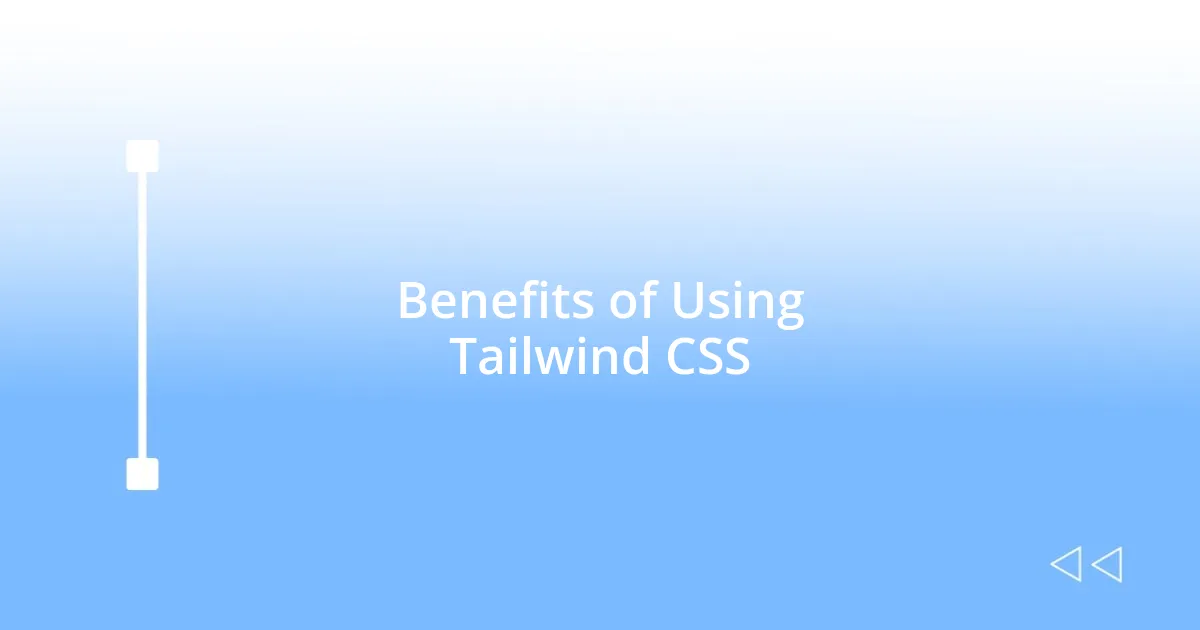
Benefits of Using Tailwind CSS
Using Tailwind CSS has drastically improved my workflow by streamlining the design process. I no longer face the overwhelming task of managing multiple CSS files; instead, I relish using just a few utility classes found directly in my HTML. This clarity helps me focus on design rather than getting lost in a sea of styles, which is incredibly freeing!
Moreover, the responsive design capabilities of Tailwind are top-notch. I vividly recall a project where I had to ensure the layout looked impeccable on devices of all sizes. With Tailwind’s built-in responsive utilities, adjusting the spacing and display properties felt almost like a breeze. It’s truly a game-changer when I can see my design adapt directly in the browser without writing additional media queries.
Another massive benefit is how Tailwind encourages a consistent design system. When I started using it, I noticed that my projects looked more cohesive, as the utility classes promote a uniform style throughout the application. This consistency not only enhances the aesthetic but also aids communication with team members. Have you ever been part of a project where styles clashed? Tailwind’s approach sure helps to avoid that messiness!
| Feature | Benefit |
|---|---|
| Utility-first approach | Streamlines styling directly in HTML, reducing the complexity of CSS files. |
| Responsive design utilities | Easily creates designs that adapt to any screen size without extra media queries. |
| Consistency | Encourages a cohesive design system across projects, promoting easier collaboration. |
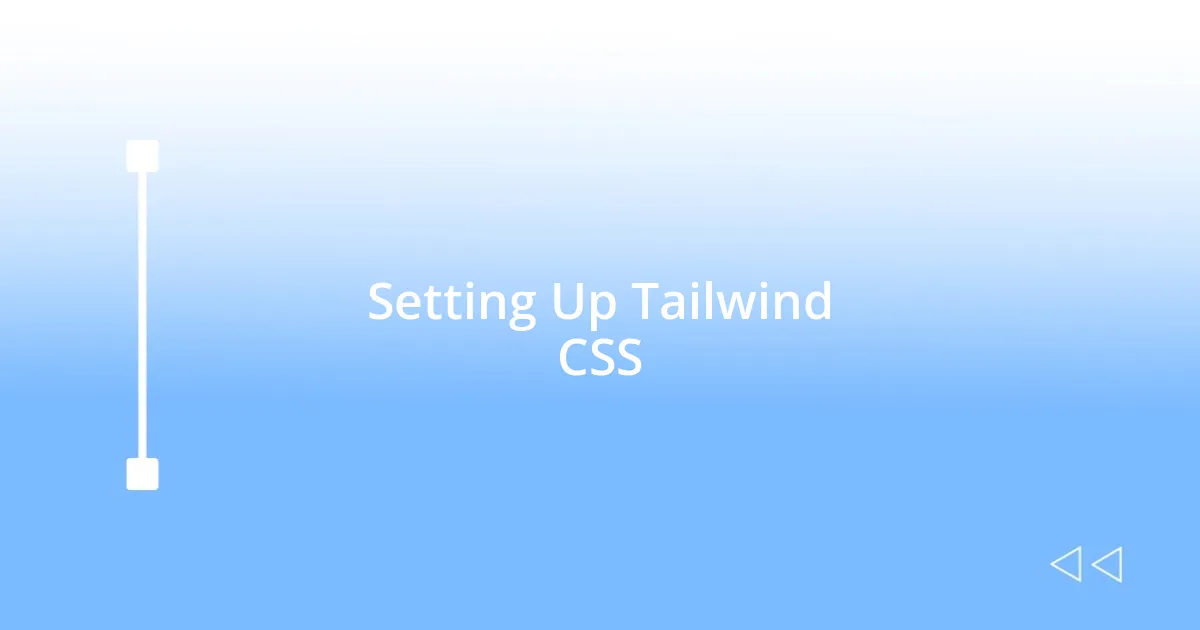
Setting Up Tailwind CSS
Setting up Tailwind CSS was an exciting process that opened up new possibilities for my projects. Initially, I followed the official Tailwind CSS installation guide, which made me feel confident navigating this new framework. I remember how each step was almost like unwrapping a gift, revealing powerful tools at my fingertips. Here’s a simplified checklist based on my experience:
- Install via NPM: Use
npm install tailwindcssto get started in your project. - Create Configuration File: Run
npx tailwindcss initto generate a Tailwind config file that allows customization. - Include Tailwind in your CSS: Add the
@tailwinddirectives to your main CSS file to inject Tailwind styles. - Build your Styles: Use a build tool like PostCSS to process your CSS file and generate the final output.
As I dove deeper, the excitement of customization became apparent. Tailwind’s flexibility drew me in even more. I remember tailoring the configuration file to fit my project’s unique design system, which felt empowering. It was like transforming a blank canvas into a vibrant masterpiece. With features like JIT mode activated, the utility classes expanded before my eyes, and I couldn’t help but feel a rush of inspiration. Those little triumphs made the setup phase not just informative, but thrilling.
Overall, the setup may seem technical, but it lays a strong foundation for creativity. Embracing Tailwind CSS was a decision I’ll never regret!
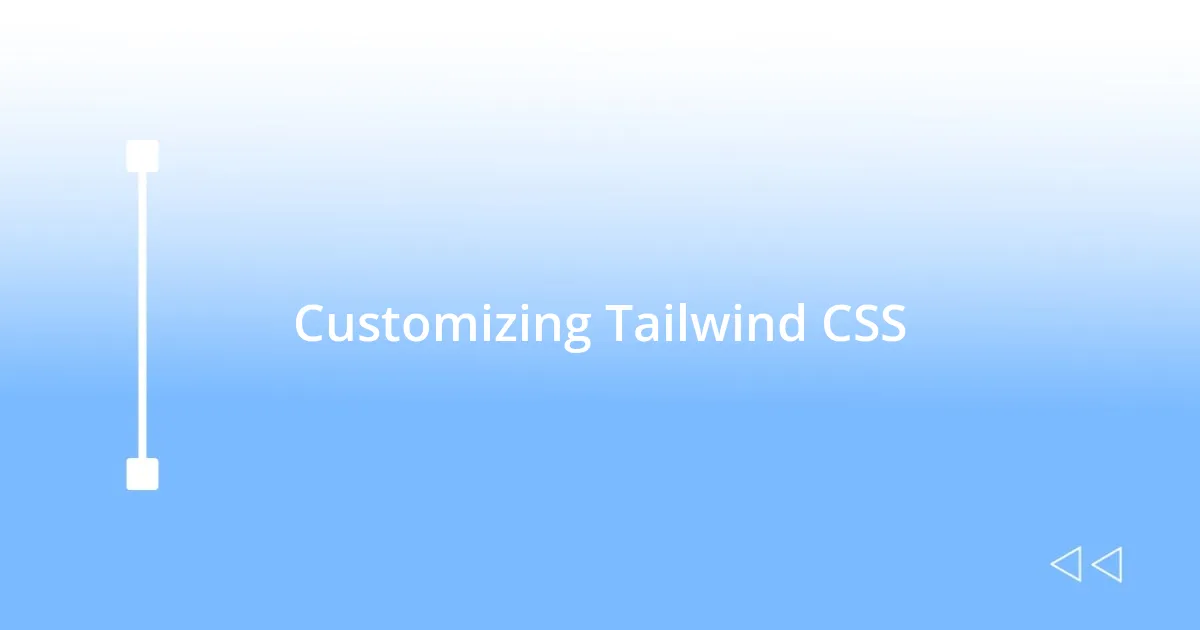
Customizing Tailwind CSS
Customizing Tailwind CSS truly became a personal journey for me. When I first dived into the configuration file, I felt like a kid in a candy store—each option pulled me into new possibilities. With features like theme customization, I was able to tailor the color palette to match my brand identity seamlessly. Have you ever attempted to align a design with a brand but felt restricted? Tailwind changed that for me, allowing my personal style to shine through while maintaining a professional edge.
One aspect I particularly enjoyed was creating custom utility classes. This gave me the ability to craft unique designs without straying too far from Tailwind’s core utility approach. I remember adding a utility for a specific button that became a signature element in my projects. It was rewarding to see that little tweak resonate throughout my applications, revitalizing my designs. Just imagine the satisfaction of having your distinct touch become part of your project’s identity!
As I explored the customization options, I was amazed by the power of variants. I found myself digging deeper into advanced configurations, and it was exhilarating. I can still picture the moment I added hover and focus variants to my utility classes; it felt like a light bulb went off. This simple enhancement not only brought my components to life but also made the user experience incredibly interactive. It’s like a dynamic conversation happening between my users and my design! Tailwind has an innate ability to transform my ideas into tangible interfaces, and it’s a journey I cherish.
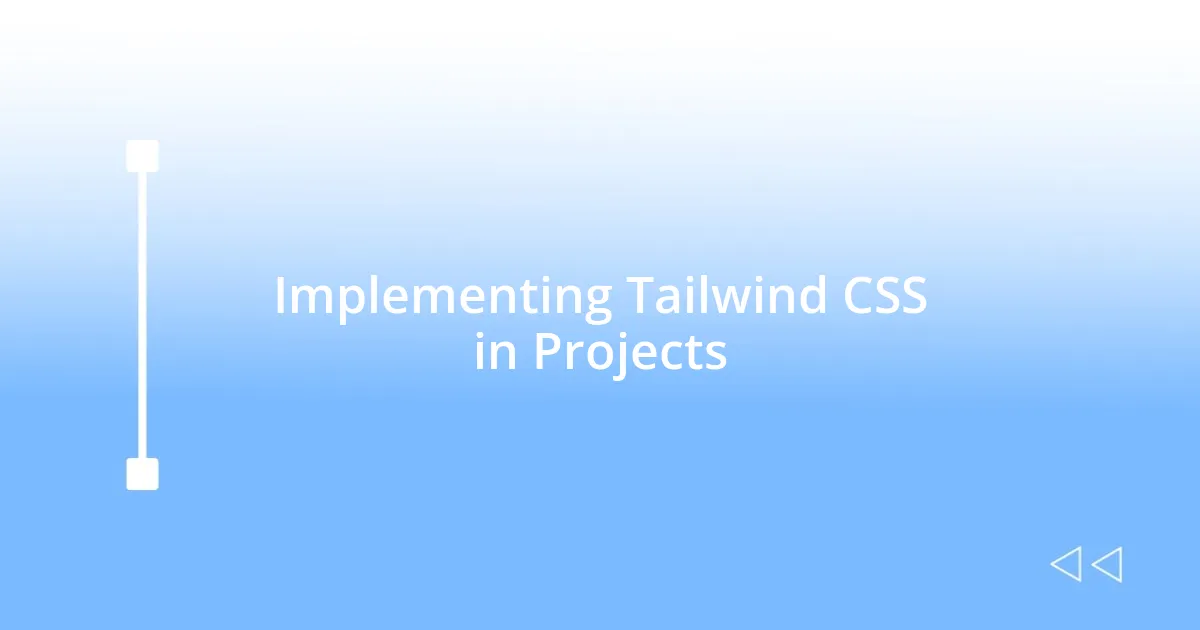
Implementing Tailwind CSS in Projects
Implementing Tailwind CSS in my projects was like discovering a new language that spoke to my design instincts. The first time I integrated Tailwind into a live site, I remember the thrill of seeing those utilities translate directly into clean, responsive layouts. Have you ever felt a wave of relief when things just clicked together? That’s how it felt when I realized how quickly I could prototype and tweak designs, all thanks to Tailwind’s utility-first approach.
As I started building components, I quickly embraced the idea of utility classes. I recall sitting at my desk late one night, experimenting with spacing and alignment. I’d never experienced such freedom in design before! With Tailwind, I could rapidly adjust margins and paddings, creating beautiful layouts with just a few class names. I often wondered how I ever managed without this flexibility. It’s empowering to know that you can iterate and refine design elements without getting bogged down in complex CSS.
On several occasions, I needed to collaborate with developers who were less familiar with CSS. I found myself confidently handing them Tailwind’s HTML structure and saying, “Look, it’s all there, all the styling is right in the markup!” The clarity of Tailwind’s utility-first approach made it easy for everyone on the team to contribute, regardless of their design experience. Have you ever wished for a seamless synergy between designers and developers? That’s exactly what Tailwind facilitated in my projects, creating a more cohesive and efficient workflow.
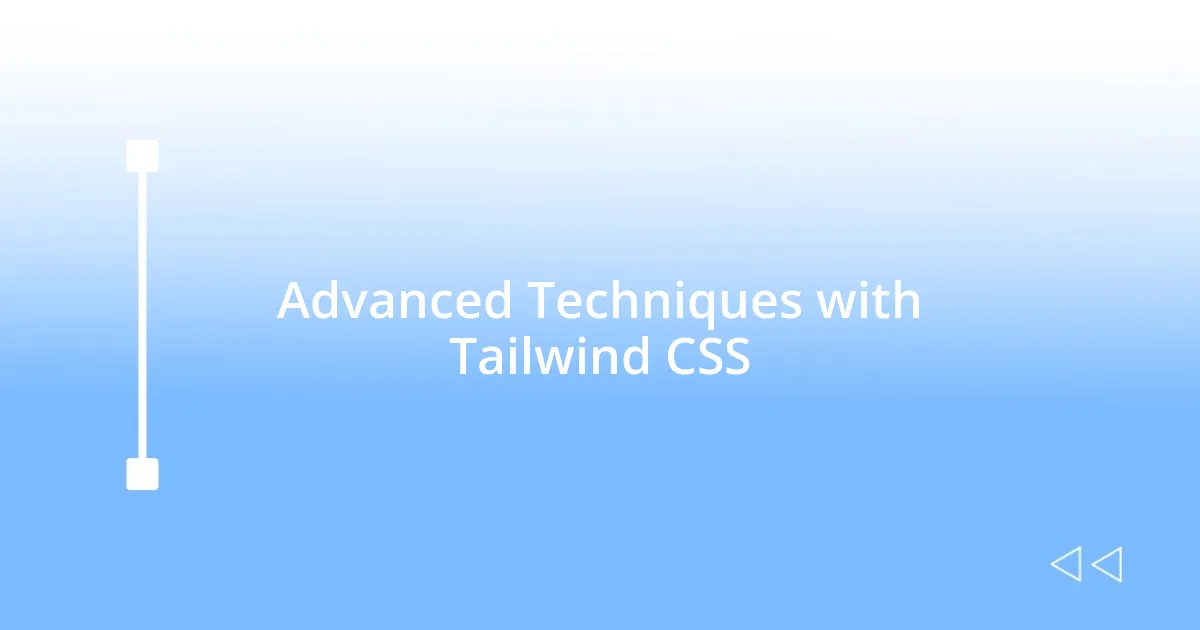
Advanced Techniques with Tailwind CSS
Harnessing advanced techniques with Tailwind CSS has become a game-changer in my projects. One technique that really opened my eyes was the use of responsive variants. I vividly recall a particular project where I needed to adjust designs for multiple devices. By simply adding responsive utilities like md:p-6 or lg:flex, I crafted layouts that elegantly adapted to various screen sizes. That’s when I realized how powerful a few extra class names can be—making a design not just mobile-friendly, but truly user-centric.
Another delightful revelation came when I experimented with Tailwind’s JIT (Just-In-Time) mode. It was a revelation! The instant feedback during development allowed me to explore ideas without hesitation. I remember getting lost in the process, trying new colors and spacing on the fly. Have you ever felt such freedom when working on a design? It shifted my workflow from cautious planning to spontaneous creativity, enabling me to innovate without restraint.
I also found joy in using Tailwind’s plugin system. One evening, I decided to create a custom typography plugin to underline the unique voice of my brand. The thrill of seeing my vision manifest through tailored font sizes and styles was unmatched. This experience taught me that with Tailwind, even advanced customization is within reach, allowing personal expression to flow into each project. Tailwind empowers not just developers but also designers to leave their mark, making every project feel like a piece of art.