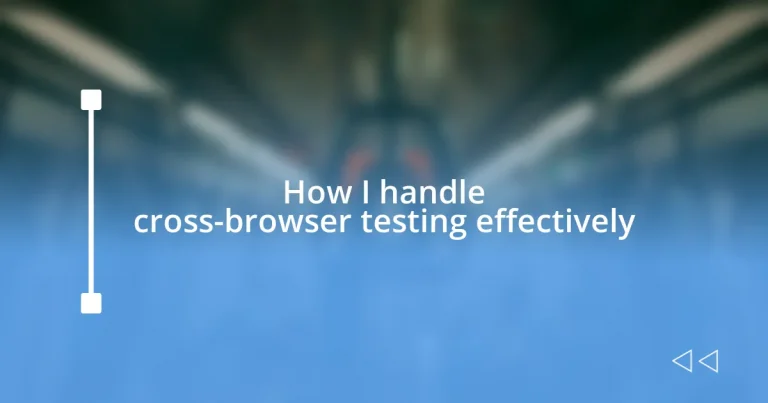Key takeaways:
- Cross-browser testing is essential for maintaining a consistent user experience across various browsers, as subtle differences can lead to significant issues.
- Utilizing the right testing tools and setting up uniform testing environments can greatly enhance testing efficiency and accuracy.
- Automating tests and integrating them into the CI/CD pipeline streamlines the process, allowing for immediate feedback and reducing potential user impact.
- Analyzing test results and fostering open feedback among team members can drive continuous improvement and better testing strategies.
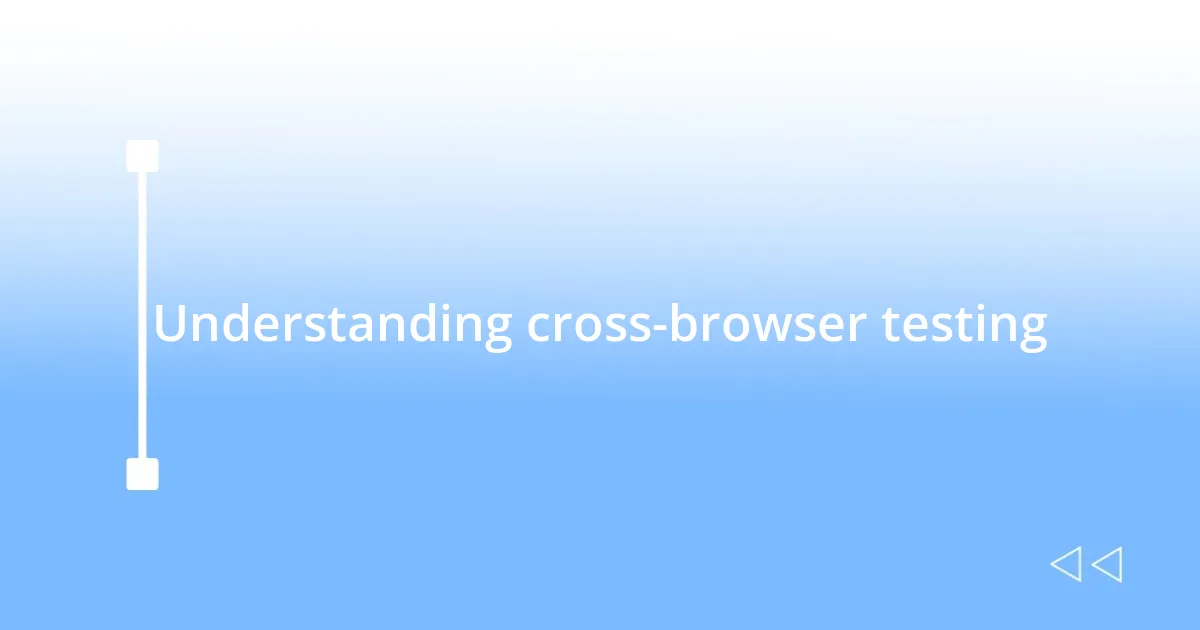
Understanding cross-browser testing
Cross-browser testing is all about ensuring that your website or application behaves and appears consistently across different web browsers. It’s fascinating to think about how various browsers render the same code differently, right? I’ve often found that small discrepancies can lead to big user experience issues, which is why I pay close attention to this aspect.
When I first started my journey in web development, I remember spending countless hours trying to fix layout issues that appeared only in certain browsers. It was both frustrating and enlightening. Why did my beautifully crafted design fall apart on one browser? This experience taught me that understanding browser compatibility is crucial; it’s not just about how it looks—it’s about functionality and accessibility for all users.
You might wonder why some browsers are more challenging than others. For me, it often comes down to the way different engines interpret code. For instance, tackling a CSS styling issue in Internet Explorer used to feel like solving a puzzle with missing pieces. This ongoing journey has shaped how I approach each project, reminding me that comprehensive cross-browser testing is essential to deliver the best possible user experience.
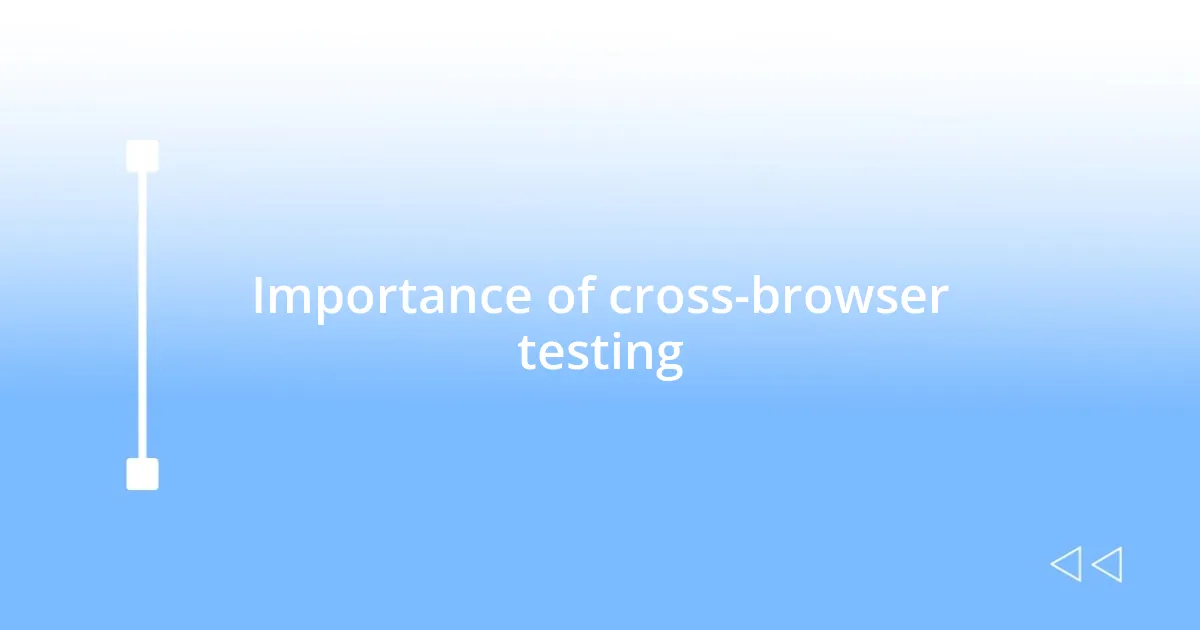
Importance of cross-browser testing
Cross-browser testing is vital in today’s digital landscape. I’ve seen firsthand how slight variations in browser performance can lead to user frustration. When I released a new feature and had a user report a bug that only occurred in Safari, I was reminded of how crucial it is to conduct thorough testing. That one oversight could have undermined the entire user experience, emphasizing the importance of addressing compatibility issues across all browsers.
I still recall the relief I felt when, after extensive cross-browser testing, I discovered that a critical JavaScript function didn’t work in Firefox but was flawless in Chrome. That experience reinforced my belief that testing is not just a checkbox but an ongoing commitment to quality. By ensuring a consistent experience across browsers, I have built trust with my users, knowing they can rely on my website no matter their choice of browser.
Furthermore, we shouldn’t overlook the market share composition among browsers. Understanding which platforms your audience predominantly uses is equally essential. For example, my analytics showed a surprising increase in mobile users accessing my site, prompting me to focus on mobile browser testing. Prioritizing such testing means I adapt my strategies based on real user data, ensuring my site remains accessible and functional for everyone, regardless of how they access it.
| Browser | Common Issues |
|---|---|
| Chrome | Often lacks proper support for CSS Grid |
| Firefox | May render flexbox layouts differently |
| Safari | Challenges with JavaScript execution timing |
| Internet Explorer | Inconsistent support for modern web standards |
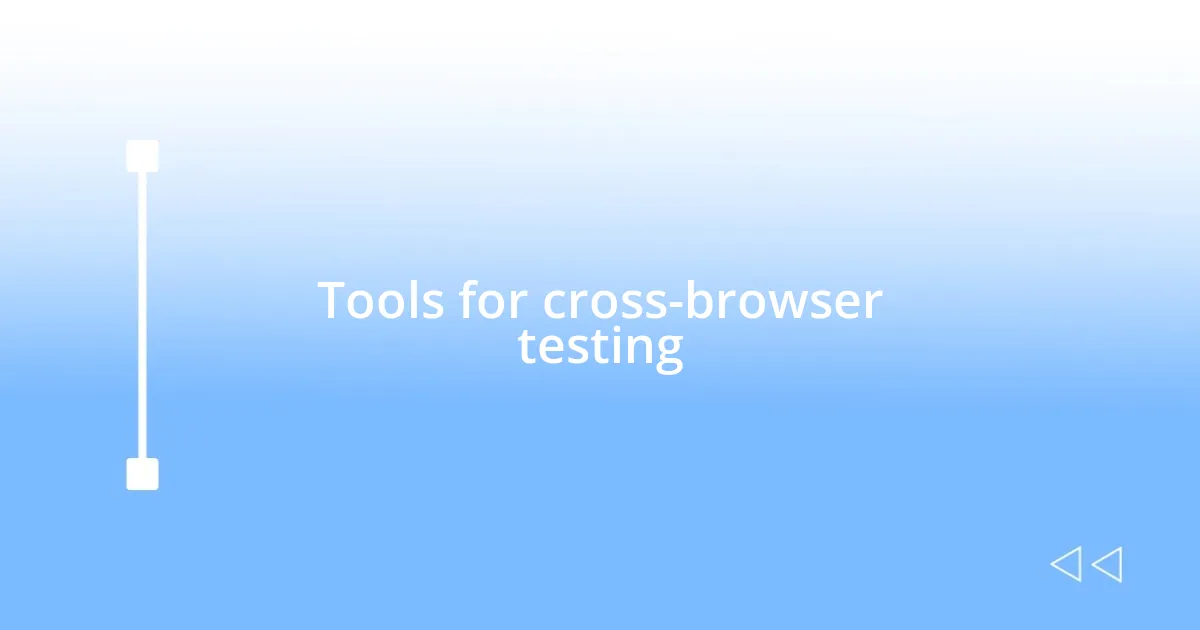
Tools for cross-browser testing
When it comes to cross-browser testing, having the right tools can make a world of difference. I’ve utilized several tools throughout my journey that have streamlined the process and improved my testing efficiency. One particularly memorable experience was when I stumbled upon a tool that allowed me to run tests in parallel across various browsers. Suddenly, what used to take me days could now be accomplished in hours! It felt like I had supercharged my workflow. Here’s a list of some standout tools you might find useful:
- BrowserStack: Offers live, interactive browser testing across multiple devices and browsers.
- CrossBrowserTesting: Provides real-time testing and screenshots across 2050+ browsers.
- LambdaTest: Enables cross-browser testing on various configurations and supports mobile testing.
- Sauce Labs: Offers automated functional testing across a vast range of browsers and devices.
- Spoon: Run your apps securely in real browsers without worrying about setup.
Additionally, I can’t stress enough how important it is to choose a tool that aligns with your specific needs. Once, I opted for a tool packed with features, only to find that the interface was cumbersome and time-consuming. That experience taught me that usability is just as critical as functionality. Taking the time to explore the right tools enables me to focus more on improving user experience rather than getting bogged down with technical hiccups.
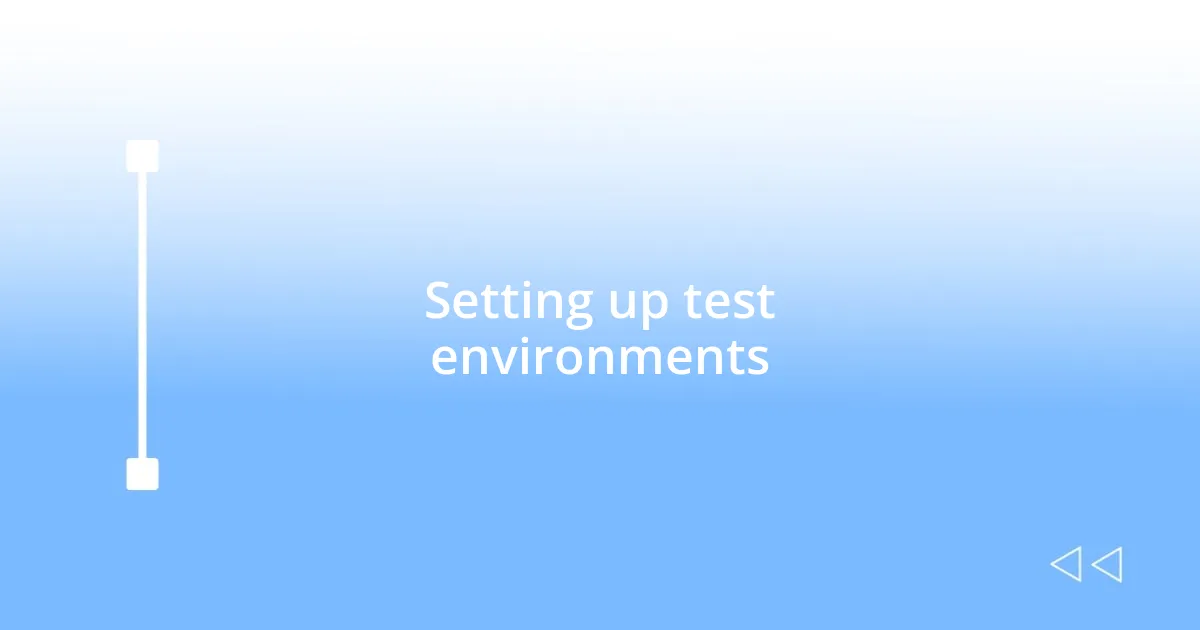
Setting up test environments
Setting up test environments requires careful consideration of the various factors that influence browser behavior. I remember when I first started, I faced a challenge with inconsistent testing environments. It was astounding how often one environment worked flawlessly while another revealed hidden issues. By creating a uniform testing environment that closely mimicked production, I found I could reduce discrepancies significantly.
Having a robust setup also means being attentive to the different operating systems where browsers operate. In my early days, I neglected to account for varying OS nuances, leading to unexpected bugs. I discovered that setting up virtual machines to replicate these environments not only simplified my testing process but also allowed me to catch issues I would have otherwise missed. It’s all about creating an atmosphere where the browsers behave as close to real usage as possible.
I even began involving team members in the setup process. The collaborative effort resulted in different perspectives that illuminated areas I had overlooked. Have you ever experienced that “aha” moment when a fresh pair of eyes catches something you’ve been missing? Embracing feedback and seeking input can elevate the quality of your testing environments, allowing you to ensure a seamless experience for users across all platforms.
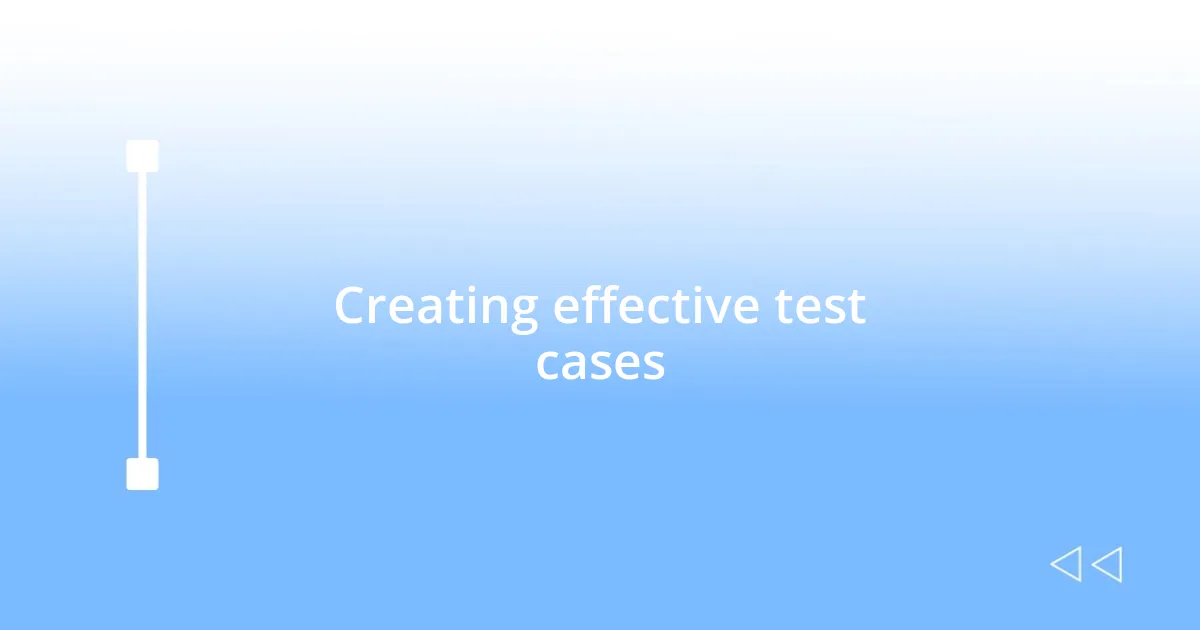
Creating effective test cases
When creating effective test cases, clarity is essential. I remember a time when my test cases were muddled with jargon, and it resulted in confusion during implementation. By simplifying my language and providing clear, actionable steps, I noticed that not only did the team understand the objectives better, but the tests themselves yielded more reliable results. Does clearer communication matter in your testing approach?
In my experience, it’s helpful to categorize test cases based on functionality or browser compatibility. This strategy allows me to focus on specific areas, making it easier to track coverage gaps. I once had a scenario where, after I categorized tests, I discovered that a critical feature was being overlooked in one of the major browsers. It was a revelation that transformed my testing process. What insights might you uncover by reevaluating your test case organization?
Another vital aspect of test case creation is ensuring they are reusable and maintainable. I’ve often faced an uphill battle when test cases were too customized for specific situations, which led to increased effort when contexts changed. By writing more generic test cases, I found I could adapt them easily, saving time and reducing redundancy. Have you experienced the liberating feeling of knowing your test cases are versatile enough to handle various scenarios?
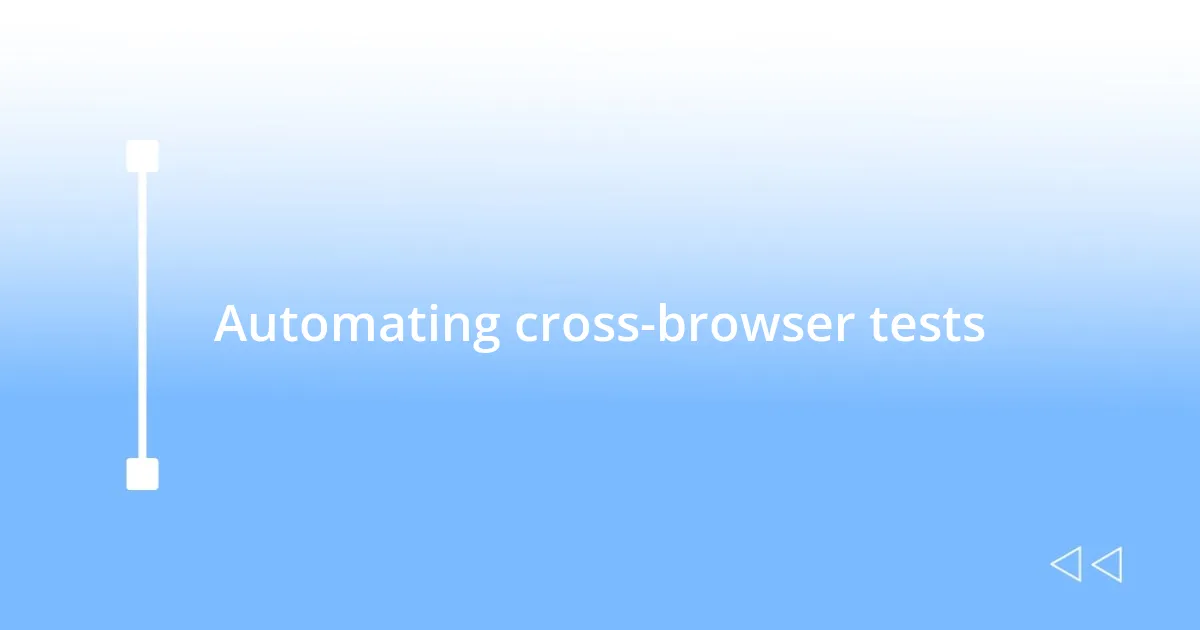
Automating cross-browser tests
Automating cross-browser tests is a game-changer in my workflow. I vividly recall the days of manually testing across multiple browsers—it was tedious and often led to errors slipping through the cracks. Once I integrated automation tools like Selenium and BrowserStack, the efficiency skyrocketed; I could run tests simultaneously on various browsers and quickly identify inconsistencies. Have you felt the relief of knowing that automation is handling those repetitive tasks for you?
Another pivotal moment for me was discovering the importance of maintaining and updating automated test scripts. Initially, I would create scripts and forget about them, only to be met with failures when testing a newer version of the application. That wake-up call taught me to develop a consistent review process, ensuring that every script stayed relevant. Embracing this maintenance approach not only improved accuracy but also built my confidence in the automation process. How often do you revisit your automated tests?
To truly leverage automation, I began to focus on integrating it with my CI/CD pipeline. This shift meant tests were executed with every code change, providing instant feedback and reducing the chance of bugs slipping into production. I remember the sense of accomplishment when a team member pointed out that a last-minute change was caught by our automated tests, saving us from potential user backlash. Isn’t it empowering to know that your tests are working proactively for you?
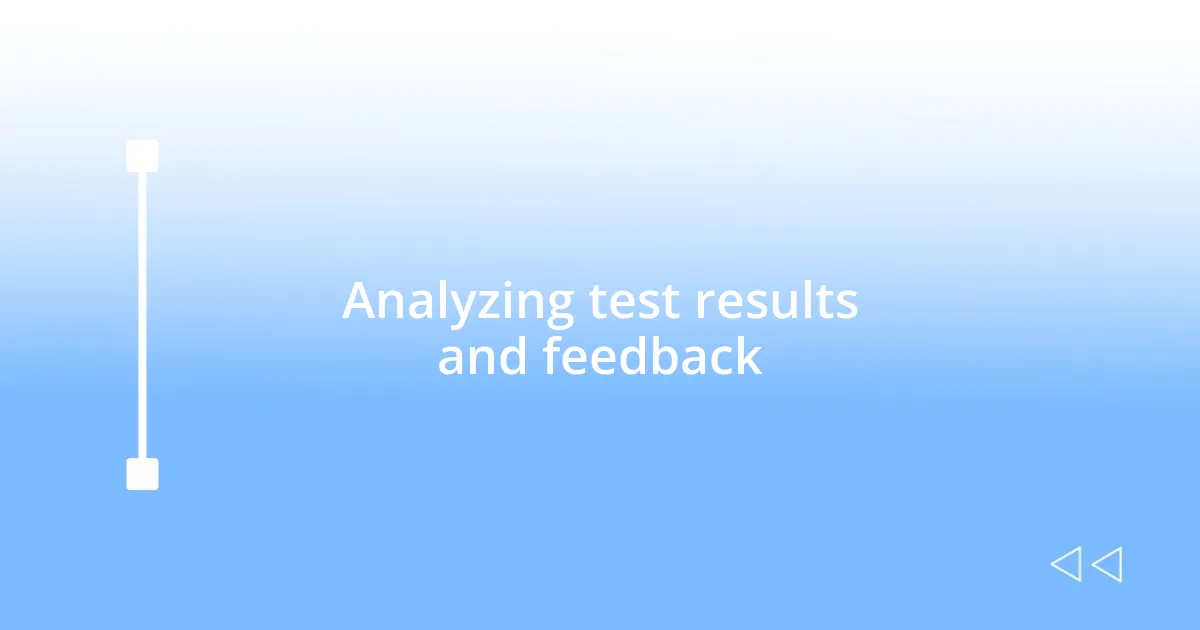
Analyzing test results and feedback
Analyzing test results and feedback can often be a daunting task, but I find it to be incredibly rewarding when approached the right way. After running a series of tests, I like to gather all the data and compare it against my expectations. There was a particular instance where I noticed that a feature was functioning flawlessly in Chrome but ran into issues on Firefox. By digging into the logs and aligning that feedback with user reports, I discovered a subtle encoding issue. How often do you investigate the nuances of your testing results?
Feedback should never be an afterthought; it’s the backbone of effective testing. I remember a project where I encouraged my team to share their findings and frustrations openly during our review meetings. This transparency sparked a discussion that led us to re-evaluate our browser compatibility matrix. The insights shared not only helped us adjust our testing strategy but also fostered a sense of shared ownership among team members. Don’t you think that building a culture of open feedback can lead to better testing outcomes?
In my experience, visualizing the data can make all the difference. I’ve started using dashboards that collect and display results in real-time, allowing me to spot trends or recurring issues quickly. There was a time when I captured a spike in error rates that correlated with a recent code deployment. By communicating these findings clearly to the team, we could pinpoint the root cause almost immediately. Have you ever leveraged data visualization to gain insights that transformed your testing strategy?