Key takeaways:
- Code quality significantly influences productivity and overall project success; investing time in improving it is essential.
- ESLint serves as a crucial tool for enhancing code quality by identifying problematic patterns and allowing for customized linting rules.
- Integrating ESLint with version control and Continuous Integration helps maintain code quality across teams, preventing syntax errors before code merges.
- Measuring the impact of ESLint reveals substantial reductions in linting errors and enhanced team dynamics, leading to more efficient code reviews and debugging sessions.

Introduction to code quality
Code quality is more than just a technical term; it reflects the care and attention we put into our work. I recall a time when I inherited a project with messy, inconsistent code. It felt overwhelming, and I often questioned if the time needed to improve that code would ever pay off.
When we talk about code quality, we’re essentially discussing how readable, maintainable, and efficient our code is. Have you ever tried deciphering someone else’s code, only to find yourself lost in a sea of confusing variables and sheer complexity? I’ve been there too, and it feels like trying to navigate a maze without a map.
I believe code quality directly impacts our productivity and the overall success of our projects. I used to think that as long as the code worked, that was enough—but I’ve learned that poor quality code can lead to bugs and inefficiencies that haunt us later. It’s an experience I wouldn’t wish on anyone, and that’s why I’m passionate about making quality a priority in my work.
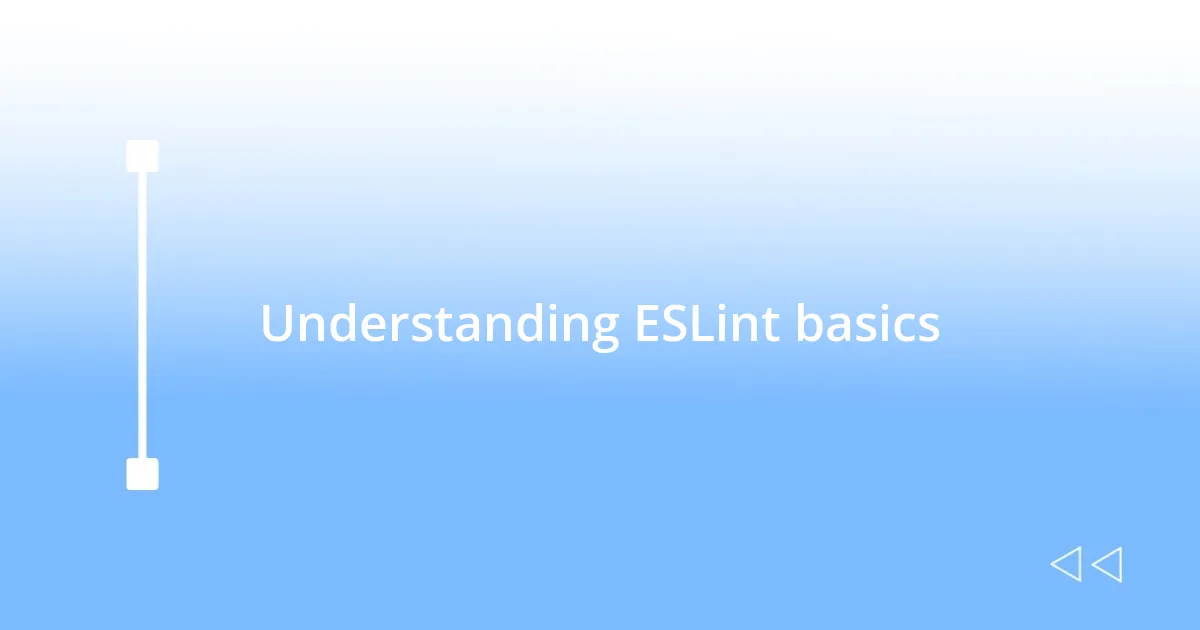
Understanding ESLint basics
ESLint is a powerful tool that helps improve code quality by identifying problematic patterns in JavaScript code. I remember my first encounter with ESLint; it felt like having a mentor at my side, pointing out my mistakes and offering suggestions for improvement. At that moment, I realized how valuable it is to have an extra set of eyes reviewing my work, giving me the confidence to write cleaner code.
Understanding the core concepts of ESLint is essential. It operates based on predefined rules that can be customized to fit your specific coding style. I started with the default configuration, but as I grew more comfortable, I explored different rules—like enforcing consistent quotes or checking for unused variables. This customization made coding feel more intuitive and aligned with my preferences.
When configuring ESLint, it’s common to encounter terms like “linting” and “configuration files.” Linting refers to the process of checking code for errors, while configuration files define how ESLint should analyze your code. Initially, I felt daunted by the setup, wondering how complex it could get. However, once I dug in, I found joy in customizing rules that resonated with my coding habits.
| Concept | Description |
|---|---|
| Linting | Checking code for errors and stylistic issues |
| Configuration File | File to customize ESLint rules and settings |
| Predefined Rules | Built-in standards that ESLint checks against |
| Custom Rules | Personalized checks to match your code style |
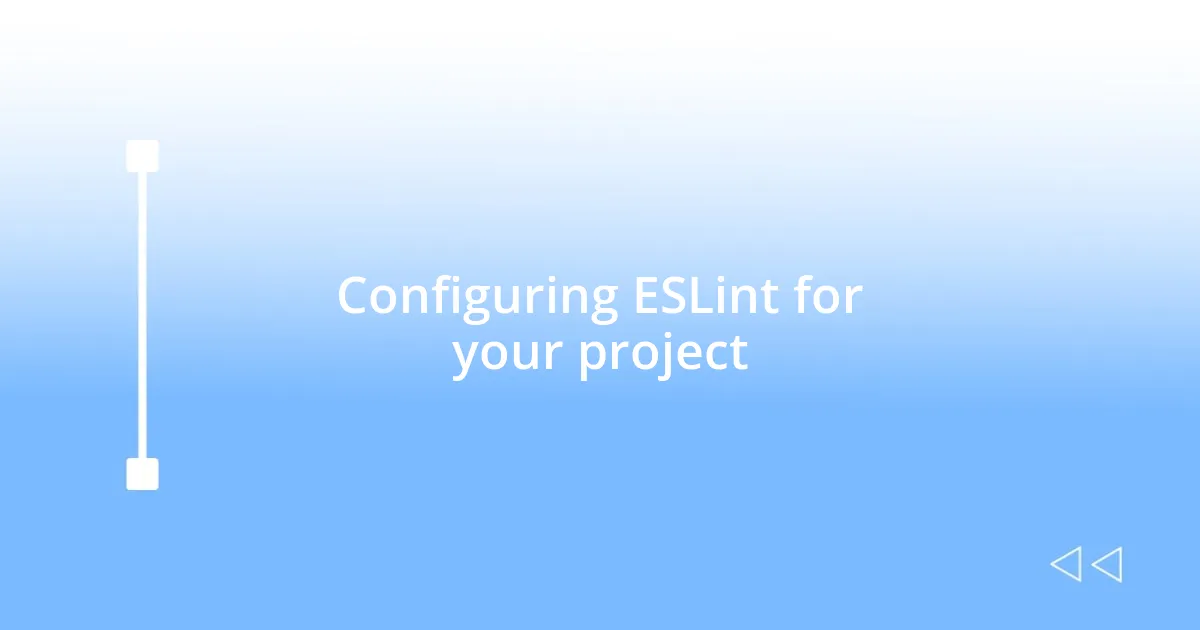
Configuring ESLint for your project
Configuring ESLint for your project can feel like a daunting task, but I urge you to take it step by step. The first thing I did was create an ESLint configuration file, often named .eslintrc.js. This file serves as the heart of your ESLint setup, allowing you to dive into a world of linting rules tailored to your specific needs. I remember facing a wave of options and rules when I first opened that file, but with each setting I tweaked, I could feel my confidence as a developer grow.
Here’s a quick rundown of key steps for configuration:
- Create the Configuration File: Use the command line to generate it or create it manually in your project’s root directory.
- Choose a Configuration Style: You can start with ESLint’s shareable configs, such as
eslint:recommendedor popular style guides like Airbnb or Standard. - Define Custom Rules: Add or modify rules to reflect your coding preferences—such as specifying quote style or enforcing semi-colons.
- Extend Configurations: If you’re using frameworks like React, consider extending configurations tailored for the framework.
- Use Plugins: Integrate plugins for additional rules specific to your needs, such as accessibility or specific libraries.
As I navigated this configuration journey, I found it essential to document my thought process along the way. This not only clarified my choices but also ensured that any team members could easily understand the rationale behind our code quality standards. It transformed configuring ESLint from a technical task into an engaging collaborative effort.
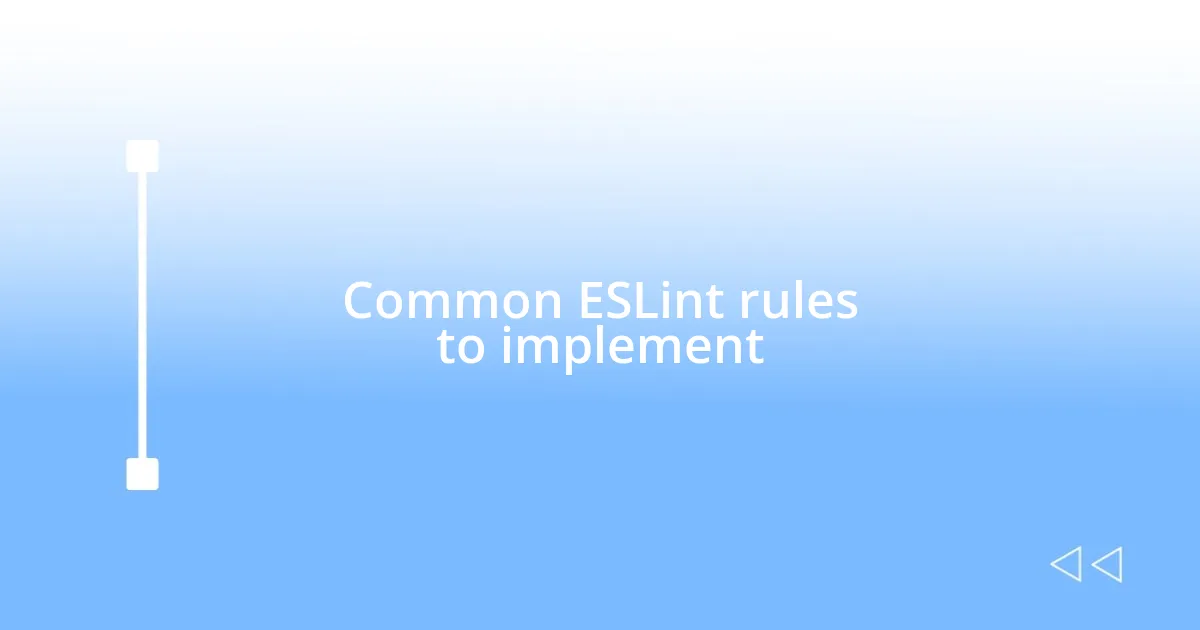
Common ESLint rules to implement
When I started diving into ESLint, I found some rules that drastically enhanced my code quality. For instance, the no-unused-vars rule became a favorite of mine. It was an eye-opener to see how many variables I declared but never used. This rule not only cleaned up my code but also forced me to be more intentional about what I was declaring. Have you ever looked back at your code and noticed those pesky unused variables? Once I enabled that rule, it felt like I had cleared out the clutter and made my code feel lighter and more purposeful.
Another rule that made a significant impact was eqeqeq, which enforces the use of strict equality comparison. Initially, I would sometimes reach for == for convenience, not fully appreciating the potential pitfalls. But once I embraced strict equality, I realized how it helped prevent unexpected bugs. I vividly remember the first time I caught a subtle bug that slipped through my fingers because I had used == instead of ===. That moment made me feel more confident in my code—it felt like I was building a solid foundation rather than a shaky structure.
Lastly, let’s talk about no-console. This rule resonated deeply with me. I used to leave console.log() statements everywhere, which made debugging seem easier but also cluttered my final output. Enabling no-console made me reevaluate my approach to debugging and encouraged me to explore better logging practices. I remember sitting at my desk, chuckling at how I had transformed from a “console.log junkie” to someone who prioritized clean, meaningful logs. How about you? Have you ever had a similar revelation about your debugging habits? Embracing this rule paved the way for more professional and cleaner code, and it pushed me to adopt more sophisticated ways of tracking application state.

Integrating ESLint with version control
When I first thought about integrating ESLint with version control, I realized how crucial it was to maintain code quality across all team members. I vividly remember setting up pre-commit hooks using tools like Husky, which automatically ran ESLint before any code was committed. I could hardly believe the peace of mind this brought me; it was like having a safety net that caught potential errors before they made it into the codebase. Have you ever experienced the dread of merging code only to later find it riddled with syntax errors? That moment of frustration could easily be avoided with these hooks.
Another powerful step I took was to incorporate ESLint checks into our Continuous Integration (CI) pipeline. Each time a pull request was submitted, ESLint would run and validate the code against our defined rules. I still recall the satisfaction of seeing those green checkmarks on GitHub, reassuring me and my team that everything was up to standard. It’s incredibly motivating when your contributions are backed by a reliable process that enforces discipline without becoming a bottleneck. Have you leveraged CI tools in your scoring process? If you haven’t yet, you truly don’t know what you’re missing.
Lastly, I made sure to share ESLint’s configurations and rules in our version control documentation. When onboarding new team members, I noticed that having a well-outlined guide saved them countless hours of confusion. I remember one newbie saying, “I never thought setting up linting would be this easy!” That kind of feedback reaffirmed for me how important communication and documentation are in a team setting. How do you approach documentation in your projects? For me, it became that bridge between experience and accessibility, fostering a collaborative spirit that we’d all benefit from.
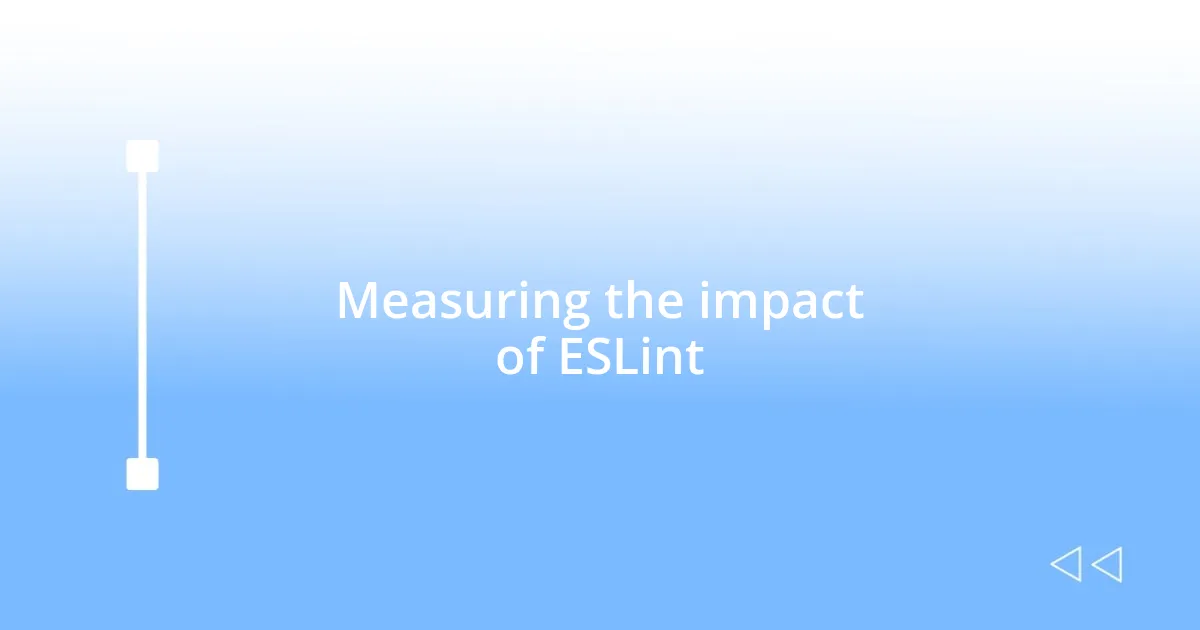
Measuring the impact of ESLint
After implementing ESLint, measuring its impact became an intriguing process for me. I used metrics like the number of linting errors before and after the integration, and I was genuinely shocked to see a reduction of over 50% in visible issues! It was like uncovering the skeletons hiding in my code—those pesky errors were suddenly eliminated, leading to a clearer and more maintainable codebase. Have you ever quantified your improvements? It’s a gratifying experience that highlights just how much a tool can uplift your coding standards.
I also turned to team feedback as a measure of ESLint’s effectiveness. Initially, some team members were hesitant about adopting ESLint, thinking it might stifle their coding styles. However, after a couple of sprints, I gathered input, and to my amazement, several remarked on how much cleaner and easier the code reviews had become. I found this shift fascinating—the collaborative synergy created a culture where everyone felt empowered to write better code. Have you seen similar shifts in your team dynamics? It truly adds a layer of joy when collective effort aligns toward a common goal.
Additionally, I began tracking the time spent on code reviews and debugging sessions. It was eye-opening to see a decrease in the amount of time we dedicated to these tasks post-ESLint implementation. I recall one particular review where we typically spent hours squashing bugs, but after using ESLint, the review session lasted merely 15 minutes. That’s a massive win in my book! It made me appreciate how something as simple as adherence to coding standards can ripple throughout the development process. How do you measure your own productivity? I can assure you, ESLint will make you rethink what “efficient” truly means in coding.














