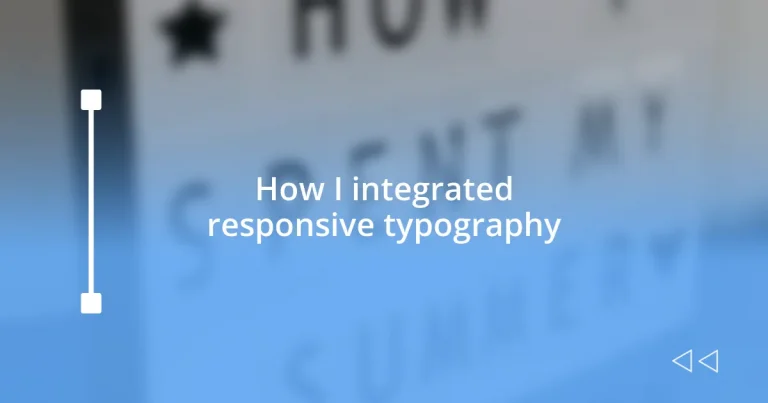Key takeaways:
- Responsive typography is essential for enhancing readability and user engagement across various devices, directly impacting user experience.
- Utilizing flexible units like ’em’, ‘rem’, and fluid typography techniques such as ‘vw’ significantly improves visual appeal and accessibility.
- Consistent testing with browser developer tools and online platforms is crucial to ensure typography adapts well on different screens.
- Creating a balance between aesthetics and functionality in typography is fundamental to maintaining user comfort and promoting inclusive design.
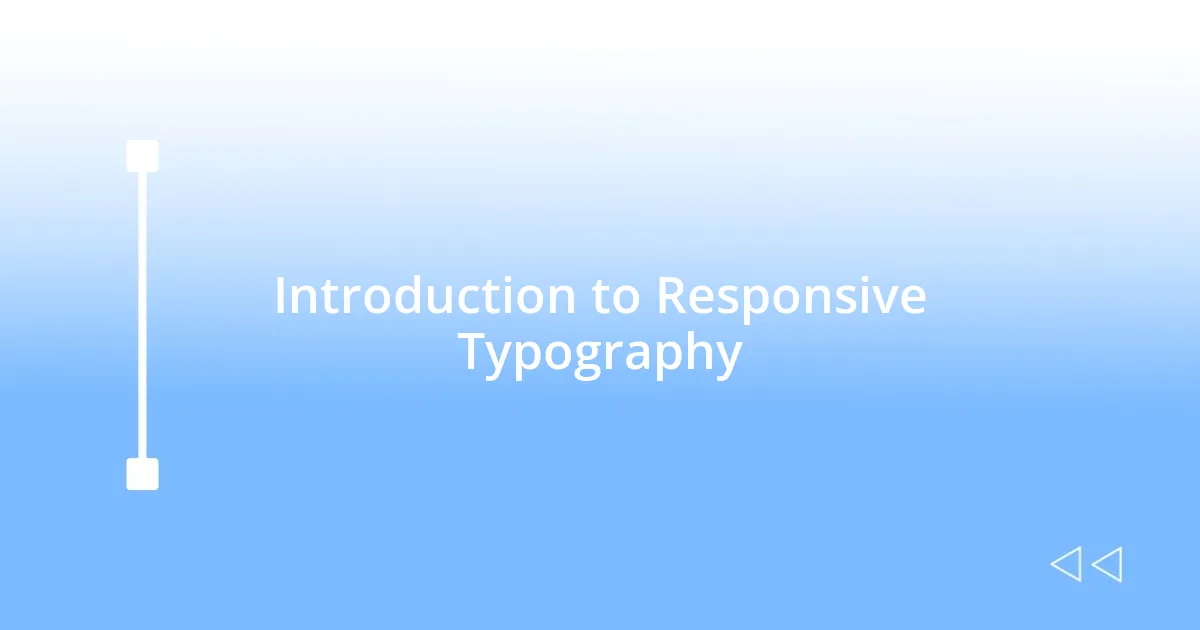
Introduction to Responsive Typography
Responsive typography is a critical aspect of modern web design that allows text to adapt seamlessly across various devices. I remember the first time I viewed my work on a mobile device; the fonts looked cramped and hard to read. That experience drove home the importance of flexibility in typography—it’s not just about aesthetics; it directly affects user engagement.
As I explored this topic further, I discovered that responsive typography is more than just scaling fonts to fit different screens; it’s about enhancing the readability and accessibility of content. Have you ever struggled to read a website on your phone because the text was either too small or so large that it required constant scrolling? This discomfort is something I’ve felt too, which led me to rethink how I approach typography—understanding that it should serve the reader above all.
I find creating a harmonious balance in responsive typography can be a rewarding challenge. By employing techniques such as fluid typography and using relative units like ’em’ and ‘rem’, I transformed my designs, ensuring that the text flows elegantly no matter the screen. Isn’t it satisfying to implement changes that not only look good but truly enhance the user experience? That’s the magic of responsive typography.
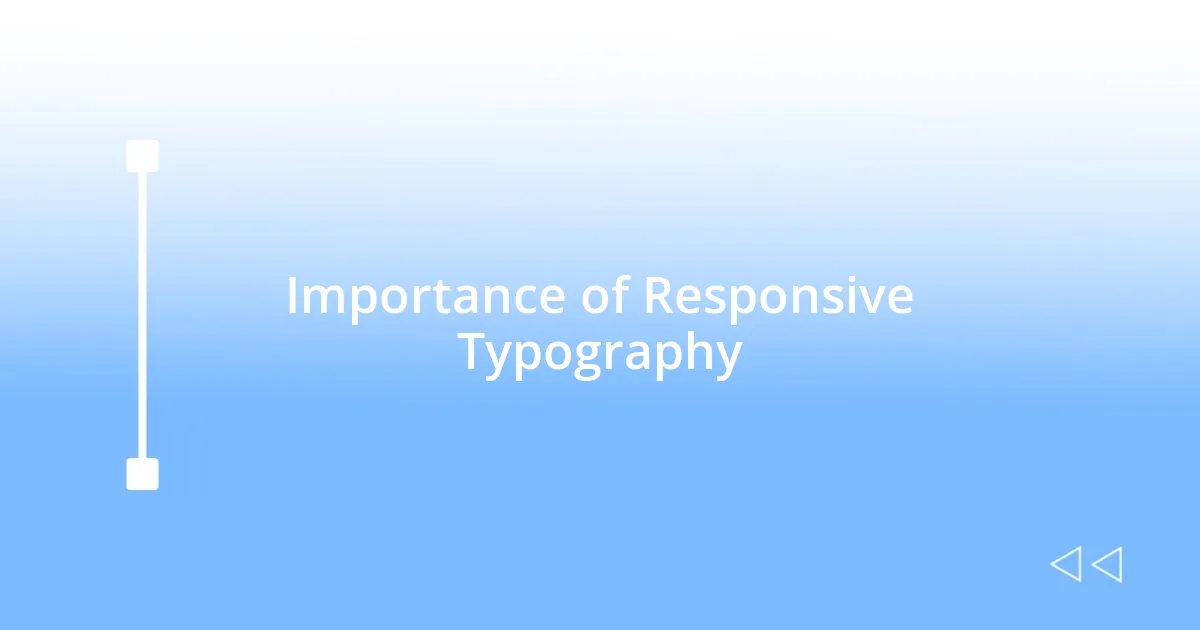
Importance of Responsive Typography
The significance of responsive typography cannot be overstated. From my experience, choosing the right font size and style can dramatically impact how users engage with content. One memorable project I worked on involved updating a client’s website. After implementing responsive typography, I received feedback from users who found the content much easier to read on their smartphones. It was a game-changer.
Responsive typography enhances not only usability but also aesthetics. I recall a time I visited a beautifully designed website where the text was too small for my screen. It frustrated me, and I quickly left the site. I realized then that no matter how stunning a layout may be, if the content is unreadable, the design fails. Striking the right balance between appearance and functionality is what makes responsive typography essential in keeping users engaged.
Moreover, responsive typography boosts accessibility for those with visual impairments. In a volunteer project, I worked with a nonprofit to revamp their website, making text more adaptable. Knowing that these changes could help users with differing abilities made my heart swell with pride. Responsive typography is not merely a trend; it’s a crucial element in creating inclusive digital experiences.
| Aspect | Importance |
|---|---|
| User Engagement | Improves readability and keeps users on the page longer |
| Visual Appeal | Enhances user experience by making text aesthetically pleasing |
| Accessibility | Supports users with visual impairments, ensuring inclusivity |

Choosing the Right Font Sizes
Choosing the right font sizes can feel like a fine art, a delicate balance between aesthetics and functionality. I’ve often found myself tweaking font sizes to see how even slight changes can affect readability on various screens. For instance, during a recent project, I experimented with using larger font sizes for headings while keeping body text slightly smaller. This approach not only directed attention effectively but also created a pleasant flow that users appreciated.
Here are some key considerations when choosing font sizes:
- Readability: Aim for a minimum font size of 16 pixels for body text to ensure comfortable reading on most devices.
- Hierarchy: Use larger sizes for headings (like 24-36 pixels) to clearly differentiate sections and guide users through content.
- Contrast: Ensure there is sufficient contrast between text and background, as this affects perceived size and legibility.
- Responsive Scaling: Implement fluid typography methods, like using ‘vw’ (viewport width) units, to ensure text resizes appropriately across devices.
I’ve learned that settling on the right sizes is more than just following guidelines; it’s about connecting with users. Each adjustment made me reflect on how I delve into content and how they might experience it. It’s a deeply satisfying journey, pursuing that perfect blend of design and usability.
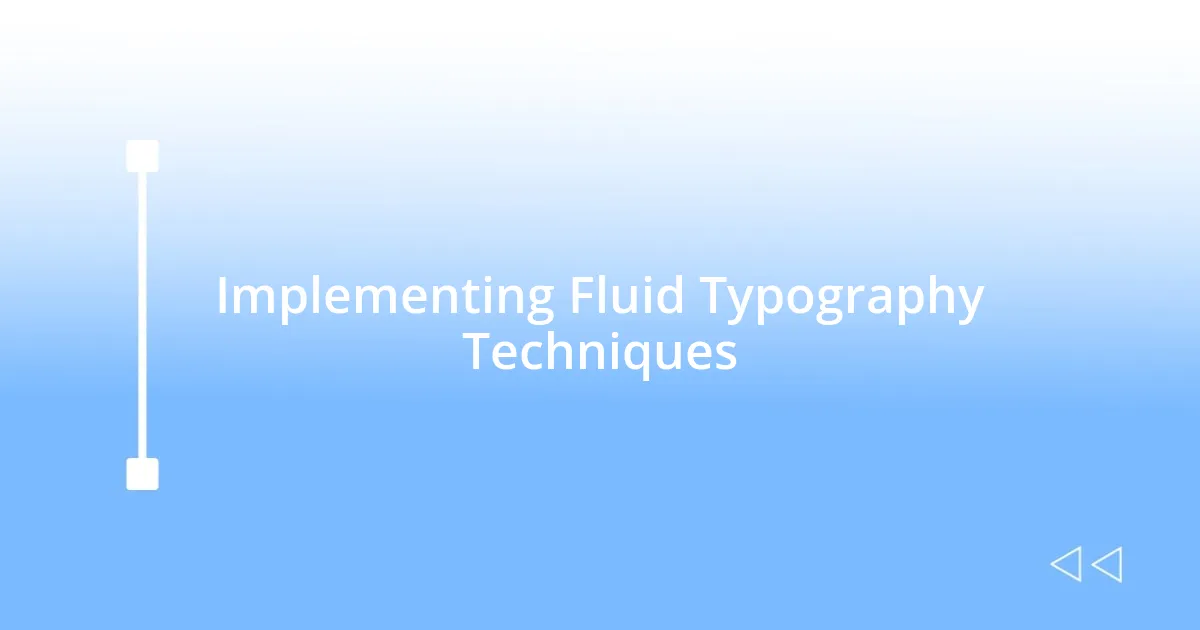
Implementing Fluid Typography Techniques
Implementing fluid typography techniques has transformed my approach to web design in so many ways. I remember a project where I decided to use CSS functions like cl() to create responsive font sizes. The result was thrilling—texts that expanded and compressed beautifully across devices. It felt like watching a plant grow, adapting to its environment while remaining visually cohesive.
Another technique that I found incredibly useful is the use of vw units for font sizing. When I applied this during a recent redesign, it dawned on me how responsive typography can create a dynamic visual experience. Users felt more engaged, describing the content as “living and breathing,” which really elevated the emotional connection they had with the site. How amazing is it to think that our choices can shape user experiences in such profound ways?
I’ve also experimented with media queries to adjust typography based on breakpoints. One time, after implementing this, a client remarked that the text looked significantly better on their tablet than before, which made me proud. It’s rewarding to know that my adjustments can directly lead to increased comfort for readers. Every little detail counts, right?
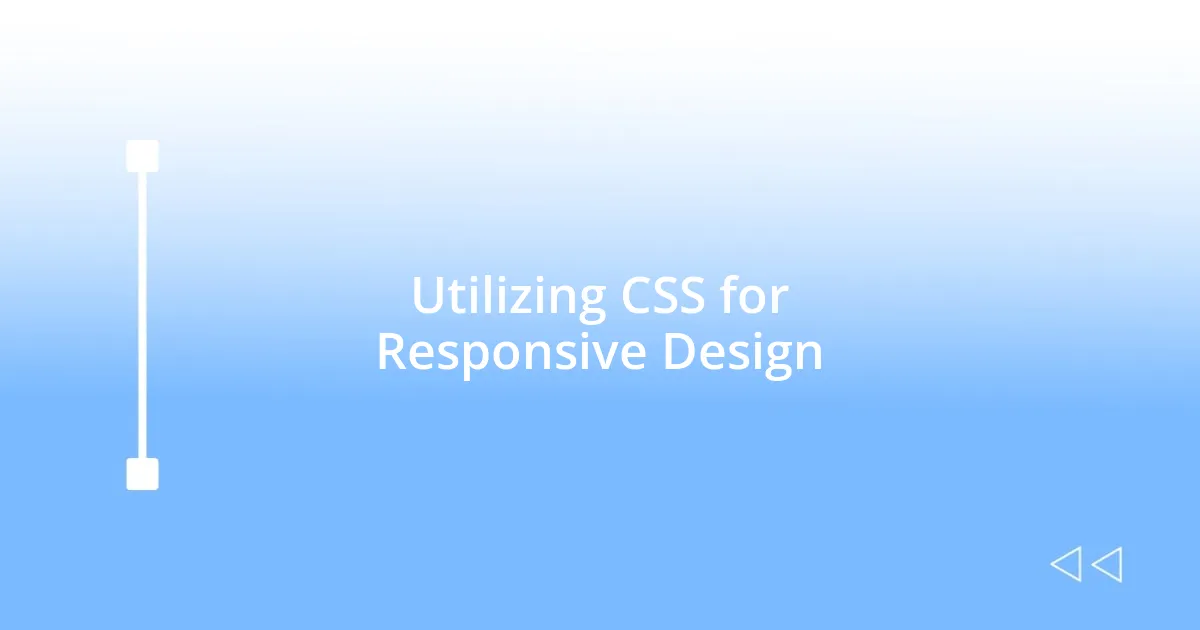
Utilizing CSS for Responsive Design
Utilizing CSS for responsive design has become my go-to strategy for creating websites that genuinely resonate with users. I recall a moment when I first experimented with CSS Grid and Flexbox. Initially, I felt a bit overwhelmed, but once I started playing around, it was like unlocking a new dimension in my design process. It’s remarkable how easily these layout systems adjust content based on screen size, making responsiveness not just an afterthought but a primary feature of my work.
When it comes to typography, I’ve found that utilizing CSS properties like max-width and margin can significantly enhance the readability of text containers. During one project, I set a maximum width for text blocks, and the difference was clear—the content felt more balanced and inviting. Why struggle with cramped text when you can create space that breathes? This simple adjustment transformed dense paragraphs into comfortable reading experiences, allowing users to engage with the material without feeling overwhelmed.
I also can’t overlook the importance of using rem units for sizing elements. This method not only keeps my typography consistent across devices but also allows for easier scaling—something I truly appreciate. I remember when a user reached out to me and mentioned how the text seemed to adjust seamlessly to their screen size without losing clarity. That feedback inspired me to continue refining my approach, reinforcing my belief that effective CSS utilization in responsive design is key to elevating the overall experience for every user. Isn’t it satisfying to know your design decisions can cause such positive reactions?
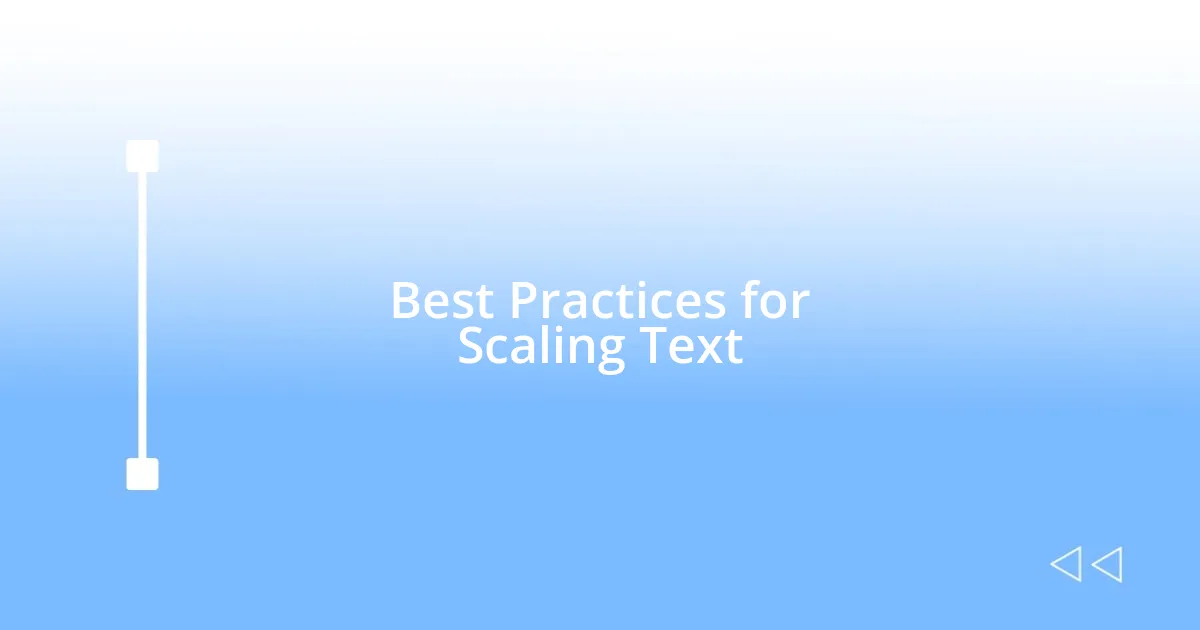
Best Practices for Scaling Text
When scaling text, I’ve learned that consistent line-height is crucial for maintaining readability across various devices. I recall a time during a project when I overlooked this detail. The text felt cramped, and users struggled to engage. After adjusting the line-height, the entire layout opened up, and the feedback was overwhelmingly positive. It’s extraordinary how small tweaks can drastically shift user experience, don’t you think?
Incorporating relative units like em and rem has also played a significant role in how I approach text scaling. I remember one of my early projects where I mixed fixed pixel sizes with these relative units. I had a revelation—being flexible with font sizes creates a more harmonious visual balance across different screens. I find it empowering: this practice not only allows for scaling but also makes the design more accessible to all users, particularly those with visual impairments. Isn’t it amazing how thoughtful design choices can inclusively shape experiences?
Finally, never underestimate the role of contrast in text scaling. I once made the mistake of increasing font size without considering the background color. The result was a stunning, yet unsettling display that left readers squinting. Revisiting this, I ensured proper contrast and witnessed my content transform into an inviting space. As designers, should we aim for aesthetics or clarity? Personally, I believe clarity should always be at the forefront; after all, the best design is one that welcomes rather than challenges the viewer.
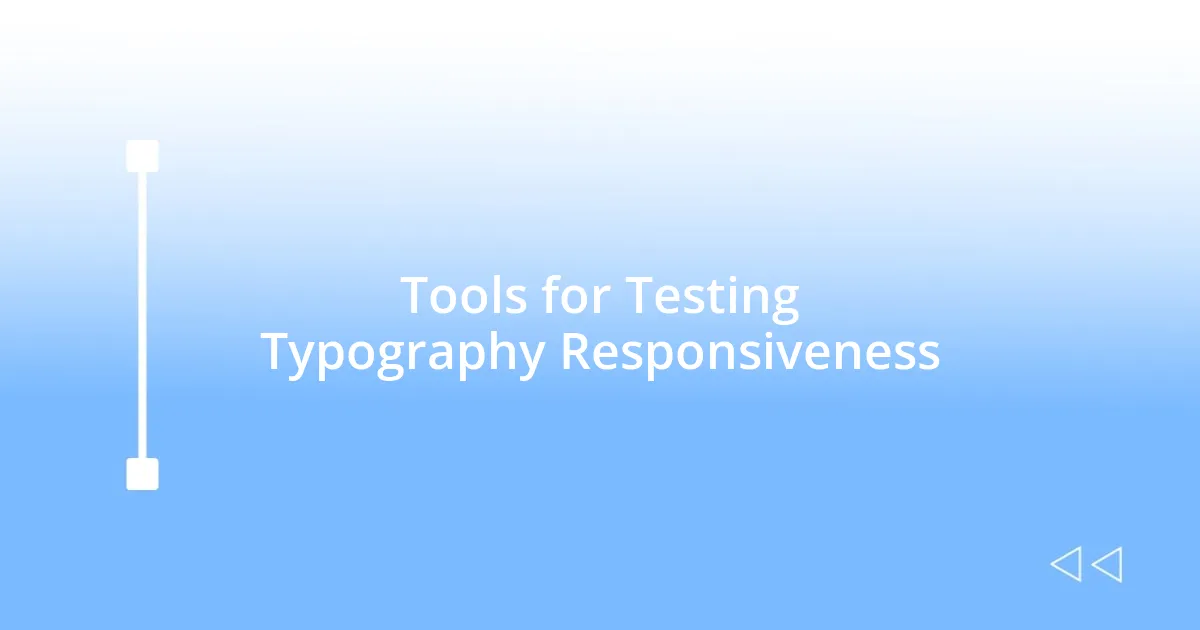
Tools for Testing Typography Responsiveness
For testing typography responsiveness, I’ve found that browser developer tools are indispensable. They allow me to virtually manipulate screen sizes in real time. I recall the first time I adjusted a viewport width while reflecting on how my text appeared. It was eye-opening to see how font sizes and spaces shifted. Being able to troubleshoot on the fly saved me so much time and effort as I fine-tuned the overall look.
Additionally, I often turn to online tools like BrowserStack to test my designs across various devices. This tool quickly became a favorite because it exposes how typography renders on different platforms. I vividly remember using it before a launch, where I noticed that the same font appeared vastly different on an older tablet compared to the latest smartphone. It was a moment that taught me about the unpredictability of typography across devices and reinforced the need for thorough testing.
Then there are tools like Google Fonts, which provide a way to preview text across different screen sizes and styles. I often find myself experimenting with various fonts here, trying to balance aesthetics with readability. One day, while playing around with a new typeface, I noticed a striking difference in how it interacted with a changing layout. It wasn’t just about picking a pretty font; it was about ensuring clarity and appeal across all devices. Isn’t it fascinating how a little exploration can lead to those “aha” moments in design?