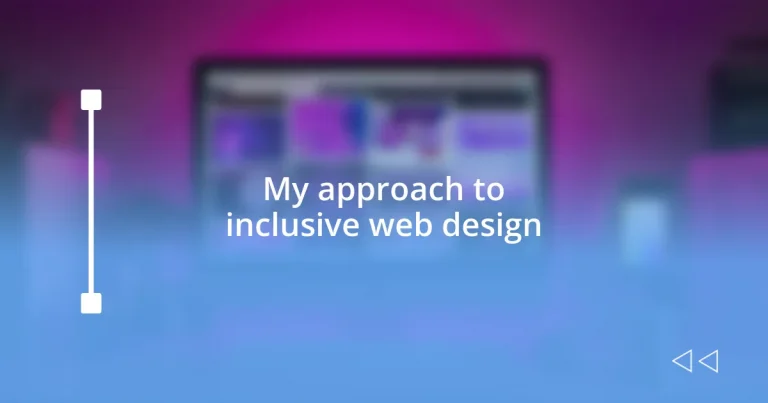Key takeaways:
- Inclusive web design prioritizes accessibility, ensuring digital experiences are welcoming for users of all backgrounds and abilities.
- Key principles include flexibility, clarity, and perceptibility, which enhance user control, understanding, and access to information.
- Incorporating user feedback is essential for continuous improvement and innovation in design, enabling better tailored experiences for diverse users.
- Future trends like AI integration, community-driven design, and gamification are poised to enhance inclusivity and engagement in digital spaces.

Understanding inclusive web design
Inclusive web design is about creating digital experiences that welcome everyone, regardless of their background or abilities. I remember when a friend who is visually impaired shared their struggle with navigating sites that weren’t designed inclusively. Hearing their frustrations made me realize that web design is not just a technical skill; it’s a deeply human endeavor that can either empower or alienate users.
When we talk about accessibility, it’s not just about meeting legal requirements; it’s about understanding the diverse needs of our users. Have you ever considered how many people rely on assistive technologies, like screen readers or alternative input devices? It’s eye-opening to think that a simple design choice, like color contrast, can significantly impact someone’s ability to interact with a site.
Embracing inclusive design means challenging our assumptions about what users need. For instance, I once worked on a project where we conducted user testing with individuals from various backgrounds, including those with disabilities. The insights we gained reshaped our design approach and ultimately led to a website that resonated far beyond our expectations. This experience taught me that inclusive web design enriches not only the user experience but also our creative processes.

Principles of accessibility in design
Accessibility in design centers around creating spaces where everyone, irrespective of ability, can participate fully. From my experience, one of the core principles is flexibility. For example, I once designed a site for an organization that served individuals with cognitive disabilities. By incorporating adjustable text sizes and a simple, clean layout, we created an environment that allowed users to control their experience, making navigation feel intuitively personal.
Another critical principle involves clarity. I vividly recall a project where we swapped jargon-heavy language for more straightforward terminology. After conducting user testing, the response was overwhelmingly positive. People told us they felt empowered rather than confused, illustrating how clear communication makes digital interactions more accessible.
Finally, it’s essential to consider perceptibility, which means that all information and user interface components must be presented clearly. I remember collaborating with a colleague who used a screen reader. Observing their experience as we altered our designs to enhance text descriptions for images revealed how small adjustments can create a world of difference for users relying on different modalities. Each layer of accessibility we incorporate directly impacts the inclusivity and usability of our digital experiences.
| Principle | Description |
|---|---|
| Flexibility | Allows for user-controlled adjustments like text size and layout |
| Clarity | Utilizes clear terminology and structure to enhance understanding |
| Perceptibility | Ensures information is accessible through various means, including audio descriptions |
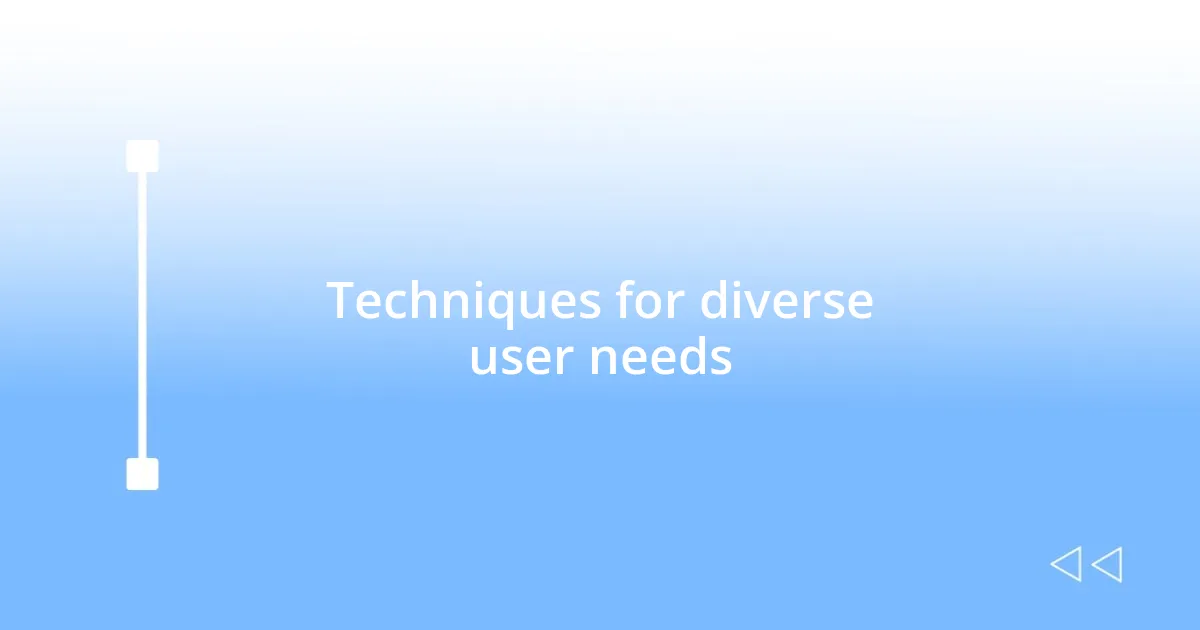
Techniques for diverse user needs
When designing for diverse user needs, I’ve found that using multiple modalities can greatly enhance accessibility. For instance, integrating voice commands or gesture controls not only accommodates users with mobility challenges but also adds convenience for everyone. I recall a recent project where we implemented simple voice navigation options, and the feedback was uplifting. Users felt more empowered and less frustrated when they could choose how to interact with the interface.
Here are some techniques I’ve embraced that cater to a range of user needs:
- Keyboard navigation: Ensuring every function can be accessed via keyboard shortcuts benefits users unable to use a mouse.
- Text alternatives: Providing descriptive captions and alt text for images enhances understanding, especially for those using screen readers.
- Color differentiation: Using patterns and textures, alongside color, helps those with color blindness to distinguish elements effectively.
- Gestural controls: Allowing users to navigate with gestures can be intuitive for many, reducing the cognitive load.
- Adjustable layouts: Offering options for different layouts can cater to personal preferences, making interfaces feel more welcoming.
By incorporating these techniques, I’ve witnessed firsthand how inclusive design can foster a feeling of belonging for users from all walks of life. The ability to approach a website without barriers is not just an ideal; it’s a transformative experience that brings joy and satisfaction.
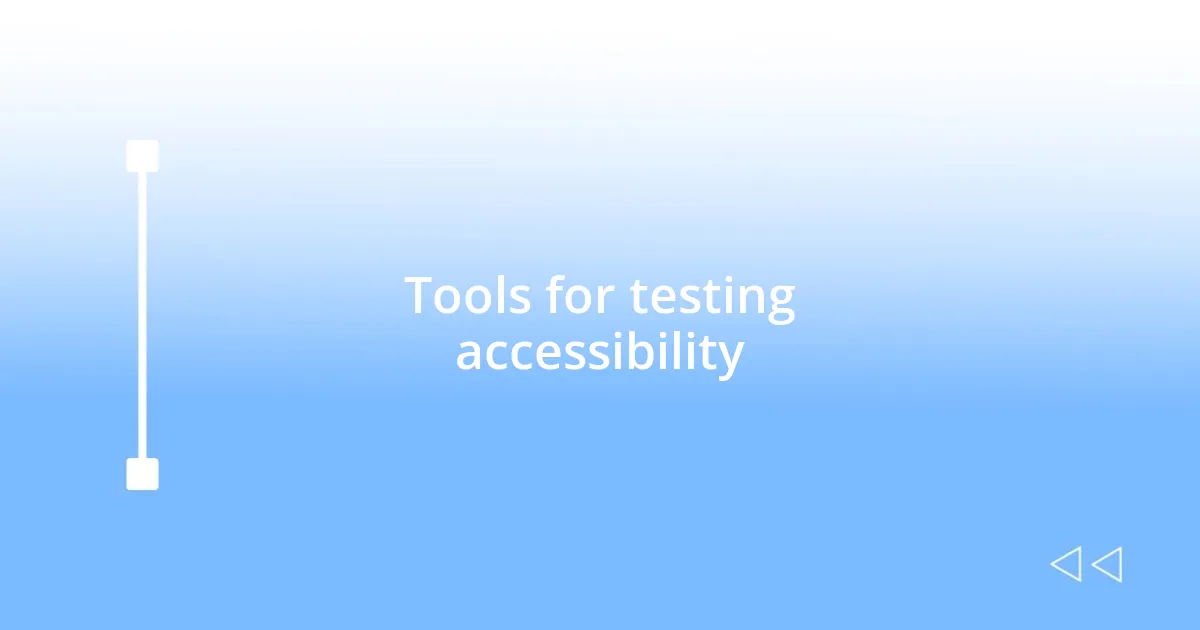
Tools for testing accessibility
There are several tools that can help ensure your designs are accessible to everyone. One of my go-to resources is the WAVE Tool. It’s a browser extension that highlights accessibility issues directly on your webpage. I remember the first time I used it on a project; seeing the visual cues for errors and improvements made the process so much more intuitive. It’s like having a friendly guide beside you, gently nudging you to be better.
Another valuable tool I want to mention is AXE, which not only offers automated testing but also provides insightful feedback for developers. I had a client who was initially skeptical about the need for accessibility features. After running our site through AXE and demonstrating specific issues it pointed out, such as missing alt text, I saw their perspective shift. They realized these tweaks could significantly enhance the user experience for individuals with disabilities. Isn’t it empowering to see people change their views when presented with genuine evidence?
Lastly, screen readers, such as NVDA and JAWS, are indispensable for testing how well your site interacts with users relying on audio feedback. I distinctly remember testing a site with a colleague who utilized NVDA. Hearing the screen reader’s interpretation helped me understand firsthand how critical proper labeling and clear content structure are. It made me question: how often do we forget that not all users interact with our designs in the same way we do? By experiencing the website through different lenses, we can create something truly inclusive.
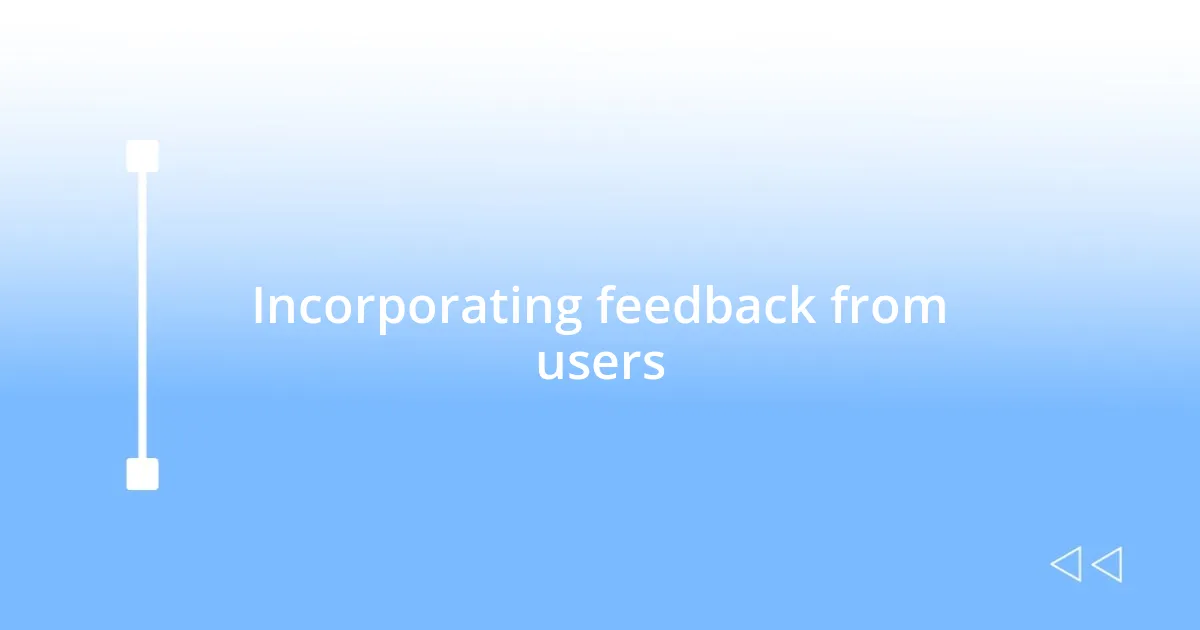
Incorporating feedback from users
Gathering feedback from users is an essential aspect of inclusive web design. I remember a time when I launched a prototype for an educational platform. After sharing it with a diverse group of users, I was surprised by the wealth of insights they offered. One user with visual impairments pointed out that the contrast between text and background colors was not sufficient. Their feedback not only prompted a design change but also deepened my appreciation for their unique challenges.
Incorporating user feedback has taught me to embrace vulnerability. It can be daunting to reveal your work, yet the growth I experienced from that exchange is invaluable. For instance, during a usability testing session, a participant with dyslexia shared how the font choice made reading difficult. After taking their thoughts to heart and revisiting our typography, not only did the interface improve, but I also witnessed an increase in user satisfaction. Isn’t it eye-opening how one person’s voice can spark significant improvements for many?
I’ve learned to prioritize ongoing dialogue with users throughout the design process. After I implemented a live chat feature on a website, I found users actively sharing their experiences and suggestions. Their direct input helped fine-tune navigation and content clarity. It reminded me that our designs are never truly finished; they evolve with regular user interactions. How often do we forget that the most valuable feedback comes from those who use our interfaces daily? This connection informs every adjustment I make, reinforcing how essential it is to listen and adapt.

Case studies of successful designs
When I think about successful inclusive web design, one standout case is a nonprofit organization focused on disability advocacy. They revamped their website after realizing that many of their potential users were struggling to navigate it. I remember the satisfaction of seeing the homepage transformed into a more intuitive layout with clear headings and a simplified navigation menu. User testing revealed that people were suddenly able to find the information they needed without frustration. It’s like unlocking a door that had been previously closed.
Another example that sticks out in my mind comes from an e-commerce site that wanted to cater better to customers with various needs. They introduced voice search functionality, which I initially thought was a gimmick. However, after a presentation on its impact, I learned that customers with limited mobility found it significantly easier to place orders. This change not only improved accessibility but also boosted sales. It made me wonder: could we be overlooking simple features that make a drastic difference in user experience?
Lastly, there’s a mobile app designed to help people with cognitive disabilities manage their daily tasks. It incorporated visual aids and straightforward language, which, in my experience, can make or break a tool for users navigating challenges. I distinctly remember a workshop where users tested the app and expressed genuine relief when they realized they could understand the scheduling feature without assistance. It reinforced my belief: when we design with empathy and real-life experiences in mind, we create solutions that genuinely empower users. Isn’t that the goal we should all strive for in our digital spaces?
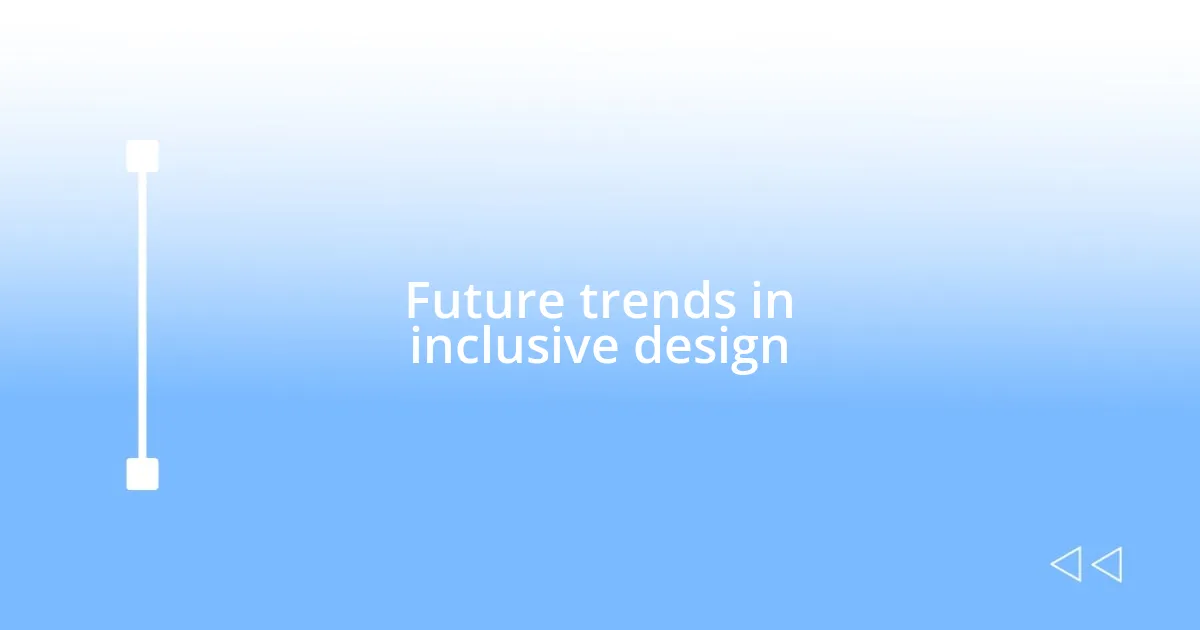
Future trends in inclusive design
Looking ahead, one of the most exciting trends in inclusive design is the integration of artificial intelligence (AI) to enhance user experience. I recall attending a conference where experts discussed AI’s potential to personalize accessibility features in real-time. Imagine a scenario where a website automatically adjusts its layout or text size based on the user’s needs or preferences. It’s profound to think about how technology can ultimately empower individuals in ways we’re only beginning to grasp.
Another area that captivates me is the move toward community-driven design solutions. Collaborating with diverse user groups not only fosters a sense of belonging but also generates innovative ideas that may not surface otherwise. I once participated in a design workshop where individuals shared their experiences, helping us create features that resonated with their real challenges. It made me realize that a genuine conversation can lead to breakthroughs we never anticipated. How can we tap deeper into our communities to drive inclusive design forward?
Additionally, I see gamification as a growing trend in making inclusive design practices more engaging. By incorporating game-like elements, designers can encourage users to explore accessibility features in a fun way. I remember testing a prototype that used rewards to motivate users to provide feedback on accessibility. Surprisingly, the interactions increased as users enjoyed the process, and we received invaluable insights. Doesn’t it feel promising to think that creating a playful experience can make a significant difference in how we think about inclusion?