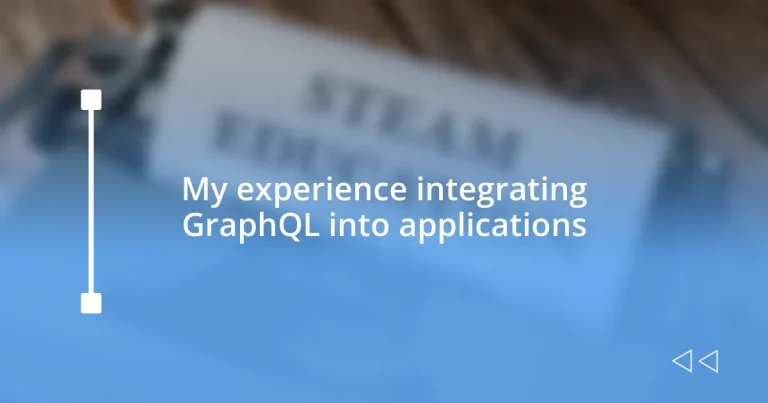Key takeaways:
- GraphQL simplifies data fetching through a single endpoint, allowing for precise data retrieval and improved performance.
- Collaboration between frontend and backend teams is enhanced by GraphQL’s well-defined schema, fostering clearer communication and alignment.
- Integration challenges include managing caching strategies, handling errors effectively, and ensuring data security through careful schema definitions.
- Best practices for GraphQL integration involve defining clear schemas, utilizing fragments for efficiency, and testing queries early in the development process.
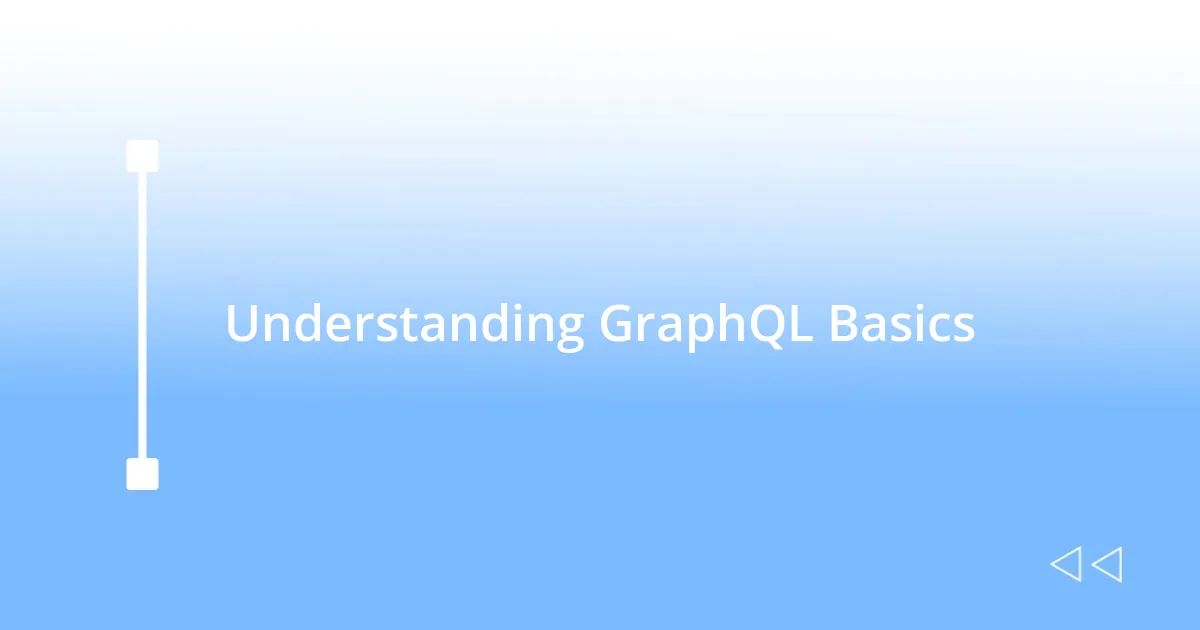
Understanding GraphQL Basics
GraphQL fundamentally changes how we approach data fetching in applications. Instead of multiple endpoints, it operates through a single endpoint that allows you to query only the data you need. I remember the first time I used it in a project; it felt like opening the floodgates to data retrieval. Why wrestle with over-fetching or under-fetching data when GraphQL gives you precisely what you want, right?
In practice, I found that GraphQL’s schema-based structure really empowers developers. Each query begins with a clear definition of the data types and relationships, making it much easier to conceptualize the API. If you’ve ever struggled to decode chaotic JSON responses, you can appreciate how a defined schema can eliminate confusion. It’s almost therapeutic to see exactly what’s available for use.
One aspect that caught me off guard was the introspective capabilities of GraphQL. Using tools like GraphiQL, I could explore the API interactively, trying out different queries without having to write extensive code first. Have you ever been in a situation where figuring out what data is available felt like searching for a needle in a haystack? With GraphQL, that needle is often just a few clicks away.
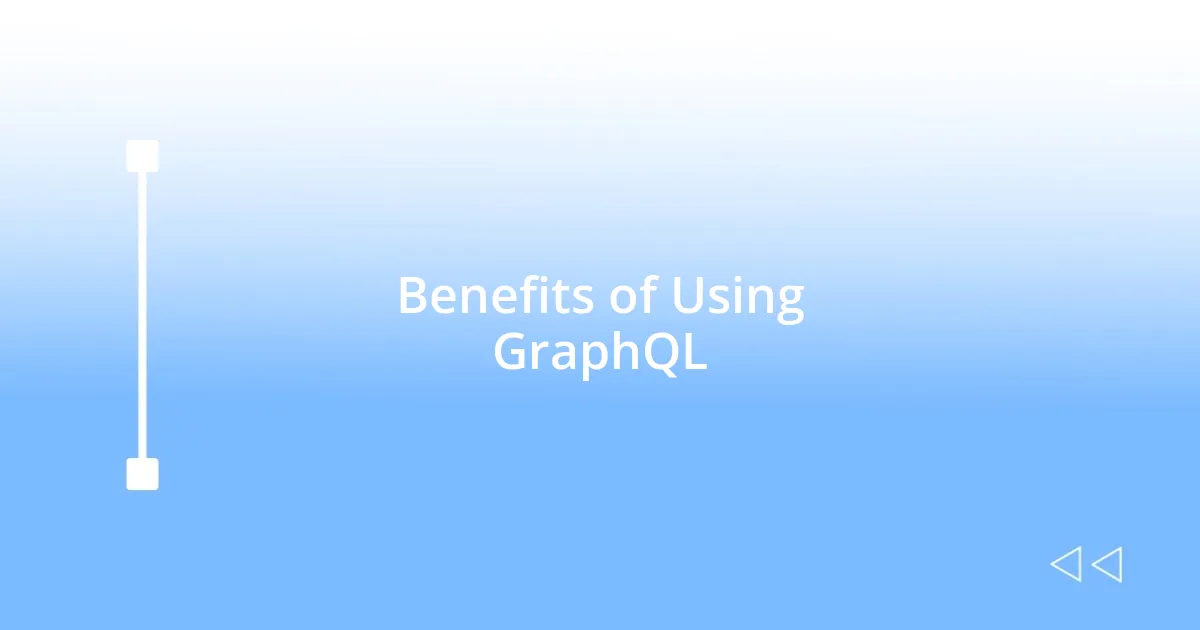
Benefits of Using GraphQL
Integrating GraphQL into my applications has revealed numerous benefits that I couldn’t overlook. One of the most impactful advantages is its flexibility in retrieving nested data. I recall a project where I needed detailed product information along with user reviews; instead of firing multiple requests, a single GraphQL query fetched everything at once. It was a real game-changer, reducing load times and complexity in my code.
Here are some key benefits I’ve encountered:
- Precise Data Retrieval: You get exactly what you ask for, minimizing data usage.
- Single Endpoint: Simplifies network requests, making it easier to manage API calls.
- Improved Performance: Fewer requests mean faster loading times for users.
- Strongly Typed Schema: Clear structure helps to avoid bugs and enhances collaboration among developers.
- Introspection: Tools like GraphiQL allow you to explore and understand your API effortlessly.
I’ve also noticed that implementing GraphQL leads to better collaboration between frontend and backend teams. When these teams work together using GraphQL’s well-defined structure, conversations about data requirements become more straightforward. I remember being part of a scrum meeting where, instead of vague discussions, we used the schema as a reference. It was as if we were all speaking the same language, and that clarity propelled our project forward.

Preparing Your Application Architecture
Preparing your application architecture for GraphQL integration is a crucial step that deserves thoughtful planning. I often liken it to laying the foundation of a house; if the base isn’t strong, everything built on top will be unstable. One key factor to consider is your existing backend structure. Will you need to refactor it? I faced this challenge in a previous project, where adapting our REST API to work with GraphQL involved several revisions, but ultimately, it paved the way for a more streamlined experience.
Moreover, understanding your application’s data flow is essential. Have you mapped out how different components interact with your data sources? Data relationships can get intricate, and I vividly recall a time when I had to draw diagrams just to visualize how various entities connected. This clarity helped ensure our GraphQL resolvers were effectively structured, allowing for efficient querying later on.
Lastly, communication between your frontend and backend teams can significantly improve your architecture’s effectiveness. I remember joining forces with designers and developers early in the process, which led to increased synergy—discussions focused on requirements felt more productive. When both teams are on the same page, it opens up a world of possibilities in terms of functions and features, creating a robust environment for your GraphQL implementation.
| Aspect | Importance |
|---|---|
| Existing Backend Structure | Identify necessary adjustments to integrate GraphQL seamlessly. |
| Data Flow Understanding | Visualizing data relationships enables efficient resolver configurations. |
| Team Communication | Collaboration fosters clarity, improving project outcomes. |
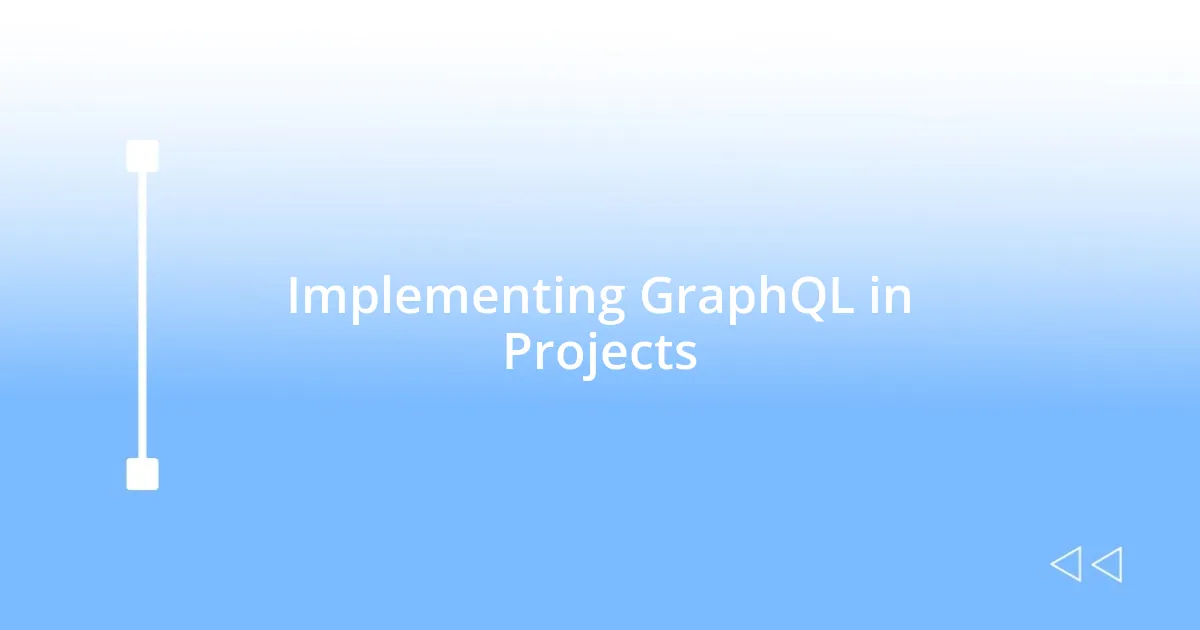
Implementing GraphQL in Projects
Implementing GraphQL in projects can feel like stepping onto a new playing field. I remember the excitement and anxiety when I first integrated it into an existing application. The initial setup was trickier than I anticipated, especially when configuring schemas and resolvers. However, once I grasped the fundamentals, it felt incredibly rewarding. The ability to control exactly what data I requested shifted the way I approached problem-solving in my development process, making it feel less like an uphill battle and more like an exhilarating challenge.
In practice, each GraphQL query I wrote took time to perfect. I’d often find myself brainstorming how to optimize each request. One afternoon, while I was deep in code, I realized I could structure my queries to not only fetch the data I needed but also alleviate performance strain. Instead of looping through arrays, I consolidated my queries to extract related data in one shot. This shift not only improved efficiency but also sparked some creative ways to enhance user experiences—like loading dynamic content more smoothly.
Collaboration with my team transformed when we switched to GraphQL. I remember the first planning session where we collectively mapped out our API endpoints. The energy in the room surged as we saw the potential for innovation unfold before us. With each team member contributing thoughts based on the schema, it felt like we were weaving a tapestry of ideas. Who knew that embracing a different API design could fuel such enthusiasm and alignment? As I reflect on that experience, it’s clear that implementing GraphQL not only changed our application but also enriched our collaborative spirit.

Common Integration Challenges
Integrating GraphQL into applications can be exhilarating, but I quickly discovered it comes with its fair share of challenges. One of the most prominent issues I encountered was managing caching strategies. My team had relied heavily on REST’s simpler cache invalidation techniques, but when we shifted to GraphQL, I realized that the flexibility of queries made caching a more nuanced task. How do you decide what to cache when any client can request a different shape of data at any time? I remember spending late nights grappling with this question, wondering if a dedicated caching layer might be the answer.
Another obstacle that often arises is error handling. Initially, I was perplexed by how errors are represented differently in GraphQL compared to REST. In one project, I remember hitting a wall when my frontend didn’t know how to interpret the error objects that GraphQL returned. It didn’t help that these error messages are often less intuitive than those from traditional APIs. So, I took a step back, collaborated with my team, and we designed a strategy that ensured our error handling was robust and user-friendly. This experience made me realize the importance of not just integrating the technology but also aligning it with user expectations.
Lastly, understanding security implications became a significant challenge too. I vividly recall my first reflex when designing a GraphQL API: exposure of sensitive information. Are you pulling in only what you need? I learned this the hard way when I inadvertently allowed access to data fields that should have been protected. This taught me the importance of thorough schema definitions and permissions—allowing only authorized queries could prevent potential data leaks. It highlighted for me that with great power comes great responsibility, especially when transforming how data is accessed in your applications.

Best Practices for GraphQL Integration
When diving into GraphQL integration, one practice I found invaluable was defining clear and concise schemas from the get-go. This wasn’t just about laying a foundation; it was about creating a roadmap for my team and other stakeholders. I remember sitting at my desk, sketching out types and relationships on a whiteboard, and realizing how this visualization helped everyone grasp the data landscape we were working with. Have you ever found that a simple sketch brings clarity to a complex concept? It certainly did for me, fostering better communication among team members.
Another best practice is to leverage fragments to optimize query efficiency. Initially, I was hesitant about incorporating them, fearing they might complicate things. However, once I gave them a try, it felt like unlocking a new level in a game. Fragments allowed me to reuse common fields in different queries, reducing redundancy and making code maintenance significantly smoother. The sheer relief I felt when I realized I could simplify my requests without sacrificing functionality was truly rewarding. Have you ever experienced that moment when a new tool suddenly clicks with you? That’s exactly how I felt.
Lastly, I can’t stress enough the importance of testing queries and mutations early on. During one project, I overlooked this aspect, and it turned into a race against time as deployment approached. I vividly recall debugging late into the night, frantically fixing issues that could have been resolved with proper testing upfront. Building a series of automated tests transformed my workflow—and saved my sanity. Isn’t it funny how those minor adjustments can make a world of difference? Embracing a culture of testing not only boosts confidence in what we build but also helps to catch potential issues before they escalate.
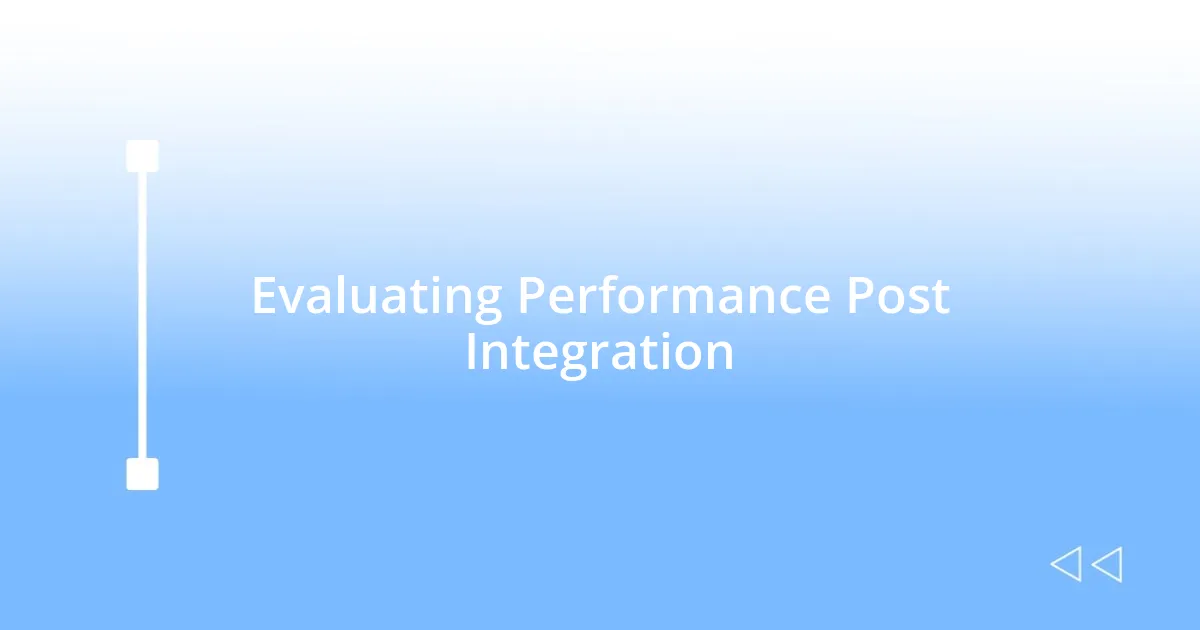
Evaluating Performance Post Integration
After I integrated GraphQL, I started diving into performance metrics, and it was eye-opening. At first, I was eager to see how query responses compared to REST, but I quickly realized that not all queries were created equal. I remember sitting in front of my monitor, analyzing response times and noticing certain queries that seemed to lag, which sparked a sense of urgency in me to optimize them. Have you ever felt that rush when a data insight leads you to a potential issue? That was my push to dig deeper into optimizing my GraphQL queries.
As I began to implement batching and caching strategies, the performance began to shift noticeably. However, not everything improved immediately. One day, I monitored a particularly complex query that took forever to return data. It was frustrating! I recalled that pivotal moment when I decided to break down the query into smaller parts. Watching the response time drop significantly after that felt incredibly validating. I learned it’s crucial to think about the complexity of queries upfront and continually assess their impact on performance. Have you faced a similar moment where simplifying something brought about profound improvements? It truly underscored the need for an agile mindset.
Lastly, I leveraged tools like Apollo Client to monitor performance over time, and the insights I gained were incredibly helpful. I still remember flipping between dashboards, examining the queries that were frequently hitting the server and how to streamline them. The satisfaction of pinpointing inefficiencies was immense, almost like solving a puzzle. Monitoring tools taught me that working with GraphQL isn’t a one-time task; it’s an ongoing journey of evaluation and refinement. Isn’t it fascinating how integrating a new technology can lead to a continuous learning loop? Each step transforms the way we think about and manage application performance.