Key takeaways:
- Responsive design enhances user experience across devices, reducing frustration from zooming and improving workflow efficiency.
- Flexbox simplifies layout creation with flexible structures, allowing for effective alignment and spacing without complex nested elements.
- Challenges with Flexbox, such as browser compatibility and alignment nuances, can lead to greater mastery through experimentation and practice.
- The future of Flexbox looks promising as it evolves, especially when combined with CSS Grid for enhanced layout capabilities in responsive design.

Introduction to Responsive Design
Responsive design is an approach that ensures websites look great on any device, whether it’s a smartphone, tablet, or desktop. I remember the first time I viewed a website that seamlessly adjusted to my phone’s screen. It was refreshing, like finding a well-fitting jacket in a sea of ill-fitted ones. This realization sparked my journey into responsive design.
At its core, responsive design is about flexibility and efficiency. Have you ever had to pinch and zoom just to read text on a website? It’s frustrating, right? That’s why embracing responsive design is so crucial; it creates a more user-friendly experience. I’ve found that when I design for various screen sizes from the start, my workflow becomes more efficient, saving both time and effort later on.
Flexibility goes beyond just images and text. It’s about crafting an entire experience that adapts to the viewer’s context. I often ask myself, how does my audience interact with content on different devices? By understanding this, I can truly cater to their needs, which has not only improved my designs but also fostered a deeper connection with my users.
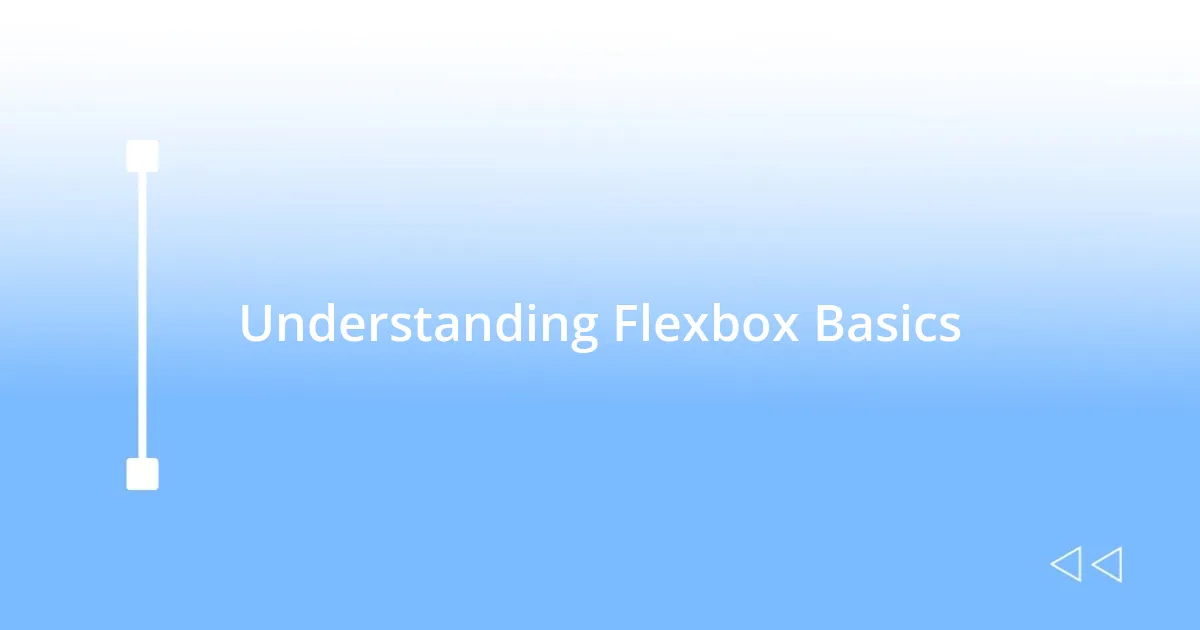
Understanding Flexbox Basics
Understanding Flexbox Basics
One of the most compelling features of Flexbox is its ability to create a flexible layout structure. I still remember my initial struggles with traditional CSS layouts, which often felt rigid and unyielding. Discovering Flexbox was like unlocking a whole new level in a game—suddenly, I was able to align items with ease, distribute space effectively, and manage the flow of my design without the frustration I had faced before.
At its heart, Flexbox operates with the concept of a “flex container” and “flex items.” The container serves as the parent, influencing the alignment and size of its child items. I recall the first time I applied display: flex; to a div; it was a lightbulb moment. I saw how changing the properties like justify-content or align-items could drastically shift the layout, almost like a magician’s trick. This control over alignment and arrangement was nothing short of exhilarating.
Flexbox is also remarkably responsive, which is essential in today’s multi-device world. While working on my latest project, I encountered a specific design challenge that involved aligning buttons uniformly within a navigation bar. Thanks to Flexbox, I was able to apply simple properties to adjust their positioning intuitively, making it an enjoyable process. This newfound ease of layout management enhanced the overall aesthetic and functionality of my design while allowing me to focus more on creativity, rather than getting bogged down in technical constraints.
| Flexbox Feature | Description |
|---|---|
| Flex Container | The parent element that applies Flexbox properties to its child elements. |
| Flex Items | The child elements within the Flex Container that can be manipulated with Flexbox properties. |
| Justify Content | Controls the alignment of items along the main axis (e.g., left, center, right). |
| Align Items | Controls the alignment of items along the cross axis (e.g., top, bottom, center). |
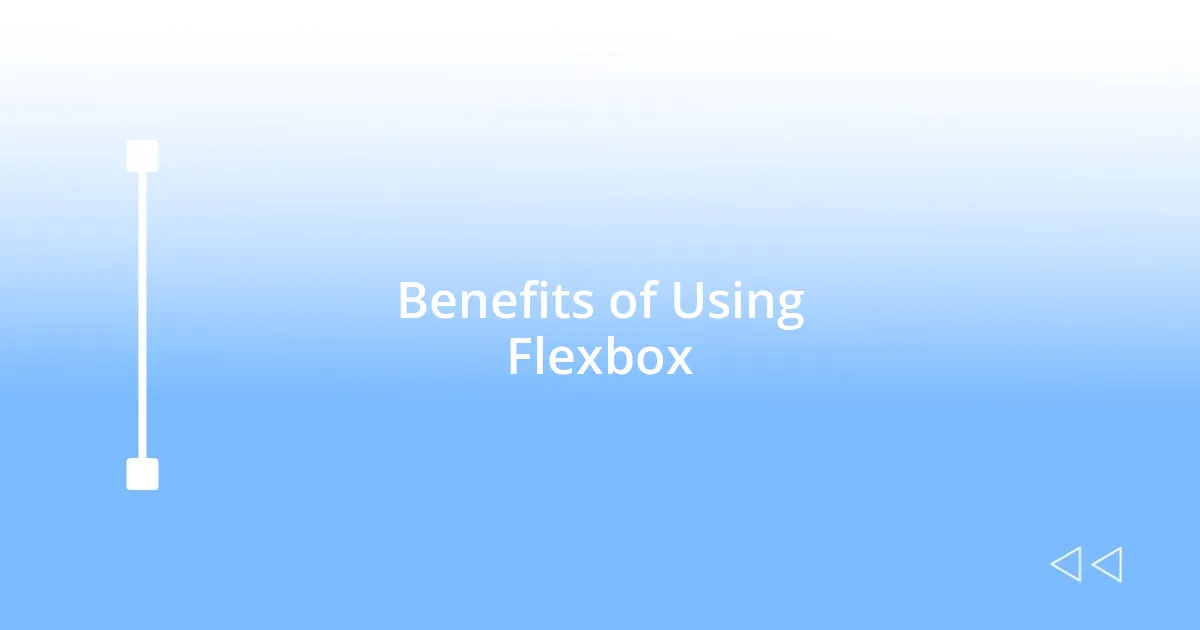
Benefits of Using Flexbox
Flexbox offers a wealth of benefits that can significantly enhance the web design process. One of the most magical moments for me was when I realized how easy it was to create complex layouts without a ton of nested elements. This led to cleaner code and faster load times—two things every designer appreciates. Flexbox allows for dynamic alignment and easy spacing, turning what used to be a chore into a fluid and enjoyable experience.
Here are some specific benefits I discovered along my journey with Flexbox:
- Simplified Layout Creation: Flexbox’s approach reduces the need for floats and positioning, streamlining your CSS.
- Responsive Design: It naturally adapts to different screen sizes, which is essential today.
- Well-structured Code: Clean and manageable code is easier to maintain and understand over time.
- Efficient Space Distribution: You can distribute space among items automatically, which feels almost like magic.
- Alignment Control: Precise control over alignment means you can make adjustments quickly without diving deep into CSS complexities.
The ability to align columns and rows with just a few properties truly changed my perspective on layout design. I remember tackling a newsletter project where I needed to fit content across varying screen sizes, and using Flexbox transformed that daunting task into a seamless endeavor. Just by adjusting a few settings, I could see my design shift and conform perfectly, like a water balloon molding to its surroundings. Flexbox also allows for wrapping of items, and I can’t tell you how liberating it felt to know that elements would automatically move to the next line when space was limited, eliminating the frustration of making adjustments for each screen size manually.
In essence, incorporating Flexbox into my design toolkit not only transformed the aesthetics of my projects but also enhanced the user experience significantly. The joy of creating layouts that respond intuitively to their environment is unparalleled—and I believe that every designer should experience that moment of clarity I had when first embracing Flexbox. It’s not just about the technical prowess; it’s about the joy of creating something that works beautifully for everyone.
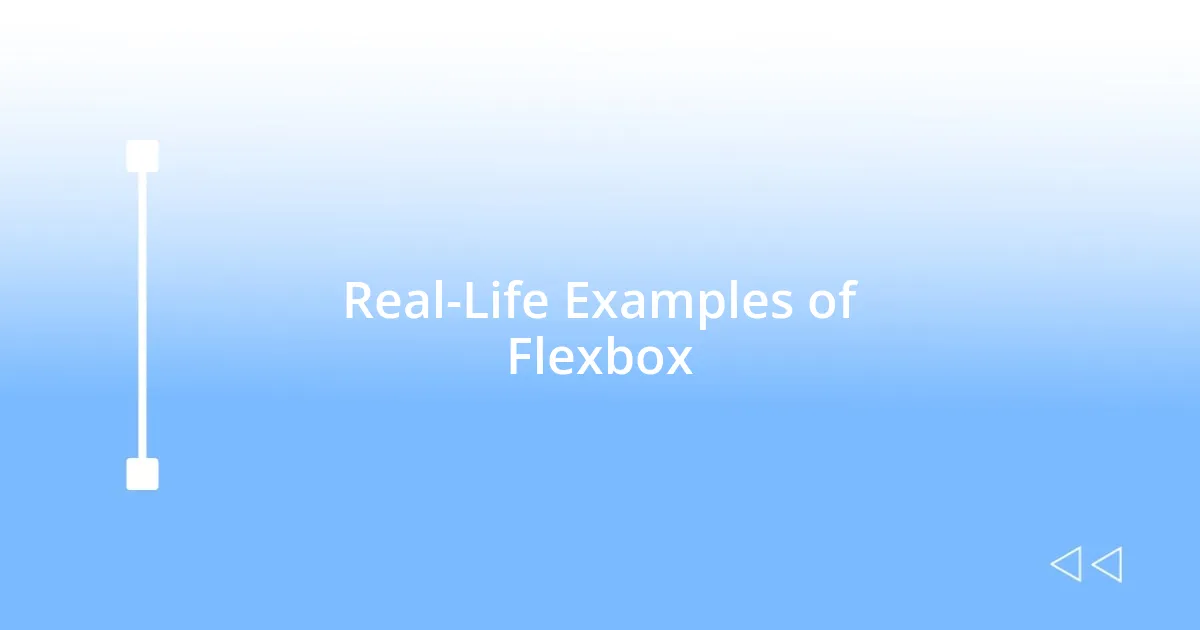
Real-Life Examples of Flexbox
When I first dove into a project for a local coffee shop’s website, I was determined to create a visually appealing layout that was both responsive and user-friendly. By employing Flexbox, I found myself easily aligning images of their delicious brews in a gallery section. Picture this: Images resizing gracefully, adjusting their positions while maintaining a stunning visual hierarchy. It felt like I was orchestrating a dance, ensuring each photo had its moment to shine.
In another instance, I was tasked with revamping a non-profit’s donation page. The challenge was to create a smooth, eye-catching layout that guided users toward donation buttons without overwhelming them. With Flexbox, I effortlessly arranged the form elements, creating a clean flow that drew attention precisely where it was needed. I still recall the satisfaction I felt when the design not only looked great but also simplified the donation process for users—a true win-win.
I can’t help but emphasize how Flexbox transformed my approach to web design. Imagine designing a blog layout where text and images adjust seamlessly across devices. I vividly remember publishing my own blog post and refreshing the page, watching as the content morphed beautifully from desktop to mobile. That moment was exhilarating; I realized that creating user-centric designs was no longer a complex puzzle but rather an enjoyable and creative endeavor. Isn’t it amazing how a single CSS concept can shift your entire design perspective?
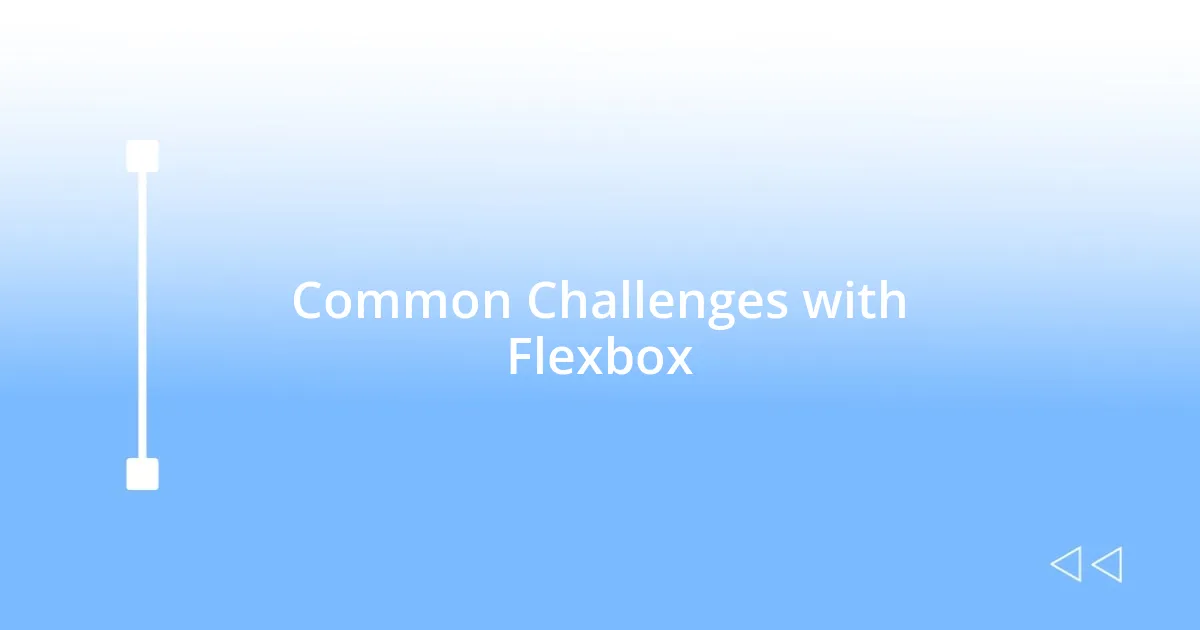
Common Challenges with Flexbox
Navigating Flexbox can be a rewarding experience, but it’s not without its hurdles. One challenge I frequently faced was the unexpected behavior of flex items when their content exceeded specified dimensions. I remember wrestling with a navigation bar that was supposed to fit perfectly across the top of a page. Instead, some items were overflowing, causing misalignment that disrupted the overall design. It’s a classic scenario: What seems like a simple layout suddenly becomes a puzzle when you dive into the details.
Another tricky aspect is the need for browser compatibility. While most modern browsers support Flexbox, I have encountered issues with older versions that caused layouts to break unexpectedly. In one project, a client viewed their website on an outdated browser, and I was hit with frantic messages about missing elements. I learned firsthand that testing across different platforms became my safety net, ensuring that my designs held up no matter where they were viewed.
I also must acknowledge the nuances of alignment and spacing that can be confusing. It was a learning curve for me when I discovered that using justify-content and align-items could yield vastly different results depending on the flex direction. I recall a specific instance where I thought I had set up the layout correctly, only to have elements stacked vertically instead of horizontally. It’s moments like these that prompted me to experiment and push my understanding further. Isn’t it fascinating how some challenges can ultimately lead to greater mastery? Each time I resolved an issue, my confidence in using Flexbox grew, turning those early frustrations into invaluable lessons.
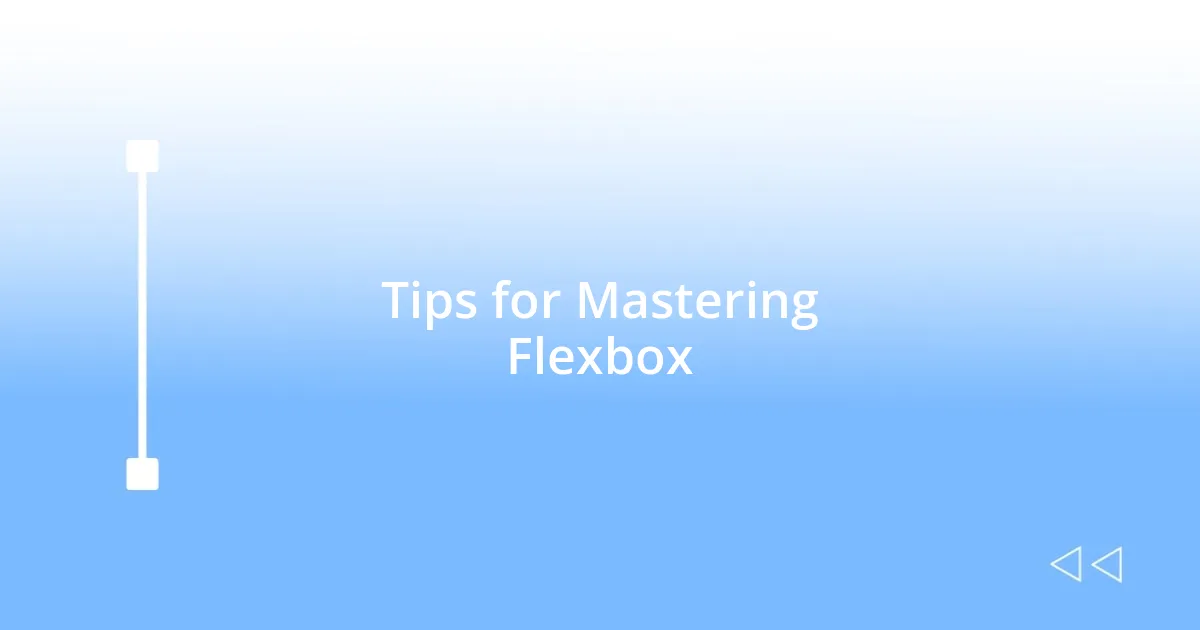
Tips for Mastering Flexbox
To really master Flexbox, I can’t stress enough the value of practicing with different layouts. I remember setting up small projects just to play around with the properties like flex-grow, flex-shrink, and flex-basis. It was during these moments of trial and error that I began to grasp how these properties interact to create fluid, responsive designs. Each little victory—like finally getting a grid to align perfectly—felt like unlocking a new level in a game. Have you ever had that rush when everything clicks into place?
Understanding the context of your flex containers is crucial. In one project, I mistakenly applied flex properties to the wrong parent element, causing a cascade of surprises across my layout. I still chuckle when I think about it, but it taught me a vital lesson: always check the hierarchy. This insight transformed my approach; now, I take a moment to visualize the structure before diving into the code. It’s all about creating a solid foundation, isn’t it?
Don’t underestimate the power of documentation and community resources. Early in my journey, I stumbled upon an online forum where designers shared their Flexbox struggles and triumphs. Reading through those experiences inspired me to tackle my design challenges with newfound courage. The knowledge that I wasn’t alone in my learning journey was incredibly motivating. Have you ever found inspiration in community interactions? Embracing that sense of teamwork can turn frustrating moments into collaborative breakthroughs.

Future of Flexbox in Design
As I look toward the future of Flexbox in design, I can’t help but feel a sense of excitement. The prospects of creating even more complex and responsive layouts seem endless. I recall the day when I crafted a sophisticated dashboard; using Flexbox made it feel almost second nature. Isn’t it thrilling to think that what used to seem daunting is now fully in our control? The evolution of this tool is paving the way for designers, inviting us to push our creative boundaries even further.
With new CSS features on the horizon, the role of Flexbox may shift but certainly not diminish. I’ve noticed a growing trend of combining Flexbox with CSS Grid, and honestly, it’s game-changing. I remember experimenting with a project that required both techniques; that synergy allowed me to align elements throughout the layout seamlessly. Have you ever experienced that “aha!” moment when two concepts align perfectly? That’s precisely what I envision for the future of design: a harmonious interplay of methodologies enhancing our creative outputs.
As more developers embrace accessibility and mobile-first design, I predict that Flexbox will remain an essential tool in our arsenal. I often think about a project where I had to ensure my layout was both visually appealing and easy to navigate for all users. The adaptable nature of Flexbox made that possible, and I can see it being a cornerstone for future innovations. Are you ready to explore how these advancements might redefine your design process? The journey ahead promises to keep us engaged and inspired!












