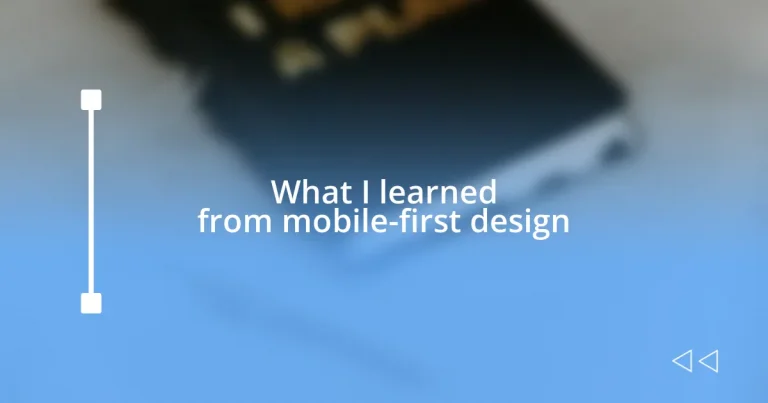Key takeaways:
- Mobile-first design prioritizes user experience on smaller screens, necessitating essential content focus and quick load times.
- Key features include streamlined navigation, touch-friendly elements, and optimized images that enhance overall engagement.
- Testing and iterating designs based on user feedback leads to better user satisfaction and improved design decisions.
- Utilizing the right tools, such as Figma and Google’s Mobile-Friendly Test, significantly enhances the mobile design process and usability identification.
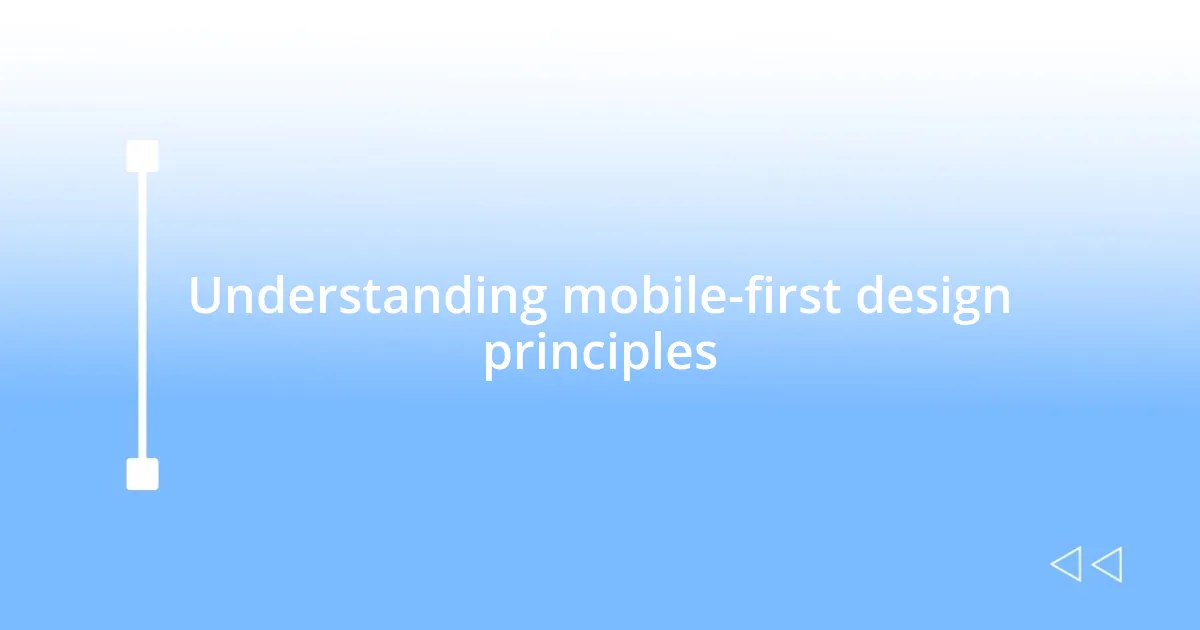
Understanding mobile-first design principles
Mobile-first design is all about prioritizing the user experience on smaller screens before scaling up to larger devices. I remember the first time I navigated a website that only focused on desktop users—it felt clunky and frustrating on my phone. It made me realize that understanding how users interact with their devices can dramatically shape design decisions.
When I started implementing mobile-first principles in my own projects, I found it incredibly rewarding. By focusing on essential content first, I was forced to make tough choices about what truly mattered for my users. Have you ever stripped down a design to its bare essentials? That clarity often reveals the most important features and optimizes user flow like nothing else.
Thinking about loading speed is crucial in mobile-first design because users tend to have less patience on their phones. I’ve experienced firsthand how a quick-loading page can lead to satisfied users who are more likely to engage. It’s fascinating how a few seconds can mean the difference between a bounce and a conversion, isn’t it?

Key features of mobile-first design
One of the standout features of mobile-first design is its emphasis on responsive typography. When I first started implementing this concept, it was eye-opening to see how choosing the right font sizes could change a user’s reading experience completely. It’s not just about making text bigger; it’s about creating a hierarchy and ensuring readability across devices. Think about how annoying it is to pinch and zoom just to read a simple paragraph!
Here are some key features of mobile-first design:
– Streamlined Navigation: A simple, intuitive menu can make all the difference.
– Touch-Friendly Elements: Buttons and links need to be easy to tap, which I learned from countless frustrated users trying to click tiny buttons on my designs.
– Vertical Layouts: Emphasizing a scrolling format aligns with how people naturally use their phones.
– Optimized Images: Using smaller image sizes without compromising quality taught me that visuals can enhance, not hinder, load times.
– Fast Load Times: Through A/B testing, I’ve seen firsthand how quicker pages not only keep users engaged but also boost conversions.
Another aspect that truly resonates with me is the focus on content prioritization. When I’m forced to choose what’s essential, I realize how little clutter users actually need to stay engaged. I recall when I launched a mobile site that stripped away excess and highlighted key information—it was like a breath of fresh air. Users appreciated the directness, making it clear that less can indeed be more. This direct approach keeps visitors focused on what truly matters.
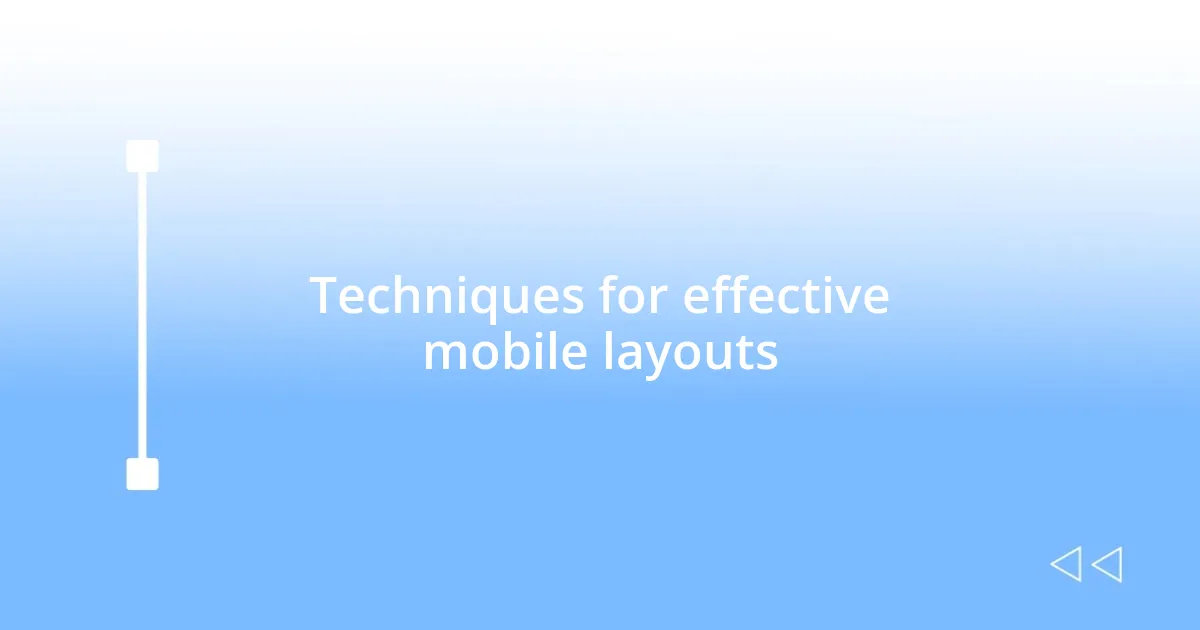
Techniques for effective mobile layouts
I’ve found that using grids can transform the mobile layout experience. By utilizing a grid system, I can easily create balanced compositions that guide the user’s eye naturally through the content. I remember when I first experimented with a grid layout in a personal project—it allowed me to maintain consistency while accommodating various screen sizes. It felt like a revelation, and I noticed how users appreciated the clean, structured presentation.
Another technique I swear by is the application of whitespace. It might seem simple, but I’ve discovered that strategic use of whitespace can minimize distractions and enhance content visibility. When I redesigned a mobile homepage with increased whitespace, it felt as though the content had room to breathe. The feedback from users was overwhelmingly positive; they found it much easier to engage with the information presented.
Lastly, I can’t stress enough the importance of optimizing the touch experience. Ensuring that touch elements are adequately spaced and sized is essential for a seamless interaction. I once overlooked this during a project, and received immediate feedback that certain buttons were inadequate size for quick taps. After making adjustments, the increase in user satisfaction was palpable. It reinforced the notion that a minor detail can significantly impact overall user experience.
| Technique | Description |
|---|---|
| Grid Systems | Creates balanced layouts that adapt to different screen sizes. |
| Whitespace | Enhances content visibility by reducing distractions. |
| Touch Optimization | Ensures buttons and links are easy to tap on mobile devices. |
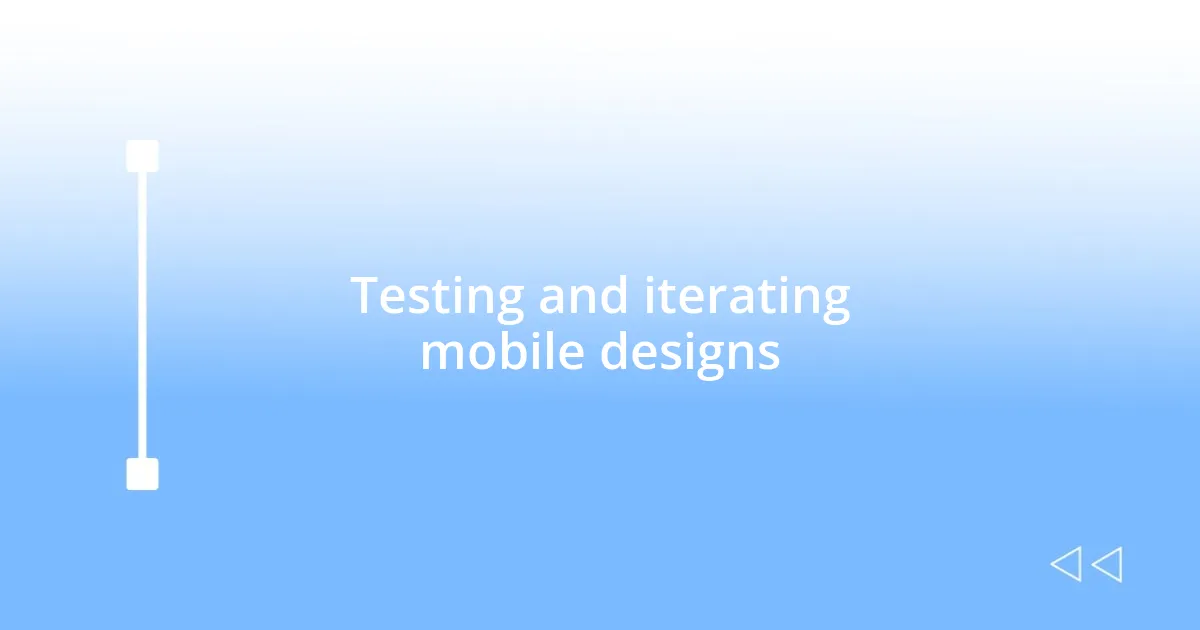
Testing and iterating mobile designs
It’s astonishing how testing and iterating mobile designs can reveal user preferences. During one of my first usability tests, I watched as users struggled with a navigation bar that I thought was intuitive. Their exasperated gestures made me realize that assumptions can be misleading. This experience taught me the value of actually observing users rather than just going by instinct. Have you ever felt that disconnect between what you think works and what your users actually need? It’s a humbling moment that definitely reshaped my approach.
Iterating on designs isn’t just about adjusting aesthetics; it’s about collecting and analyzing user feedback. I remember launching an app, and after the initial rollout, the feedback poured in. Users loved the functionality but found certain features confusing. Instead of clinging to my original design, I embraced their insights, leading to a more user-centric overhaul. The result? Not only did user satisfaction soar, but my confidence in making data-informed decisions grew tremendously. Feedback shouldn’t be intimidating; it’s a guiding light to crafting better experiences.
When it comes to iterating, I’ve learned the importance of rapid prototyping. I used to feel overwhelmed by the idea of creating a perfect design from the start. But then, I discovered tools that allowed me to create quick wireframes, and it was a game changer. I could test multiple ideas in a fraction of the time, gather feedback, and refine my designs almost on the fly. Have you ever felt trapped by perfectionism? Embracing iteration showed me that great designs come from evolution, not stagnation.

Real-world examples of mobile-first design
One of the standout examples of mobile-first design is the approach taken by the website Medium. I vividly recall the first time I scrolled through an article on my phone; it felt like reading a well-crafted book. The text was easy to digest, and the layout adjusted beautifully to my screen size. I wondered, how did they make something so straightforward yet captivating? The strategic use of typography and imagery creates a seamless flow that draws the reader in. This experience highlighted for me how effective mobile-first design can elevate content and enhance user engagement.
Another powerful example is Instagram. I remember transitioning from desktop browsing to their mobile app and being struck by how intuitive the experience was. The design prioritizes mobile interactions, from thumb-friendly navigation to crisp, dynamic visuals. It occurred to me that the platform’s success is tied directly to its ability to cater specifically to mobile users. Have you ever downloaded an app and immediately felt comfortable navigating it? That’s the magic of a mobile-first approach—it just clicks.
Finally, let’s not forget about the e-commerce giant, Amazon. When I first used their mobile app, I was surprised at how easy it was to find products and complete purchases. The simplicity of their design choices, like larger buttons and straightforward navigation, speaks volumes about what mobile-first design can achieve. After one late-night shopping experience, I realized how critical it is for e-commerce websites to understand their users. Your goals align with the user’s experience, and it’s a reminder that clarity and efficiency should always be at the forefront.

Tools to implement mobile-first strategy
When diving into mobile-first design, I quickly discovered that the right tools make all the difference. For me, using software like Figma for collaborative design was eye-opening. I remember presenting my mobile prototypes to a team, and seeing everyone engage with the real-time edits felt exhilarating. How could I have designed effectively without this insight from my colleagues? It highlights how collaboration can reveal different perspectives, ultimately leading to a stronger product.
Another tool that completely changed my workflow was Google’s Mobile-Friendly Test. It allowed me to see how my websites performed on mobile devices almost instantly. I distinctly recall running a particularly challenging project through the test and being shocked to discover critical usability issues that I hadn’t noticed before. Why wasn’t I using this sooner? The data derived from such tests is invaluable; it helped me prioritize changes that improved the overall user experience.
For managing responsive design more effectively, I started using tools like Bootstrap. Its grid system expedited my process, allowing me to create layouts that adapt seamlessly to various screen sizes. Once, I spent days troubleshooting a layout that simply wouldn’t fit on smaller screens. In hindsight, I wish I had known about frameworks like Bootstrap earlier. It reinforced my belief that having the right toolkit can alleviate frustration and boost creativity, helping you focus on what truly matters: the user experience. Have you experienced a similar breakthrough with a tool that revolutionized your approach?