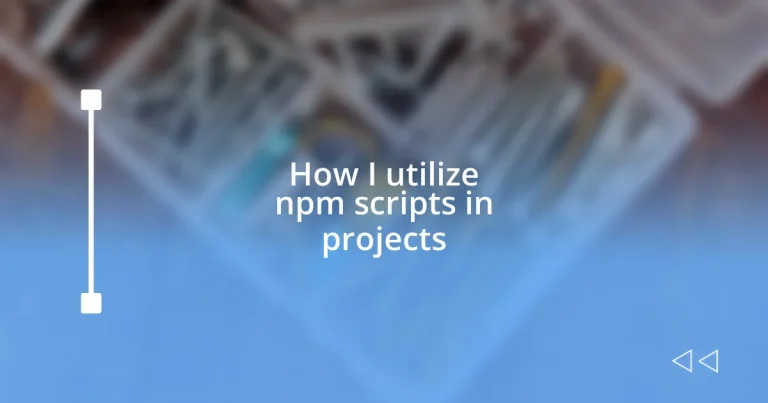Key takeaways:
- Npm scripts automate repetitive tasks, enhancing efficiency and streamlining workflows in coding projects.
- Centralized management of npm scripts promotes consistency across team projects and improves collaboration.
- Advanced techniques, such as combining commands and using environment variables, elevate control and speed in development processes.
- Integrating npm scripts into CI/CD pipelines simplifies deployment, transforming complex processes into straightforward commands.
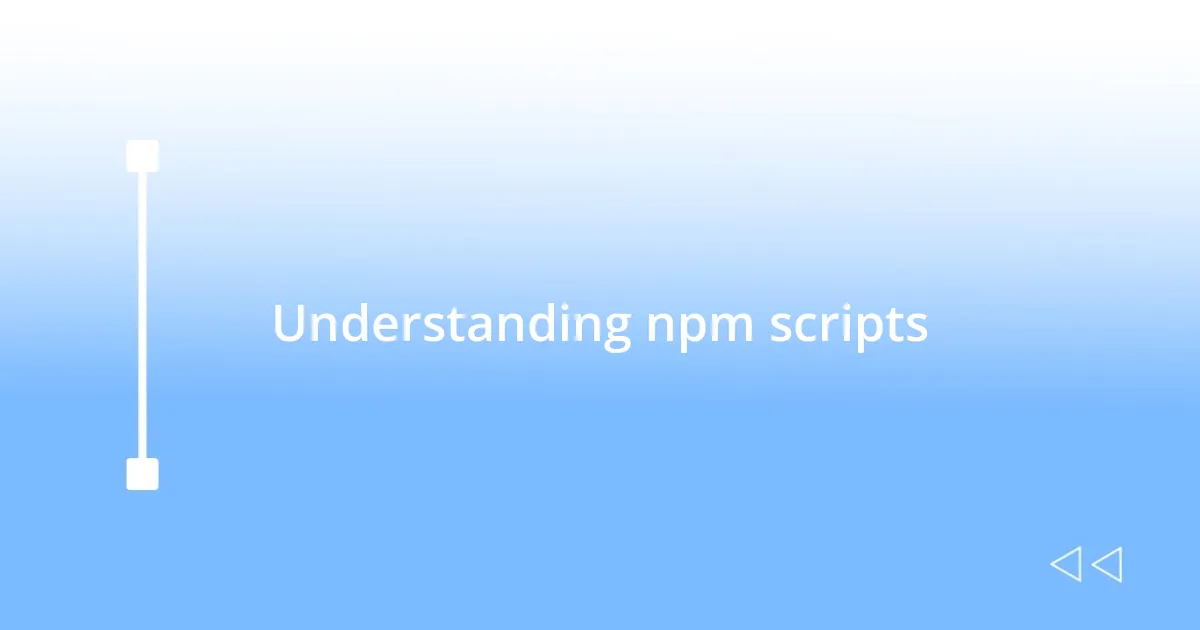
Understanding npm scripts
npm scripts are an incredibly powerful feature that I’ve come to rely on in my projects. They allow me to automate repetitive tasks, from running tests to building code, directly from the command line. Isn’t it satisfying to eliminate the manual steps and let a simple command do the heavy lifting for you?
When I first encountered npm scripts, it felt like unlocking a treasure chest of possibilities. Each script is defined in the package.json file, and while it may seem straightforward, the flexibility is remarkable. I often find myself wondering, “How did I ever manage without this?” It’s a game-changer that boosts productivity and streamlines processes.
One particularly memorable experience was when I automated my testing process with a simple npm script. I remember running my tests for the first time just by typing “npm test” in the terminal. The feeling of seeing everything run smoothly was exhilarating! It’s these little victories that remind me why I love coding—creating tools that just work for me.
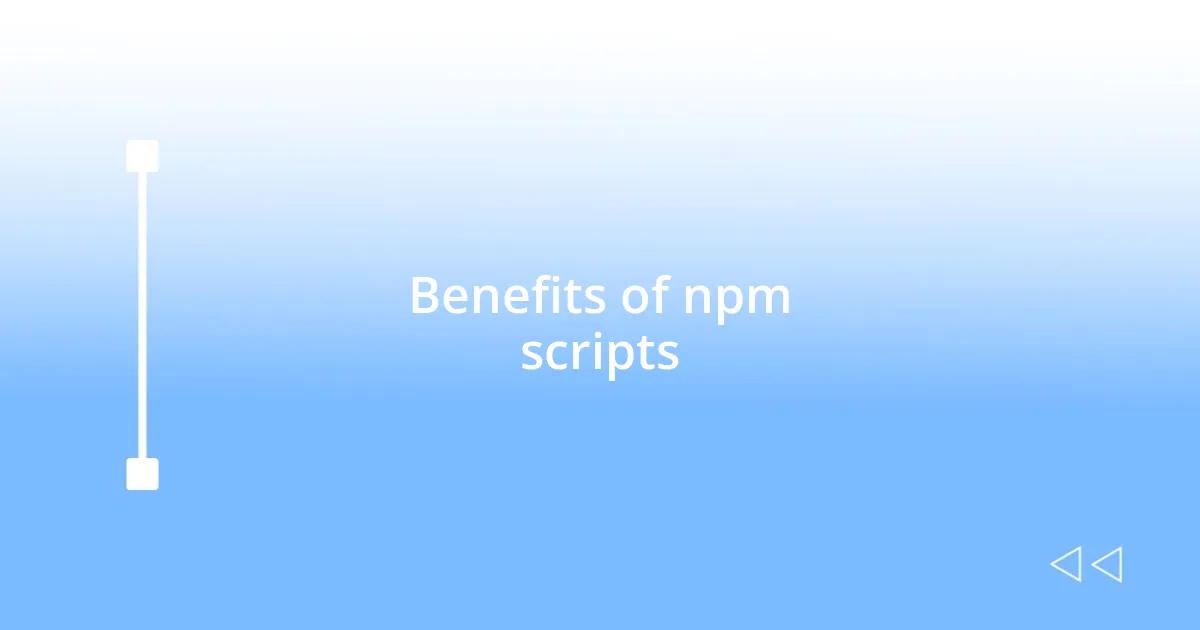
Benefits of npm scripts
Utilizing npm scripts can significantly enhance the efficiency of my workflow. One of the prime benefits I’ve discovered is the ability to customize scripts for specific needs, right from bundling code to linting my JavaScript files. I recall a time when I was juggling multiple projects and, by setting a script that combined build and test commands, I saved a massive amount of time—time that I could redirect toward developing new features instead.
Moreover, the centralized nature of npm scripts promotes consistency across projects. Since I generally work in teams, having every member run the same scripts ensures we all operate under the same conditions. I remember during a team project when discrepancies in local environments caused conflicts; by standardizing our scripts, we were able to eliminate confusion, and it genuinely fostered a better collaboration atmosphere.
Lastly, there’s a sense of empowerment that comes from using npm scripts—I can’t emphasize that enough. Each time I streamline a process or automate a task, it feels like I’m leveling up my development skills. I often think of how my coding experience has evolved; previously, tasks felt tedious, but now they’re just a command away. Isn’t it comforting to know that so much capability is nestled within just a few lines of code?
| Benefit | Example |
|---|---|
| Efficiency | Saving time by combining build and test commands |
| Consistency | Standardizing workflows across team projects |
| Empowerment | Streamlining tasks feels rewarding and boosts skills |
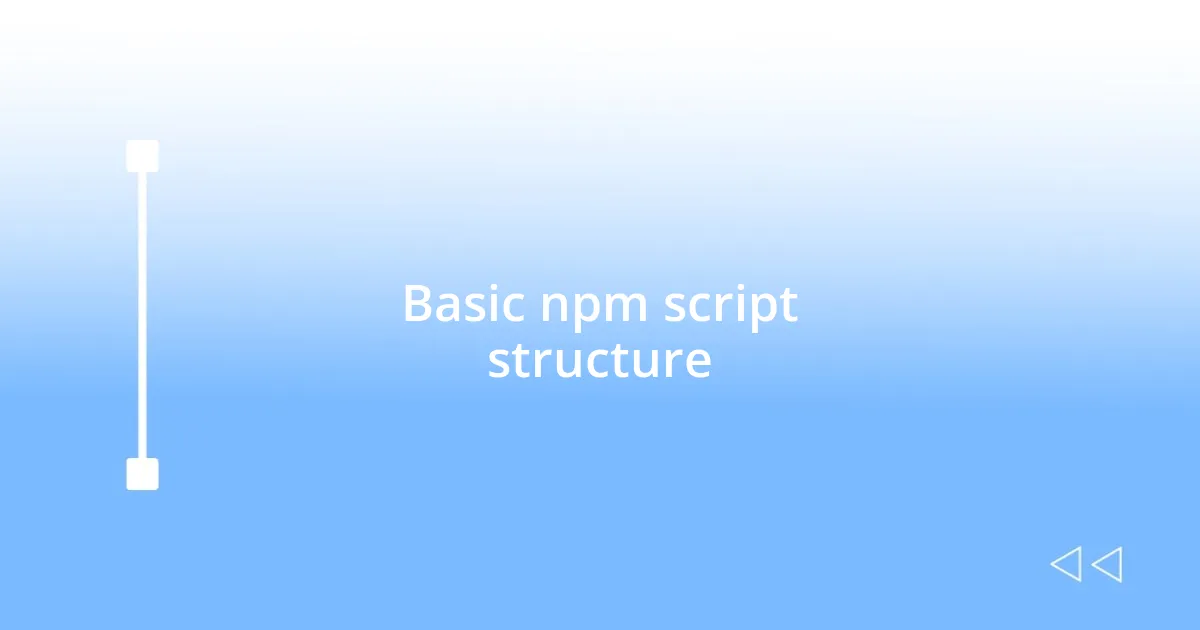
Basic npm script structure
npm scripts have a simple yet effective structure that can be easily grasped with a little exploration. At its core, a script consists of a name and a command. The name is how I reference the script, while the command is the actual operation that runs when invoked. It feels good knowing I can create scripts that suit my exact needs through this method.
Here’s a breakdown of the basic structure:
- Name: A unique identifier for the script.
- Command: The actual command executed in the terminal.
- Format: Typically, scripts are added inside the
"scripts"section of thepackage.jsonfile.
For instance, I often define a script like this:
json
"scripts": {
"start": "node server.js",
"test": "jest"
}
It took me a while to appreciate how these scripts could be organized. When I first started, I used to have a mix of commands all over my workflow. After structuring them within the package.json, it felt like I had tidied up my workspace, creating a smoother flow. These small details can make a world of difference in my daily coding experience!

Common npm script commands
When it comes to common npm script commands, I find myself frequently using a few essentials that really elevate my productivity. For instance, the start command has become a staple in my workflows. This command fires up my development server, and it’s incredible how just typing npm start saves me from remembering the lengthy command each time. Doesn’t it feel great to simplify the process?
Another command I often rely on is test, especially when I’m working on larger projects. Running tests seems like a daunting task at times, but by creating a simple script like "test": "jest", I turn what could be a chore into a quick command. The peace of mind that comes from knowing my code is automatically tested is something I can’t undervalue. Have you ever noticed how it adds an extra layer of confidence in your code quality?
Then there’s build, which I use whenever I need to prepare my code for production. It organizes all the necessary files and compresses them, making deployment so much smoother. I recall a project where I forgot to run the build command before deployment—what a headache that caused! Now, I take a moment to ensure that all my scripts are executed correctly. This experience has reinforced the importance of having those cleanliness-in-command moments. Do you have any similar stories? It’s amazing how such small steps can lead to big changes in our development processes.

Advanced npm script techniques
When I ventured into more advanced npm script techniques, I discovered the power of combining commands. For example, I often use the && operator to run multiple commands in sequence. It’s like creating a mini workflow right in my terminal. I once had a project where I needed to lint, test, and build all at once before a release. By combining these commands into a single npm script, I not only saved time but also ensured consistency—no more forgetting to lint or test. It felt rewarding to have that confidence in my workflow. Have you tried creating composite commands yet?
Another nifty trick is using environment variables within npm scripts. This became invaluable for me when I needed to run different configurations for development and production. For example, I can set an environment variable inline: "start": "NODE_ENV=production node server.js". This way, I’m not only executing the command but also defining the environment, which reduces the chance of errors. It felt like unlocking a new level of control in my development—like having a remote that can adjust the settings of my environment. Have you ever wrestled with environment mismatches in your projects?
Lastly, I love exploring npm package scripts through chaining them with tools like npm-run-all. This package lets me run tasks in parallel, which can drastically speed up my process. I implemented this technique in a project where I wanted to run both my server and watch for file changes at the same time. It was like discovering a hidden shortcut on my keyboard! The best part? It freed up a ton of my time during development, allowing me to focus on writing code instead of waiting around. Have you stumbled upon tools that surprisingly elevate your workflow? It’s amazing how such little tweaks can transform our coding experience!
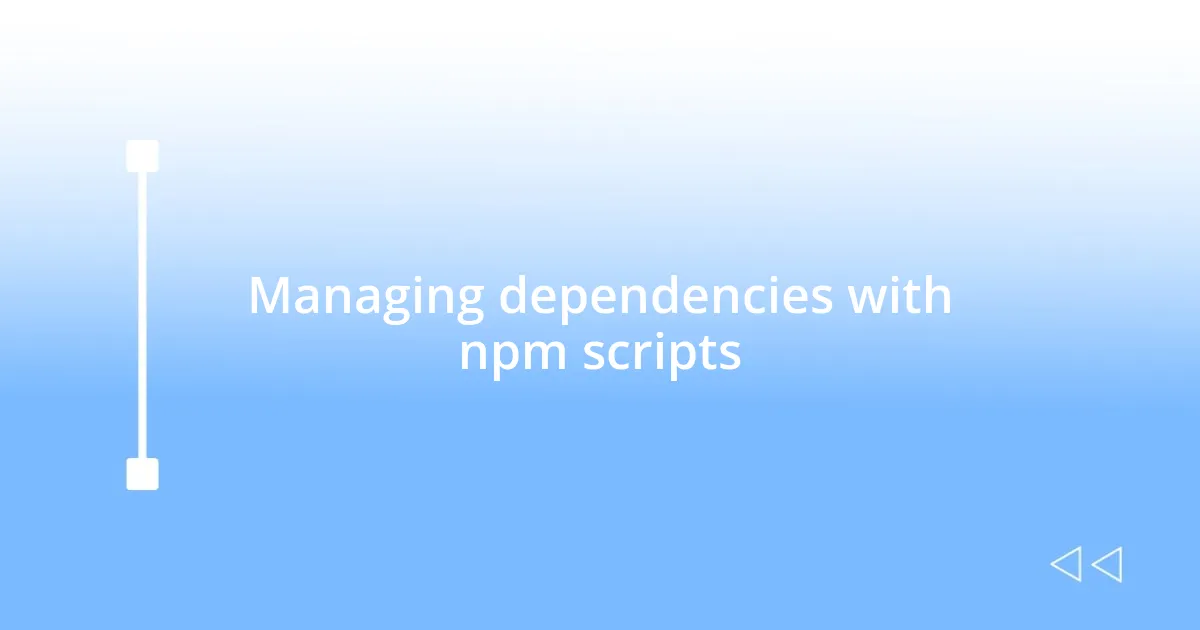
Managing dependencies with npm scripts
Managing dependencies in my projects through npm scripts has truly simplified my workflow. One of my favorite practices is using the npm install command within a script to automatically install required dependencies. For example, having a script like "install:deps": "npm install package-name" allows me to manage packages effortlessly. I remember a time when I was troubleshooting a project that seemed to have a dependency issue, and by running my dedicated install script, everything just fell into place. Isn’t it incredible how automating such tasks can prevent those frustrating moments?
Another method I utilize involves creating custom scripts for dependency updates. I often write a script like "update": "npm update", and running it feels like hitting the refresh button in my project. It keeps everything up-to-date without having to manually check each package. There was this instance when I updated a critical library, and it seemed like magic when everything worked seamlessly afterward. Have you ever experienced that rush of satisfaction when your code just runs perfectly after updates?
Finally, I’ve enjoyed leveraging npm scripts for managing different environments. I create scripts like "install:dev": "npm install --save-dev" to distinguish between production and development dependencies. This practice ensures that I’m not bloating my production build with unnecessary packages. I recall a specific project where I neglected to separate these dependencies, leading to a hefty bloated build. Learning from that experience, I now feel empowered when launching projects that are lean and tidy—don’t you find this kind of organization rewarding in development?
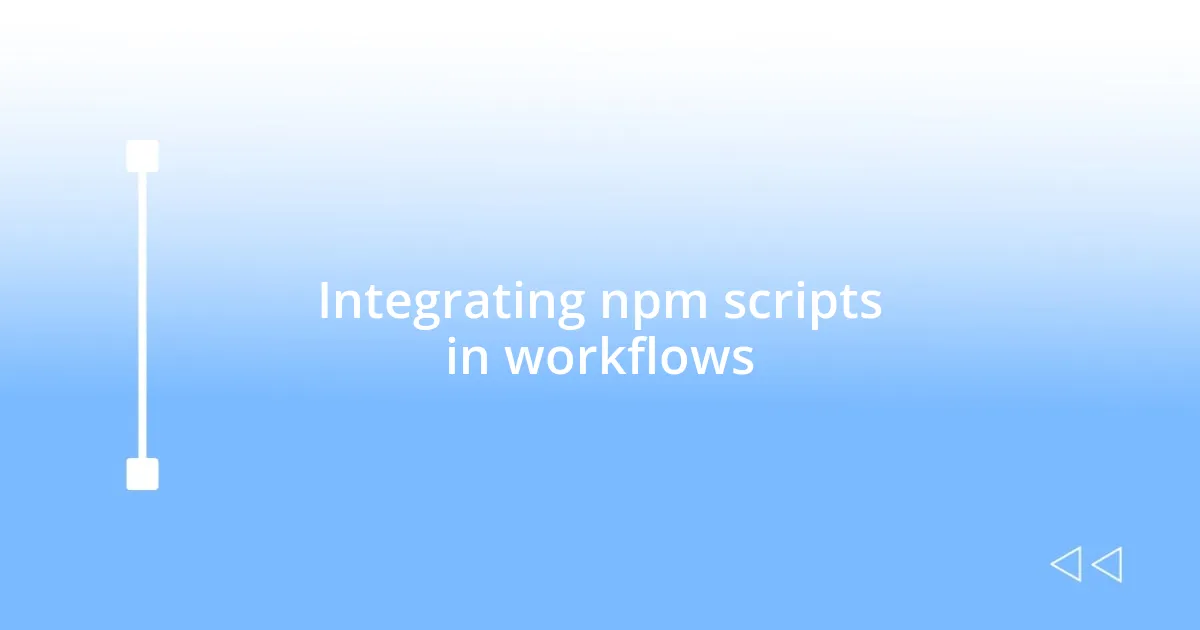
Integrating npm scripts in workflows
Integrating npm scripts into my workflows has been a game changer. I’ve started using scripts to automate repetitive tasks like testing and building, which means I spend less time on mundane activities and more on creative coding. For instance, I have a script called "build:prod" that runs all the necessary build steps, allowing me to deploy my projects with just one command. Have you ever wished you could streamline your processes like that?
One aspect that particularly excites me is the ability to document my workflow through npm scripts. I often write scripts that not only execute tasks but also include comments in the package.json file. This practice serves as a quick reference for my team and me. I recall working on a team project where someone new joined, and instead of overwhelming them with verbal instructions, I directed them to our npm scripts. They were able to understand our workflow in minutes, which left me feeling both relieved and proud. Isn’t it satisfying when a clear system helps everyone collaborate better?
On occasion, I’ve experimented with integrating npm scripts into CI/CD pipelines. I remember one project where deploying new features was a daunting task—there were way too many manual steps involved. By incorporating npm scripts into our CI configuration, deployment became a matter of a single command. The first time it worked flawlessly felt incredible; I could hardly believe how much easier my life became. Have you had a similar lightbulb moment when simplifying complex processes? It’s those breakthroughs that keep the passion for coding alive!