Key takeaways:
- Postman simplifies API interaction, making it accessible to users with little coding experience through features like collections and environments.
- Automated testing in Postman enhances efficiency by allowing users to schedule tests, ensuring constant API health without manual checks.
- Utilizing collections and documentation helps organize and streamline API requests, improving collaboration within teams.
- Best practices include using environment variables for efficiency, documenting requests for clarity, and implementing version control for better management.
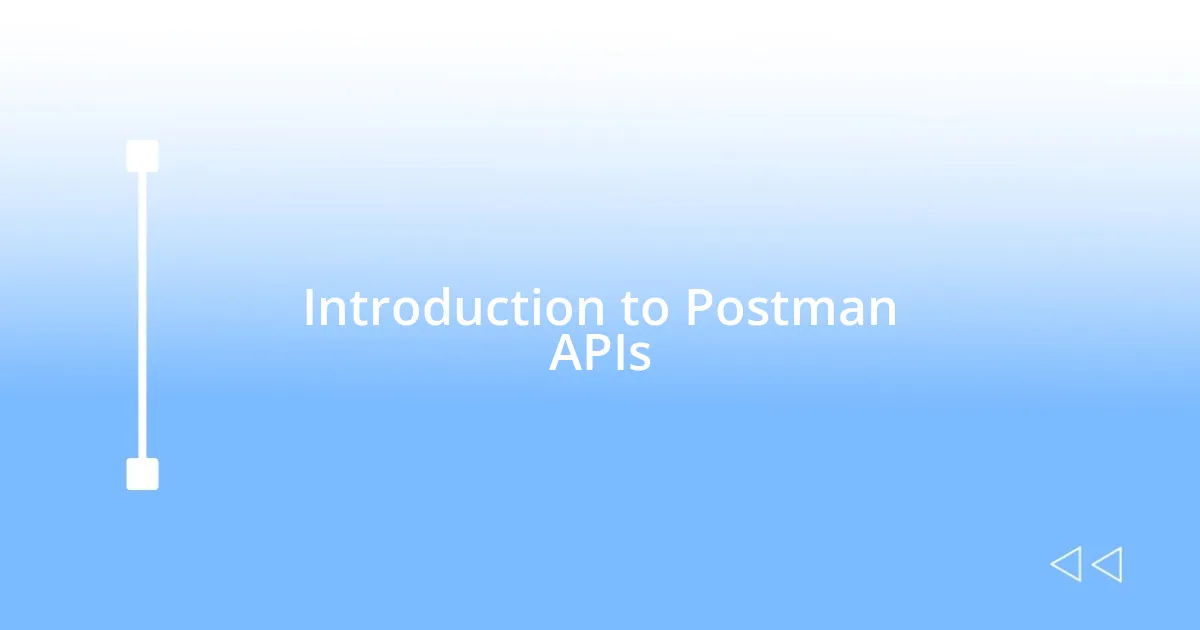
Introduction to Postman APIs
Postman has revolutionized how we interact with APIs, making the process accessible even to those who might not have extensive coding experience. I remember the first time I used it; I felt a wave of relief wash over me as I realized I could effortlessly send requests and see responses in a user-friendly interface. Have you ever found yourself lost in complex API documentation? Postman simplifies this by allowing you to test and document your APIs seamlessly.
When I started working with APIs, the learning curve felt steep—until I stumbled upon Postman. The tool provides not just a way to send requests but also offers features like collections and environments that help organize your workflow. It’s fascinating to see how these features enhance collaboration among team members. Why struggle alone when you can share your APIs and requests with others?
Beyond just testing, Postman offers powerful tools for monitoring and automating API workflows. This aspect of Postman is particularly exciting, as I can run tests on APIs regularly without manual intervention. Have you ever wished for a smoother way to ensure your API endpoints are up and running? With Postman, that wish quickly becomes a reality, showcasing the blend of practicality and innovation that makes it indispensable in the API ecosystem.
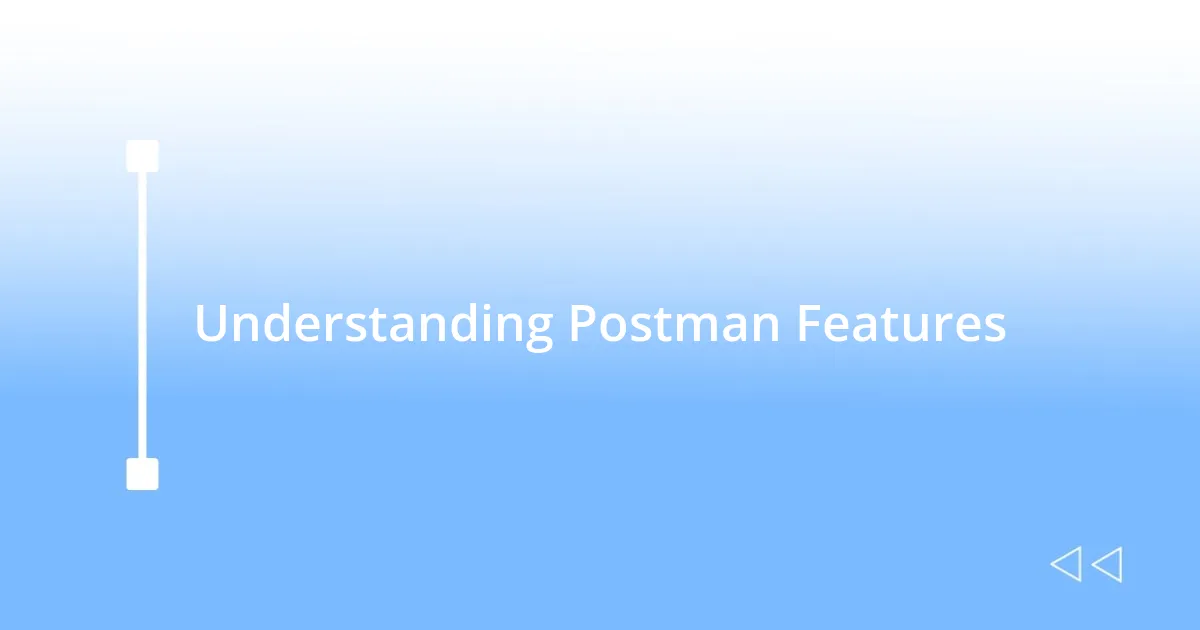
Understanding Postman Features
Postman’s features elevate the experience of working with APIs., One of the standout aspects for me is the ability to create collections. I recall my initial struggle to organize various API requests, and once I discovered collections, everything changed. It felt like finding a filing cabinet for my chaotic desk, allowing me to group relevant requests together and streamline my testing process effectively.
Another feature that truly amazed me was the environment setup. The first time I used different environments—like development, staging, and production—I felt empowered. It’s like an artist having the right brushes for each canvas. Switching between these setups saved me countless hours and significantly reduced errors. How about you? Do you ever face confusion working across multiple environments? Postman makes it so easy to manage these differences.
The ability to run automated tests has been a game-changer in my daily workflow. I distinctly remember asking myself, “How could I ensure my APIs are functioning at all times?” This is where Postman’s automation really shines. It allows me to schedule tests so that I can focus on other critical tasks, having peace of mind knowing that the API health checks are in place without my manual oversight.
| Feature | Description |
|---|---|
| Collections | Organizes API requests into groups for better management. |
| Environments | Allows quick switching between different settings for testing. |
| Automated Testing | Schedules tests to run automatically, ensuring API health. |
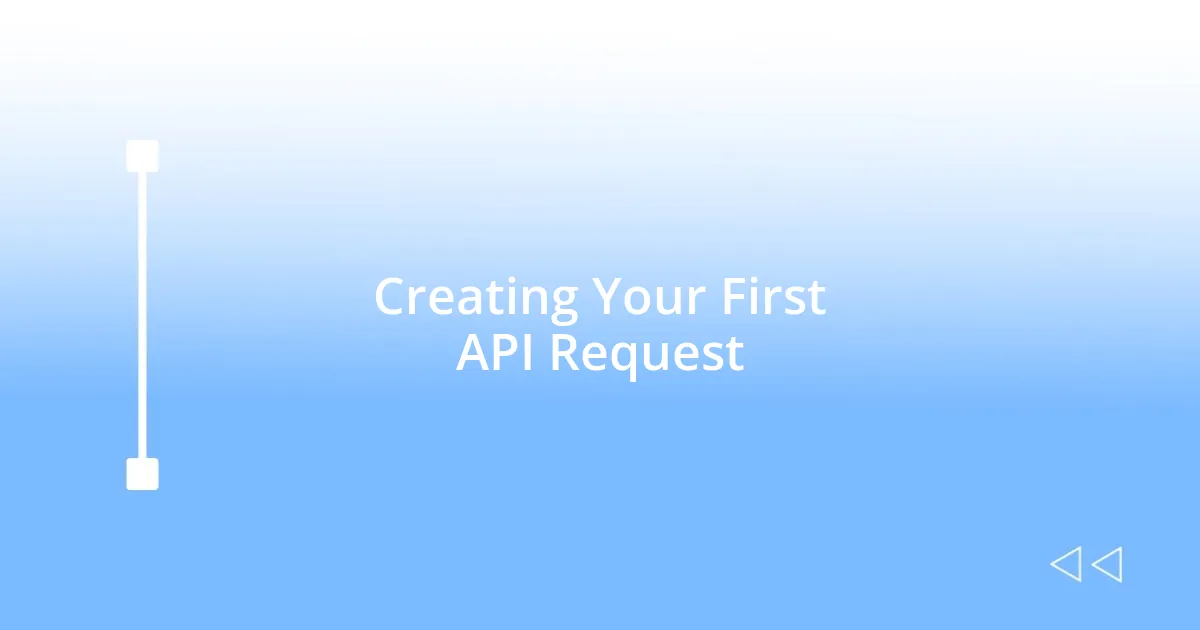
Creating Your First API Request
Creating an API request in Postman is surprisingly straightforward and, frankly, quite exciting. I remember when I first hit the “New” button, my heart raced with anticipation. It felt like opening a door to endless possibilities! To make your first request, you simply select the HTTP method you want to use—like GET, POST, PUT, or DELETE—depending on what action you wish to perform on your API.
Here are the basic steps to guide you through creating that first request:
- Select the HTTP Method: Choose the appropriate method for your API interaction.
- Enter the URL: Type in the endpoint’s URL where you’re sending the request.
- Add Headers: If your API requires specific headers (like Content-Type or Authorization), add them in the “Headers” tab.
- Set Up Body (for POST requests): If you’re sending data, select the “Body” tab and enter the parameters in the required format (like JSON).
- Hit Send: Once you’ve filled everything out, click the “Send” button and watch the magic happen!
When I did this the first time, I was pleasantly surprised by the detailed response that popped up. It gave me a rush of accomplishment, as I could immediately see the data being returned. This instant feedback loop is what truly makes working with APIs enjoyable. It takes away the guesswork and replaces it with a clear understanding of how your requests are functioning.
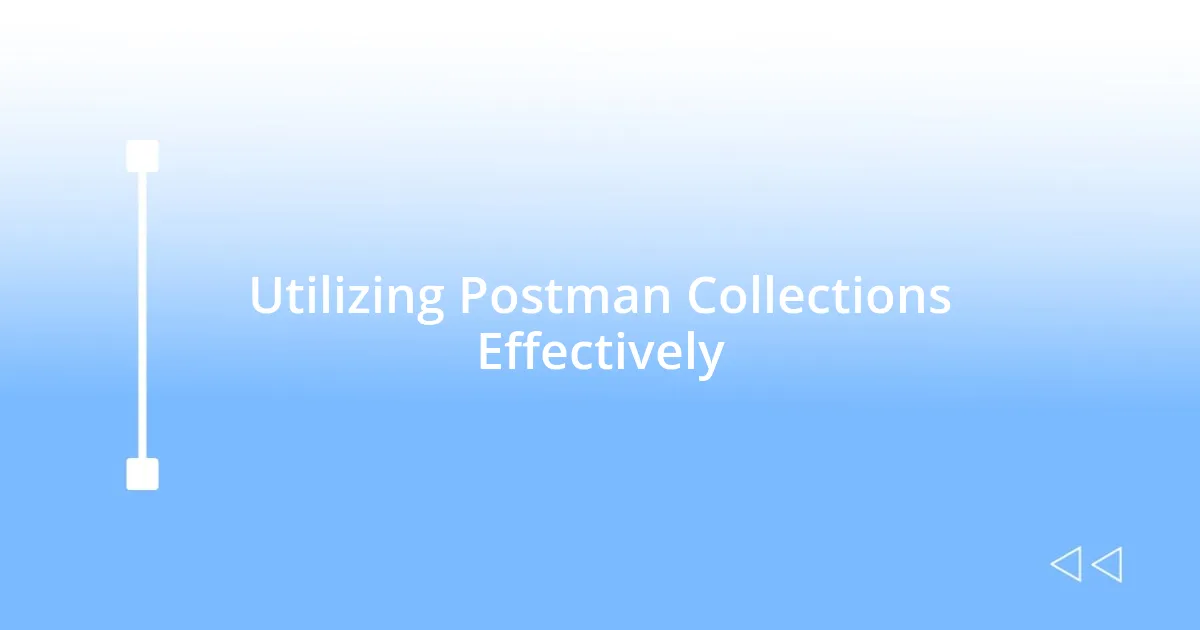
Utilizing Postman Collections Effectively
Utilizing collections in Postman has been a transformative experience for me. It’s like uncovering a toolbox tailored just for my tasks. When I first organized my requests into collections, I felt an immense weight lift off my shoulders. No more hunting through a list of jumbled requests—I could see everything clearly and access what I needed with a few clicks. Have you ever found yourself lost in your own request history? Believe me, collections eliminate that chaos entirely.
What I love the most is how collections enhance collaboration. I remember working on a project with my team, and we decided to share our Postman collections. Suddenly, everyone was on the same page; it was as if we had created a shared language for our API interactions. This collaboration not only streamlined our processes but also deepened our understanding of the APIs we were working with. I often ponder—how much smoother would your projects run with this level of organization?
Moreover, Postman allows you to create folders within collections, which adds another layer of organization. This feature became invaluable when I was managing several endpoints for the same service. I distinctly remember creating nested folders for different functionalities—like user management and payment processing. It felt rewarding to see everything neatly categorized. How about you? Have you tried using folders in your collections? If not, I highly recommend it; it might just be the key to your API management woes.
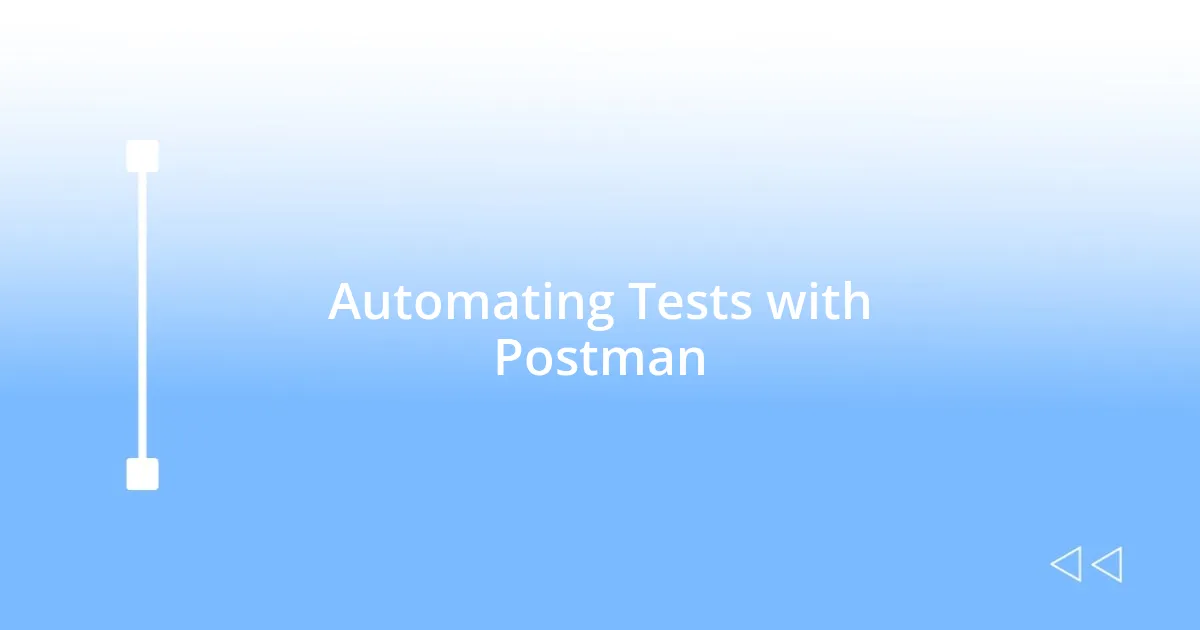
Automating Tests with Postman
Automating tests with Postman is one of those game-changing features that truly elevates your API development experience. When I first discovered the power of writing test scripts, it was like adding a superpower to my toolkit. It’s amazing how just a few lines of JavaScript can validate your API responses and ensure everything is functioning as expected. Have you ever run a series of manual tests only to realize a small detail went unnoticed? Automated tests help bridge that gap, giving you the confidence to know your API works perfectly after every update.
I remember implementing my first automated test in Postman; it was for a user registration API. After setting up a few basic assertions—like checking the status code and ensuring the response body contained the right message—I felt a wave of relief wash over me. Suddenly, I could run my tests with just a click, rather than manually verifying each response. It felt liberating, letting automation handle repetitive tasks while I focused on more critical areas of development. Doesn’t that sound like a dream scenario for any developer?
Moreover, the ability to run tests in bulk using the Collection Runner transformed how I approached API testing. I distinctly recall prepping for a project deadline, and instead of manually testing several endpoints one by one, I could just set everything up in a collection and hit “Run.” Watching the progress bar move while the tests executed was oddly satisfying. It made me wonder—how much more could I accomplish if I relied on automation instead of manual checks? If you’re not already leveraging this aspect of Postman, I highly suggest diving in; it can free up so much of your time and energy!
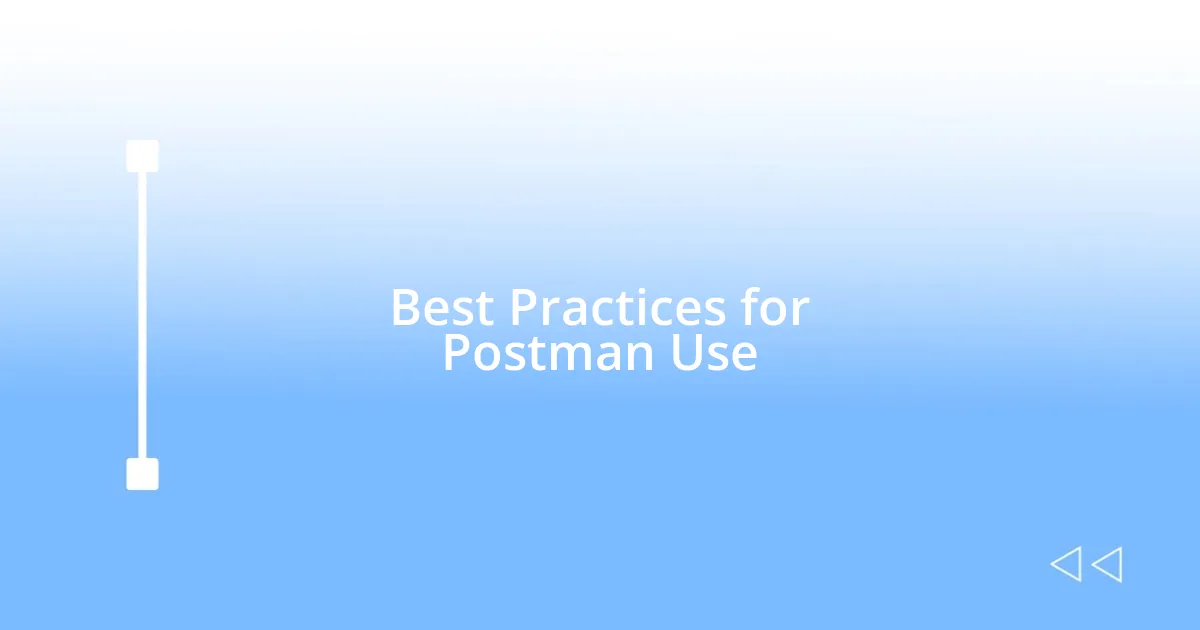
Best Practices for Postman Use
Employing Postman effectively means utilizing environment variables, which I’ve found to be a real time-saver during my API testing. When I started using variables to manage API keys and URLs, it felt like a lightbulb moment. Imagine only changing a single value across multiple requests instead of editing each one individually! It not only saves time but also reduces the chance of errors. Have you embraced this feature yet? If not, it’s worth exploring because it streamlines the process significantly.
Another best practice I’ve embraced is documenting my collections as I go. In the past, I’d dive headfirst into the coding, only to find myself confused later about the purpose of certain requests or endpoints. Once I began annotating my requests and adding descriptions, everything clicked into place. It felt like I was writing a map for my future self. Trust me, when you’re revisiting after a long break, clear documentation is like finding a well-organized treasure chest. Are you taking full advantage of this feature in your work?
Lastly, I’ve realized that setting up and using version control for my Postman collections can truly enhance my workflow. When I worked on a collaborative project, managing changes became chaotic without version tracking. By using the versioning feature, I could see what changes had been made, when, and by whom. This not only reduced the confusion but also fostered a sense of accountability among the team. Have you experienced that chaos before? Creating a clear version history changed the game for our team’s productivity. Give it a try; it might just save you from future headaches!












